AI Voice Recognition for Medical Practices: Integration Guide
AI voice recognition is transforming medical practices by simplifying documentation and improving patient interactions. It converts clinical conversations into accurate, real-time text, integrates with EHRs, and supports multilingual capabilities. This technology saves time, reduces administrative burdens, and allows clinicians to focus more on patient care.
Key Benefits:
- Faster documentation: Cuts note time by up to 40%.
- Improved patient care: Reduces after-hours work and increases face-to-face time.
- Multilingual support: Handles multiple languages and accents effectively.
- Hands-free operation: Ideal for sterile environments.
Integration Steps:
- Assess needs: Identify workflow pain points and specialty requirements.
- Set up IT infrastructure: Ensure high-speed internet, noise-canceling microphones, and HIPAA-compliant security.
- EHR integration: Test API connections and map data correctly.
- Train staff: Provide 4-6 hours of training and address resistance.
- Launch gradually: Start with routine visits and expand usage.
Cost Savings:
AI systems reduce administrative costs, minimize errors, and improve billing accuracy. While initial setup requires investment, long-term savings in time and resources make it worthwhile.
Takeaway: AI voice recognition streamlines workflows, enhances efficiency, and supports better patient care. With thoughtful preparation and gradual implementation, medical practices can see measurable improvements in operations and satisfaction.
Medical Workflow Manager with integrated Speech Recognition for clinical documentation
Preparing for Integration
Get your practice ready by examining workflows, systems, and how prepared your team is for changes.
Assessing Practice Needs
Pinpoint areas in your workflow where voice recognition technology can cut down on documentation time. Walk through a typical patient visit from beginning to end, noting how much time clinicians spend documenting versus directly interacting with patients.
Take into account the languages your patients speak and check whether your EHR supports voice recognition integration, including any licensing fees. Document the percentage of patients who speak different languages to prioritize which multilingual features are most important. Some systems, such as Epic, Cerner, and Allscripts, have preferred partnerships that simplify the integration process. Others may require custom API development to meet your needs.
Specialty requirements also play a major role. For example, cardiology practices need systems familiar with heart-related terminology, while dermatology offices require vocabulary suited to their field. If your practice is highly specialized, it's especially important to confirm that the AI system can handle your specific medical language accurately.
To identify current workflow challenges, track how long it takes to document notes for various appointment types, such as routine visits, complex cases, and follow-ups. This baseline data will allow you to measure improvements post-implementation and provide evidence of the system's value to stakeholders. Once you've assessed these needs, it’s time to turn to the technical side of things.
Technical Requirements
A strong IT setup is essential for real-time processing and seamless workflow integration. Start with a reliable high-speed internet connection (at least 25 Mbps upload) and invest in quality noise-canceling microphones.
Avoid using built-in computer microphones. Instead, opt for USB headsets or desktop microphones with noise-canceling capabilities for the best results.
Server and storage needs depend on whether you choose a cloud-based or on-premise solution. Cloud systems rely on steady internet connectivity and may come with monthly data processing limits. On-premise options, on the other hand, require dedicated server space and ongoing IT maintenance.
Your security infrastructure must comply with HIPAA standards. This includes encryption, access controls, and audit logging to safeguard patient data during transmission and storage. Many practices find they need to upgrade their cybersecurity measures before implementing voice recognition technology.
Set up an integration testing environment to safely test the voice recognition system with your EHR before going live. This step minimizes disruptions and ensures any compatibility issues are resolved in advance. Align all technical capabilities with your practice's day-to-day operational needs.
Training and Change Management
Once your systems are ready, focus on preparing your team for a smooth transition.
Staff resistance is a common hurdle when introducing voice recognition. Clinicians may initially find it slows down documentation or disrupts their usual workflows. Address these concerns early by involving key team members in the selection process and emphasizing the long-term benefits.
Comprehensive training is key. Don’t just teach basic operations - include sessions on speaking clearly for better recognition, using voice commands effectively, and troubleshooting common issues. Plan for 4-6 hours of initial training per user, with additional support available during the first month.
Establish clear workflows that outline when and how to use voice recognition for different types of encounters. Many practices find it works well for routine visits but prefer traditional typing for complex cases where precise wording is critical. Providing clear guidelines helps staff know what’s expected.
Identify champions within your team - tech-savvy clinicians who can train others and offer peer support. These individuals can help hesitant colleagues get comfortable with the new system.
Be prepared for temporary productivity dips during the first 2-3 weeks as staff adjust. If possible, schedule lighter patient loads or have backup documentation support on hand. Most practices return to normal productivity levels within a month and often surpass previous efficiency within 6-8 weeks.
Set up feedback channels so staff can report issues and suggest improvements during the rollout. Regular check-ins will help address training gaps and make system adjustments for better performance.
Step-by-Step Integration Guide
Now that your practice is ready, it’s time to roll out your voice recognition system. Here’s a structured approach to help you get started.
Selecting the Right Solution
Start by evaluating different voice recognition systems. Make sure the solution complies with healthcare privacy regulations and ensures secure data transmission.
If your practice serves a multilingual patient base, choose a platform capable of accurately recognizing medical terms across the languages you commonly encounter. Consistency and precision in transcription are key, especially when dealing with specialized medical vocabulary.
Check compatibility with your existing electronic health records (EHR) system. Reach out to your EHR vendor to confirm that the voice recognition platform can integrate smoothly. Many vendors offer compatibility assessments to simplify this process.
Decide whether you prefer a cloud-based or on-premise solution. Cloud-based systems often offer faster processing but depend on a reliable internet connection. On-premise setups, on the other hand, give you more control over data storage but may require additional hardware.
If your practice handles phone consultations or appointment scheduling, consider solutions like Answering Agent. This AI-powered service complements voice recognition by offering natural, multilingual phone conversations, 24/7 call handling, and HIPAA compliance. It can help manage leads and schedule appointments seamlessly.
Finally, review pricing structures. Whether the system charges per user subscription or based on transcription volume, choose an option that aligns with your practice’s size and expected usage.
EHR System Integration
Once you’ve selected a system, the next step is to integrate it with your EHR. Start by setting up API integration between the two platforms. Your EHR vendor can provide the necessary credentials and documentation. Most modern systems use RESTful APIs for smooth data exchange.
Ensure transcribed information is mapped correctly to the appropriate sections of your EHR, such as patient complaints, medical histories, or treatment plans.
Implement single sign-on (SSO) so clinicians can access the voice recognition system using their EHR login credentials. This simplifies access while maintaining strong security.
Before going live, test the API integration with dummy records to identify and resolve any issues. Simulated workflows can reveal potential problems without affecting real patient data.
Decide on a synchronization strategy that fits your operations. Real-time updates keep records current, while periodic batch processing can help manage network load.
Prepare for potential outages by setting up backup procedures, such as manual documentation. Train staff on these protocols to ensure continuity of care during unexpected disruptions.
Setting Up Multilingual Support
With EHR integration complete, focus on enhancing the system with multilingual capabilities. Train the language model using examples from your practice that include specific medical terminology. Providing sample records in each language helps the system adapt to your practice’s linguistic needs.
Enable accent adaptation features to account for regional pronunciation differences. This can significantly improve transcription accuracy.
Ensure the system includes comprehensive medical dictionaries tailored to your specialty. Whether your focus is cardiology, pediatrics, or another area, the platform should handle specialized terms with ease.
If your patients frequently switch between languages during consultations, select a system with strong code-switching capabilities.
Regularly test the system with sample phrases in all supported languages. Periodic reviews can uncover patterns of errors and guide adjustments. Multilingual staff can also review transcriptions to catch nuances the system might miss, ensuring accuracy in clinical documentation.
System Launch and Monitoring
After thorough testing, begin piloting the system to confirm stability. Start with a small group of early adopters to identify any issues before expanding to the entire practice.
Roll out the system gradually. Use it for routine appointments first, then extend its use to more complex cases. A phased approach helps ease the transition and builds staff confidence.
Define clear metrics to measure the system’s success. Track factors like documentation speed, transcription accuracy, and staff satisfaction to assess its impact.
Set up monitoring dashboards to flag issues such as downtime or accuracy drops. This allows you to address problems quickly and keep operations running smoothly.
Collect ongoing feedback from users through surveys or simple forms. Focus on specific workflow aspects, such as recognition errors or disruptions, to refine the system over time.
Document lessons learned during the integration process, including adjustments to configurations or training methods. This record will be invaluable for future upgrades or system expansions.
Use these early insights to make continuous improvements, ensuring the system remains effective and reliable for your practice.
sbb-itb-abfc69c
Improving Accuracy and Performance
Once your system is up and running, maintaining high accuracy is critical to ensuring the quality of clinical documentation. To keep things on track, it’s important to tackle challenges proactively, make regular updates, and fine-tune the system as needed. Below, we’ll look at strategies for handling multilingual complexities, maintaining accuracy, and using advanced features to boost performance.
Addressing Multilingual Challenges
A multilingual setup can be a game-changer for practices serving diverse patient populations, but it comes with its own set of hurdles. Accents, dialects, and language variations can make speech recognition tricky. To improve performance, train your system using real patient voice samples. This approach helps the system better adapt to the way people actually speak.
Dialect adaptation is especially important. Instead of sticking to generic language models, use voice samples from your actual patients. For example, record common medical phrases spoken by individuals with different accents to fine-tune the system’s understanding.
Another challenge is code-switching, where patients or clinicians switch between languages mid-conversation. Your system should be able to detect and process these transitions smoothly.
Medical terminology often overlaps across languages, which can lead to errors. Creating specialized vocabulary lists for each language can significantly reduce mistakes. Additionally, incorporating context awareness into the system allows it to differentiate between words that sound similar by analyzing the surrounding conversation.
Best Practices for Maintaining Accuracy
Regular audits are essential. Compare transcriptions to the original audio to catch recurring errors and identify areas for improvement.
As medical terminology evolves and practices expand into new specialties, retraining your model becomes necessary. Update the system’s training data periodically to keep it aligned with current needs.
Incorporate quality checks into your daily routine. Assign team members to conduct random spot-checks, particularly in high-stakes areas like medication dosages, treatment plans, and diagnostic summaries.
Create an easy-to-use feedback loop for clinicians. When they spot errors, they should be able to flag them without disrupting their workflow. These corrections can then feed back into the system’s learning algorithm to prevent similar issues in the future.
Minimizing background noise is another practical step. Use high-quality, noise-canceling microphones to improve recognition accuracy. In busy environments, noise-canceling technology can make a noticeable difference.
For clinicians who use the system frequently, speaker enrollment can be helpful. By providing voice samples, the system can learn and adapt to their specific speech patterns, further improving accuracy.
Using Advanced Features
Advanced features can take your transcription process to the next level. For example, custom vocabulary management lets you build specialized dictionaries that include common medical terms, physician names, and facility-specific references.
Features like automated formatting and real-time corrections save time by recognizing verbal cues and fixing errors on the fly, without disrupting the dictation process.
For practices handling high call volumes, AI-powered tools like Answering Agent can be a great addition. This feature enables 24/7 patient call management with natural, conversational interactions while staying HIPAA-compliant. Customizable scripts allow you to gather specific medical information, schedule appointments in multiple languages, and integrate patient data directly into your documentation workflow.
Other tools, such as predictive text suggestions, can speed up dictation. As clinicians speak, the system might suggest full sentences or paragraphs based on similar cases, cutting down on documentation time.
Voice authentication adds an extra layer of security by recognizing individual users and automatically logging them into the correct systems with personalized settings. This is especially useful in shared workstation environments.
Lastly, batch processing capabilities can help manage large volumes of recorded consultations. By scheduling audio file processing during off-peak hours, practices can review transcriptions at their convenience, maximizing efficiency without disrupting patient care.
Cost-Benefit Analysis and ROI
AI voice recognition systems do more than just cover their initial investment - they offer long-term savings and improved efficiency. By simplifying documentation, enhancing patient interactions, and streamlining administrative tasks, these tools can significantly reduce costs while boosting productivity.
Understanding Cost Savings
A major advantage of AI voice recognition is cutting down on administrative overhead. Automating tasks like documentation and transcription allows staff to focus more on patient care, which can lead to better resource management and smoother operations.
Accurate documentation is another key benefit. With more precise and consistent records, practices can minimize billing errors and reduce claim denials, leading to faster reimbursements and improved cash flow. Additionally, features like multilingual support eliminate the need for external translation services, further reducing expenses.
When you stack these benefits against traditional methods, the cost savings become even clearer.
Comparing Costs: AI vs. Manual Methods
Manual documentation often carries higher ongoing costs, including staff time, transcription fees, and translation services. AI voice recognition, on the other hand, offers several distinct advantages:
- Reduced documentation time: This lowers administrative costs and allows providers to focus on revenue-generating activities.
- Fewer errors: Enhanced accuracy in record-keeping means less time and money spent on corrections.
- Scalability: As your practice grows, adding users to an AI system has minimal additional cost compared to scaling manual processes.
While the initial setup requires an investment, the long-term cost savings quickly make up for it.
For example, integrating tools like Answering Agent can simplify appointment scheduling and handle patient calls in multiple languages, 24/7. This eliminates the need for extra multilingual staff, ensuring calls are answered promptly and administrative workflows remain efficient. The result? Higher patient satisfaction and better overall performance for your practice.
Conclusion and Next Steps
Main Takeaways
AI voice recognition technology is reshaping healthcare by increasing efficiency, enhancing patient care, and cutting costs. However, implementing this technology requires thoughtful planning, including assessing your practice's specific needs, preparing thoroughly, and involving key stakeholders throughout the process.
The potential benefits are impressive and measurable. For example, research from a leading hospital chain revealed that Voice AI boosted efficiency by 46%, saving clinicians 44 working hours each month within just six months [8]. These results highlight the tangible improvements that a well-executed AI voice recognition system can bring to healthcare operations.
What makes implementation successful? Careful preparation, active involvement from stakeholders, and a step-by-step rollout are critical. For practices serving diverse patients, multilingual support is especially valuable. It ensures clear communication and minimizes the need for external translation services, improving accessibility and reducing costs.
From a financial perspective, while initial setup costs may seem high, the long-term savings are hard to ignore. Reduced administrative overhead, fewer documentation errors, and more accurate billing can quickly balance out the upfront investment. Practices that adopt this technology are better positioned for sustainable growth and higher patient satisfaction. This summary underscores the importance of choosing a solution tailored to your practice’s specific needs.
Getting Started with Answering Agent
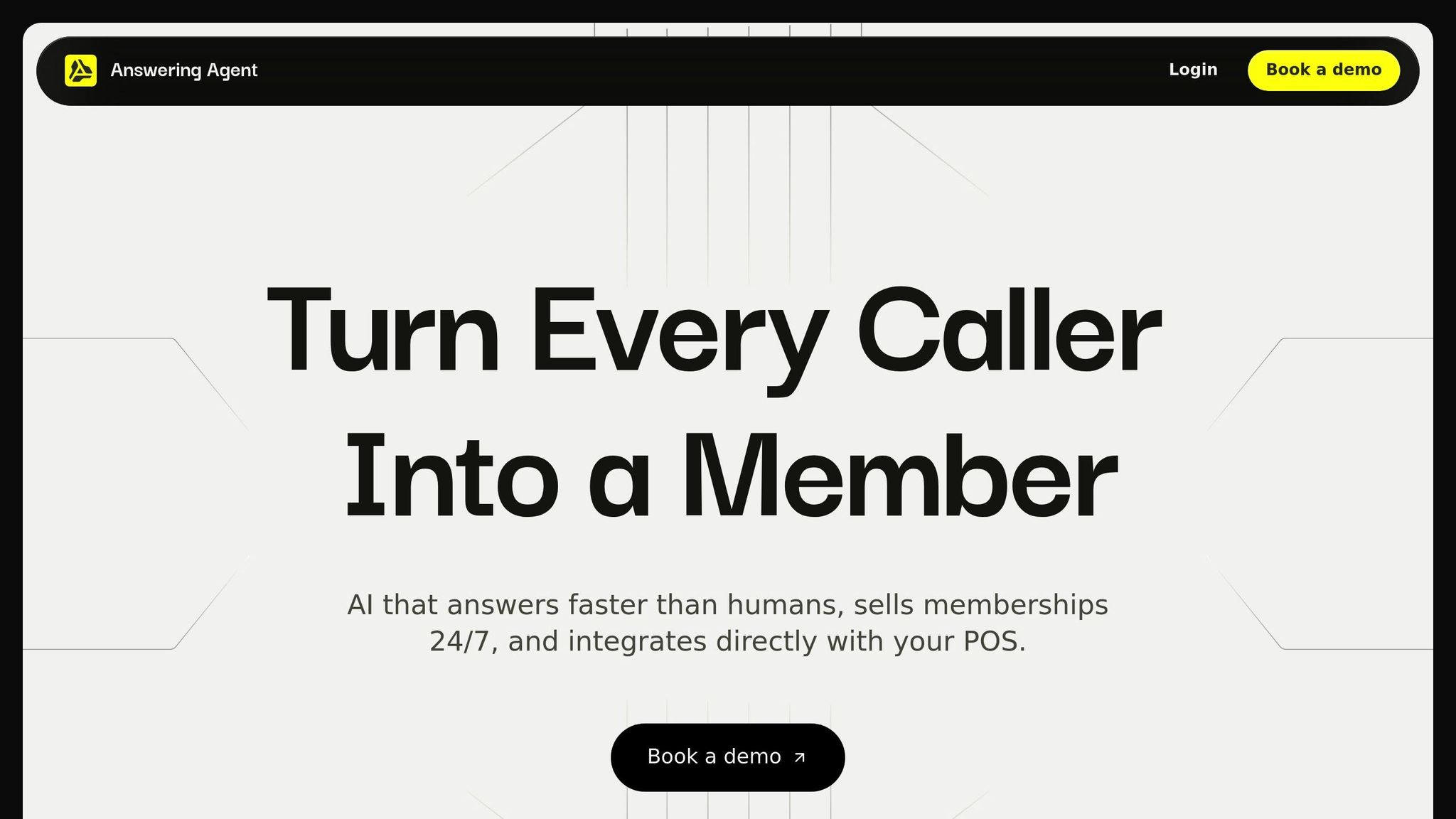
If you're ready to experience these benefits, consider Answering Agent, a tailored AI voice recognition solution designed specifically for healthcare workflows. This platform offers 24/7 AI-powered phone answering services that deliver natural, human-like conversations and customizable scripts to meet the unique needs of medical practices.
Answering Agent can handle an unlimited number of calls simultaneously while maintaining a personal touch. It takes care of scheduling appointments, capturing patient details, and managing multilingual communication - ensuring every call is handled promptly and professionally, no matter the time of day.
With customizable voice settings and scripts, practices can preserve their brand identity while harnessing advanced AI technology. Features like live call simulation and a detailed call management dashboard allow administrators to monitor system performance and make adjustments as needed.
The platform also ensures a smooth integration process through custom setup, targeted training, and continuous support. This makes it easier for practices to incorporate the technology into their existing systems without disruption.
Ready to take the first step? Discover how Answering Agent can revolutionize your practice’s patient communication and streamline administrative tasks. It’s an investment in better patient experiences and operational efficiency that pays off in the long run.
FAQs
How can AI voice recognition software be integrated into EHR systems for medical practices?
AI voice recognition software works seamlessly with EHR systems, enabling clinicians to document, update, and navigate patient records using voice commands. This hands-free method simplifies daily workflows, cuts down on administrative burdens, and allows for accurate, real-time data entry during patient visits.
By making documentation faster and easier, this integration helps healthcare professionals save time, work more efficiently, and dedicate more attention to patient care. The result? Greater productivity and a meaningful step toward reducing burnout.
What challenges might arise when implementing AI voice recognition in a multilingual medical practice?
Implementing AI voice recognition in a multilingual medical practice comes with its fair share of hurdles. One of the biggest challenges is ensuring the software accurately recognizes multiple languages, especially when dealing with languages that lack extensive linguistic data. This can directly affect the system's reliability and overall performance.
Another layer of complexity arises from the need to understand various accents, dialects, and subtle linguistic nuances. Without this capability, the risk of errors in critical medical documentation increases significantly.
On top of that, busy clinical settings often have background noise and inconsistent audio quality, which can throw off the accuracy of voice recognition systems. These environments demand technology that can handle such unpredictability effectively.
To overcome these obstacles, it's essential to implement advanced AI models capable of adapting to diverse languages, accents, and environmental conditions. Pairing this with a well-thought-out integration plan - one that aligns with the unique needs of your practice - can make all the difference.
What are the setup costs for AI voice recognition in medical practices, and how can it save money over time?
The costs of integrating AI voice recognition into medical practices can vary quite a bit. For instance, basic transcription software usually costs between $50 and $100 per month per provider. On the other hand, more advanced systems designed for larger-scale operations can run anywhere from $15,000 to over $100,000 per month, depending on the system's complexity and the size of the deployment.
Despite the upfront investment, these tools can bring substantial savings over time. By automating up to 45% of administrative tasks, they reduce the need for manual transcription and cut administrative overhead. This not only streamlines workflows but also helps practices lower their operational costs. Ultimately, these efficiencies allow staff to dedicate more time to patient care while improving overall revenue.
Related Blog Posts
Related Articles
Call Routing Analytics for Medical Practices
Cut wait times and no-shows with call routing analytics—prioritize urgent calls, boost first-call resolution, and use HIPAA-compliant AI for 24/7 handling.
Multilingual AI Telehealth: ROI for Medical Practices
Multilingual AI telehealth enhances patient care and reduces costs by overcoming language barriers, transforming healthcare practices financially and operationally.
Avoiding Errors in AI Patient Call Translations
Checklist to cut clinically significant errors in AI-translated patient calls: prepare scripts, verify terms, confirm details, and enable human interpreters.
