Ultimate Guide to Cross-Platform Calendar Integration
Managing schedules across platforms can be a major challenge, but calendar integration solves this by syncing events, preventing conflicts, and improving efficiency. Whether you're using Google Calendar, Microsoft Outlook, or Apple Calendar, integration ensures updates are reflected everywhere, saving time and reducing errors.
Key Highlights:
- What is it? Syncs scheduling data across apps and devices via APIs like CalDAV and iCalendar.
- Why it matters: Avoids double-bookings, missed appointments, and improves team communication.
- Benefits: Cuts scheduling errors by up to 30%, automates reminders, and enhances resource management.
- Tech involved: APIs (Google, Microsoft, Apple), OAuth 2.0 for security, and webhooks for real-time updates.
- Best practices: Manage time zones, resolve conflicts, and use automation tools like Zapier or Answering Agent.
Quick Takeaway:
Calendar integration isn't just about convenience - it’s a practical way to streamline operations, improve customer experience, and save time. Start small, test thoroughly, and scale as needed for maximum impact.
Core Technologies and Methods for Calendar Integration
Understanding Calendar APIs
Calendar APIs are the foundation for seamless cross-platform integration, enabling systems to share data efficiently. They allow applications to perform tasks like adding, modifying, deleting, or retrieving event details, reminders, and availability. These APIs typically use formats such as JSON and XML to ensure compatibility.
Some of the most widely-used APIs include Google Calendar, Microsoft Graph, and Apple Calendar, which are known for their broad adoption and compatibility with enterprise systems. On the other hand, specialized APIs like Cronofy simplify integration by acting as a bridge between multiple calendar platforms through a single connection. Similarly, Calendly's API is tailored for scheduling workflows, making it a favorite among sales teams and consultants, while Timekit offers advanced booking and scheduling features with customizable rules.
In real-world scenarios, these APIs are often integrated into tools like Applicant Tracking Systems (ATS) and CRMs to automate scheduling and reminders, streamlining workflows.
"Calendar API integration becomes indispensable for any software looking to reduce operational overhead, improve user satisfaction, and scale globally." - Yasharth Mishra, Co-founder and CEO, Knit
When deciding between unified calendar APIs and direct connectors, businesses must weigh their options carefully. Unified APIs provide a single point of integration for multiple calendar platforms, simplify updates, and normalize data automatically. This approach reduces deployment timelines and lowers overall costs. On the flip side, direct connector APIs allow for greater control over platform-specific features but require individual connectors and custom data handling, which can increase development time and complexity.
Once the API integration is in place, securing the data flow becomes the next critical step.
Authentication and Security Protocols
OAuth 2.0 has become the go-to standard for secure authorization, replacing OAuth 1.0 back in 2012. It is widely adopted by major platforms like Google, Microsoft, GitHub, Amazon, and Slack for API security.
Unlike traditional password-based systems, OAuth 2.0 uses temporary access tokens to grant permission-limited access to user data. These tokens allow users to share specific information - like calendar events - without revealing sensitive credentials. Client applications typically request specific scopes, such as read-only access for viewing events or full read-write permissions for managing appointments. To maintain a seamless user experience, refresh tokens can be used to obtain new access tokens without requiring users to log in again. However, these tokens must be securely managed.
To enhance security, developers should follow best practices, including:
- Using HTTPS for all endpoints
- Avoiding client secret exposure in frontend applications
- Implementing PKCE (Proof Key for Code Exchange) for public clients
- Utilizing state parameters to prevent CSRF attacks
- Rotating tokens regularly and storing refresh tokens in HTTP-only cookies
While OAuth 2.0 handles authorization, OpenID Connect (OIDC) builds on it to add user authentication, offering a more complete identity management solution.
With security protocols in place, the next step involves enabling real-time synchronization for a smoother user experience.
Real-Time Synchronization Using Webhooks
Webhooks are a game-changer when it comes to real-time data synchronization. Unlike traditional polling methods that repeatedly check for updates, webhooks push data instantly to applications whenever specific events occur. This eliminates delays and ensures that information flows seamlessly between systems.
"Webhooks push real-time event data directly, eliminating the delays of polling." - Cédric van Ravesteijn, Cal.com
For example, when a meeting is scheduled via a calendar, webhooks can immediately trigger actions in other systems - like updating CRM records, sending confirmation emails, or notifying relevant team members. This transforms calendars from static tools into dynamic hubs of interconnected data.
Cal.com demonstrates the power of webhooks by allowing users to set up webhook endpoints for events like booking creation or cancellations. Developers can combine webhooks with REST APIs to create highly customized workflows, while self-hosted users gain full control over delivery, retry logic, and event filtering. Subscribing to events such as invitee.created and invitee.canceled ensures transparency and keeps systems updated in real time.
The webhook payload typically includes a URI that allows applications to fetch detailed data about the event or invitee using a GET request. This ensures that any changes made to the calendar are instantly reflected across all connected platforms, reducing manual effort and improving data accuracy.
A practical example of this is Answering Agent, an AI-powered phone answering service. When appointments are booked during customer calls, webhooks synchronize the data across calendars instantly, ensuring that no leads are missed and scheduling errors are minimized.
Implementing webhooks requires setting up server endpoints to receive data and trigger actions based on business logic. Once configured, webhooks streamline operations, reduce scheduling errors, and enhance efficiency by automating time-sensitive processes.
Master Google Calendar API with Node.js: A Step-by-Step Coding Tutorial
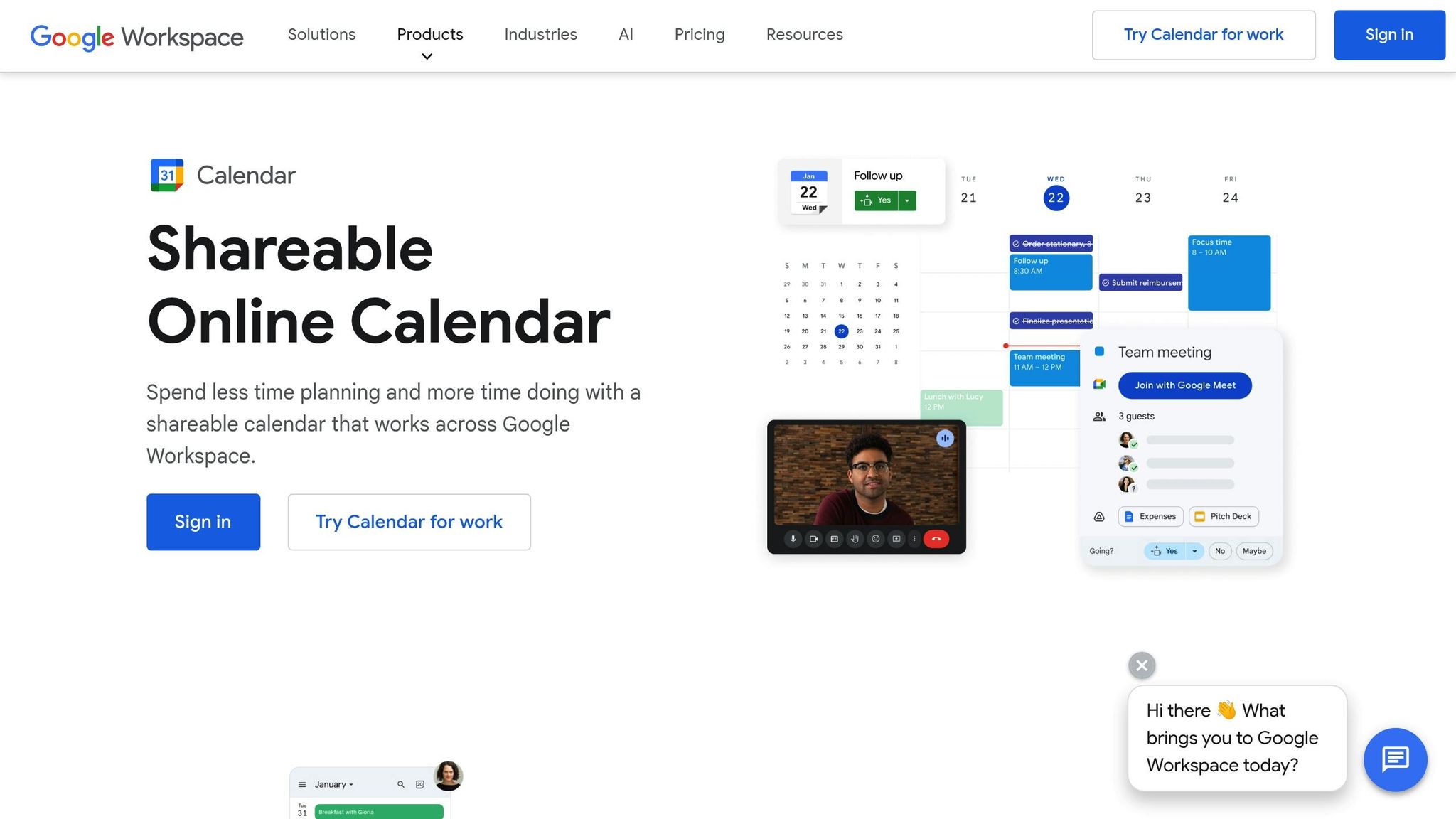
Best Practices for Cross-Platform Synchronization
Effective calendar synchronization demands a mix of technical precision and thoughtful planning. Without proper management, time zone differences, data conflicts, and juggling multiple platforms can quickly derail even the best-laid schedules.
Managing Time Zones and Recurring Events
Time zones are a common hurdle when syncing calendars across platforms, especially considering there are 38 time zones globally. A clear understanding of your team’s locations and working hours can go a long way in minimizing confusion and avoiding scheduling mishaps.
Cross-platform syncing makes it possible for team members to see each other’s availability in their local time, which is a game-changer for coordination. For recurring meetings, rotating times can help distribute the burden of inconvenient hours more evenly. As Harry Qi, CEO & Co-Founder of Motion, highlights:
"Motion lets you adjust the timezone of availabilities in our scheduler"
To further reduce scheduling headaches, rely on asynchronous communication tools to keep teams updated without forcing them into inconvenient meeting slots. Features like automatic time zone detection and setting a standard company time zone can also simplify things. Always include time zone abbreviations (e.g., EST, PST, GMT) in your scheduling and, when helpful, list equivalent times for major regions.
These practices lay the groundwork for tackling synchronization challenges across platforms.
Resolving Data Conflicts and Normalization
Conflicts in calendar synchronization often stem from technical glitches, permission restrictions, time zone mismatches, or inconsistent updates across devices. To address these issues, implement monitoring systems and protocols that can detect and resolve conflicts as they arise. Many modern tools now alert users to overlapping appointments and ensure updates are quickly reflected across all platforms.
Keeping calendar entries up to date is equally important. When an event changes, those updates should sync across all systems without delay. Time blocking - dedicating specific time slots for tasks - can also help prevent overbooking. For instance, a retail chain reported cutting manager time spent on scheduling conflicts by 65% after adopting an AI-driven resolution system, which also boosted employee satisfaction.
Regularly reviewing and cleaning up calendar entries can help avoid confusion caused by outdated events. Transparent sharing settings allow team members to check availability without exposing sensitive details. Establish clear guidelines for handling overlapping appointments or last-minute changes, including defined roles and communication steps for urgent situations.
Using Automation Tools for Integration
Once time zones and data conflicts are under control, automation can make the synchronization process almost effortless. Tools like SyncThemCalendars, CalendarBridge, OneCal, Reclaim.ai, and Zapier enable seamless connections between multiple calendars. For example, Zapier can automate workflows triggered by calendar events, like creating, updating, or deleting appointments.
Automation also reduces administrative tasks. Meeting schedulers allow clients or colleagues to directly book appointments, saving time and streamlining workflows. For service-oriented businesses, tools like Answering Agent can automate appointment bookings while keeping calendars in sync.
Features like automatic time zone detection ensure meeting invites reflect appropriate local times. Advanced automation can even handle shared calendars that account for holidays, vacations, and other events, automatically rescheduling recurring meetings when needed.
The best way to integrate automation is to start small - sync two platforms, test thoroughly, and gradually expand to include more tools and workflows. This step-by-step approach helps build confidence in the system without overwhelming your team.
sbb-itb-abfc69c
Security, Privacy, and Compliance in Calendar Integration
Calendars hold more than just meeting schedules - they're a treasure trove of sensitive information. Details like meeting titles, attendee lists, locations, and timing patterns can expose confidential strategies, personal data, and operational workflows. When connecting calendars across platforms, protecting this data becomes even more critical, as it often flows through multiple systems. Let’s dive into key practices for securing, managing, and ensuring compliance in calendar integrations.
Securing Calendar Data
Keeping calendar data safe starts with robust encryption. Use end-to-end encryption protocols like HTTPS or SFTP to protect data in transit. Pair this with secure authentication methods designed specifically for calendar systems and implement multi-factor authentication (MFA) to block unauthorized access.
However, technology alone isn't enough. Human error remains a major weak spot in calendar security. For instance, studies reveal that 60% of security breaches are caused by human mistakes, with users often clicking malicious links within seconds. A notable example occurred in May 2025, when researchers at Aikido discovered hackers exploiting Google Calendar invites to deliver malware. They used hidden Unicode characters to bypass filters, leading to a wave of attacks. Similarly, Check Point researchers reported that over 4,000 spoofed invites targeted 300 organizations in just one month.
To counter these threats, businesses should:
- Disable automatic event additions in Google Calendar.
- Require manual approval for events from external sources.
- Educate employees on how to identify and handle suspicious invitations.
By prioritizing these measures, companies can safeguard their data, maintain client trust, and protect their bottom line.
Privacy and User Control
Empowering users to control their calendar sharing settings is crucial for preserving both personal privacy and business confidentiality. Start by implementing granular permission systems that allow visibility restrictions based on user roles. Role-based access controls ensure employees only see information relevant to their responsibilities, and regular permission reviews help maintain proper security levels.
Instead of shareable calendar links - which can be forwarded or accessed by unauthorized individuals - opt for account-based access. For external sharing, consider options like time-limited access or creating separate calendars to shield sensitive information.
Certain industries, like healthcare, require even stricter practices. To comply with regulations, avoid including Protected Health Information (PHI) directly in calendar events. For example, use generic event descriptions like "Patient Consultation" rather than specific patient details.
Beyond access control, meeting privacy regulations is a critical aspect of calendar management.
Compliance with Regulations
Privacy laws such as GDPR (for EU customers) and CCPA (for California residents) set clear rules for handling user data. Non-compliance can result in hefty fines - up to €20 million or 4% of global revenue under GDPR, and $2,500–$7,500 per violation under CCPA.
| Regulation | Geographic Scope | Consent Requirements | Maximum Penalties |
|---|---|---|---|
| GDPR | EU customers | Explicit consent | €20 million or 4% of global revenue |
| CCPA | California residents | Opt-out provisions | $2,500–$7,500 per violation |
To comply, businesses must be transparent about how they collect, use, and store calendar data. Key steps include:
- Allowing users to access, correct, or delete their information.
- Keeping secure records of user consent.
- Offering simple ways to address privacy inquiries.
Adopting privacy-by-design principles - such as regular data audits and tight security protocols - can further ensure that calendar data stays within approved geographic regions when required.
As privacy laws continue to develop, staying informed is critical. Forrester analyst Rusty Warner highlights the growing complexity:
"There are more and more privacy regulations coming into play that are designed to protect the way consumer data is used, how brands have access to the data, and how they might share the data."
To keep up, businesses should invest in regular employee training on data protection and security protocols. Maintaining detailed audit trails of calendar activities is also vital. These logs not only support effective monitoring but can serve as crucial evidence during compliance audits or investigations.
Implementation and Business Applications
Integrating calendars into your business operations requires a thoughtful, phased approach. Service businesses, in particular, face specific challenges like managing appointments, coordinating teams, and maintaining seamless schedules. By focusing on integration techniques and security measures, you can set up and scale a system that works for your team and clients.
Step-by-Step Guide to Setting Up Integration
Getting calendar integration right starts with identifying your organization's scheduling pain points and understanding user needs. Issues like double bookings, missed appointments, or misaligned schedules can disrupt operations, so diagnosing these problems early is key.
Next, evaluate the available integration solutions. Look for platforms that align with your existing systems, offer strong security, and can scale as your business grows. Decide whether basic one-way synchronization will suffice or if you need full two-way integration with rich data sharing capabilities.
Start with a pilot program. This trial phase helps uncover potential problems and refine the process before full deployment, ensuring minimal disruption. A successful pilot builds trust in the system, so all users feel confident relying on the shared calendar.
Thoroughly test how the integration handles data synchronization across platforms, especially in scenarios involving scheduling conflicts. For instance, if two users book the same time slot on different platforms, the system must resolve the conflict without causing chaos.
Finally, develop tailored training programs for your team. Different roles - like front-desk staff, field technicians, and executives - may require unique training and access levels. Clear training materials and ongoing support ensure everyone knows how to use the system effectively.
AI-Powered Appointment Booking with Answering Agent
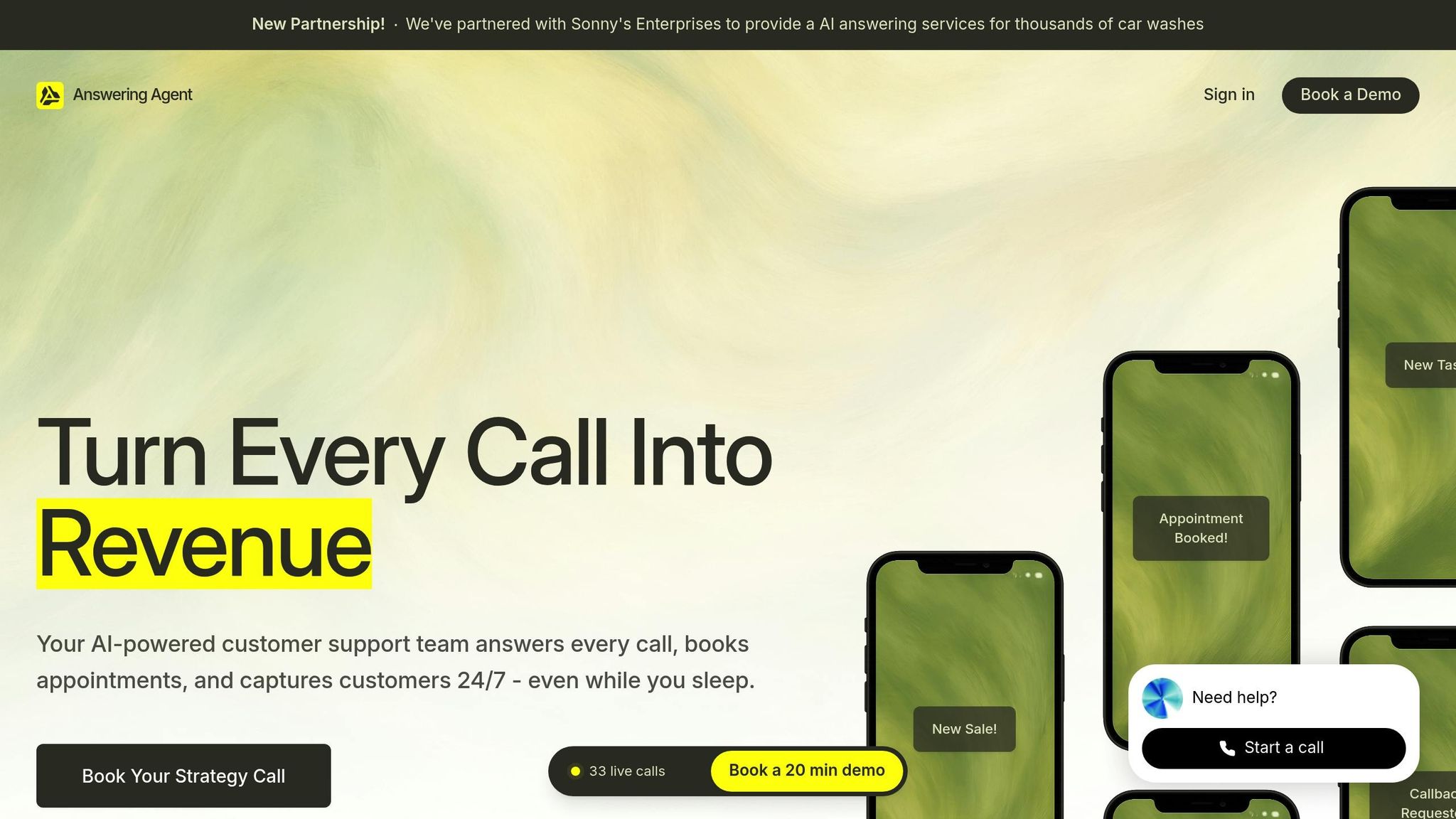
Once your calendar integration is in place, automation can take your scheduling efficiency to the next level. Many service businesses now use AI-powered tools like Answering Agent to streamline appointment booking. This tool integrates seamlessly with your calendar, automating the process of scheduling appointments and capturing leads through natural, conversational interactions.
Answering Agent eliminates the delays caused by back-and-forth communication. Whether a customer calls after hours or during peak times, the AI can access your calendar, find an open time slot, and book the appointment without any human involvement.
But it doesn’t stop at booking. Answering Agent can also optimize resource management by syncing calendars with HR, CRM, and project management tools. For example, it can allocate staff, rooms, or equipment efficiently. It can even schedule follow-up calls when a sales lead progresses in your CRM or send service reminders based on calendar events. This transforms your calendar into a proactive tool that not only saves time but also boosts revenue and improves customer satisfaction.
Scaling and Cost Considerations
As your business grows, the complexity of your scheduling needs will increase. To avoid disruptions, choose a platform that scales with your growth, supporting more users and handling more intricate scheduling demands.
Industry-specific templates and features can also simplify setup and ensure compliance with any regulations relevant to your business.
Costs for scheduling platforms vary significantly. Here’s a breakdown of typical pricing tiers:
| Plan Tier | Monthly Cost | Typical Features | Best For |
|---|---|---|---|
| Entry-level | $10–$30 | Basic scheduling, limited integrations | Small teams with straightforward needs |
| Mid-range | $30–$60 | Advanced customization, reporting, integrations | Growing businesses with complex workflows |
| Enterprise | $100+ | Full features, dedicated support, unlimited scalability | Large organizations with critical operations |
It’s not just subscription fees you’ll need to consider. High-volume operations may face additional transaction fees for payment processing. Factor in the total cost of ownership, including implementation, training, and the efficiency gains from using the system. A well-integrated calendar system can eliminate redundant data entry, reduce administrative work, and create a smoother experience for your customers.
While deeper, two-way integrations may have higher upfront costs, they often deliver better long-term results. By improving efficiency and customer satisfaction, these systems can become invaluable tools for driving revenue and supporting your business as it grows.
Conclusion: Main Takeaways
Integrating calendars across platforms can reshape how service businesses operate. Companies that adopt these solutions often see noticeable improvements in efficiency, communication, and overall business performance.
Benefits of Integration for Service Businesses
Did you know that poor communication costs companies with 100 employees an average of $420,000 annually? On the flip side, businesses that implement effective scheduling systems with integrated calendars report up to 30% fewer scheduling conflicts and a sharp drop in no-shows.
But the impact isn’t just about numbers. Integration streamlines daily operations. Teams gain real-time visibility into schedules across platforms, allowing them to focus on what matters most - serving customers.
Take TTMS, for example. They developed an Employee Leave Management System integrated with Microsoft Teams and a SharePoint group calendar in just 72 hours. The result? Reduced administrative work and improved visibility into staff availability. Another example is AppLovin, which used Asana’s content calendar to manage their production schedule, boosting team alignment and operational efficiency.
These examples highlight what’s possible with the right tools and strategy.
Next Steps for Implementation
To unlock these benefits, start with a clear plan. Begin by identifying your organization’s scheduling pain points, user preferences, and the calendar systems you currently rely on. This helps pinpoint where integration can make the biggest difference.
Choose a solution that fits your existing systems while prioritizing security and scalability. While advanced two-way integrations may require a higher initial investment, they often deliver significant long-term rewards in efficiency and customer satisfaction.
Consider starting with a pilot program. Test the new system with a small group from different departments to troubleshoot and refine before rolling it out across the organization. This step-by-step approach ensures a smoother transition.
Don’t forget training. Equip your team with the knowledge they need to make the most of the new system. And if you’re looking to take things further, AI-powered tools like Answering Agent can automate appointment scheduling and lead capture, turning your calendar into a proactive business tool.
Delaying integration only adds to scheduling headaches, lost revenue, and employee frustration. Start assessing your challenges today and take the first steps toward building a system that drives your business forward. The tools are here - put them to work.
FAQs
How can I keep my calendar integration secure and ensure it meets privacy standards?
To keep your calendar integration secure and meet privacy requirements, make sure to encrypt data both while it's being transferred and when it's stored. Use reliable tools that comply with regulations, and confirm they meet standards like GDPR or HIPAA, if those apply to your business. It's also a good idea to routinely check and update your security settings to patch any potential weaknesses.
These practices help protect sensitive information and build confidence with your customers.
What’s the difference between unified calendar APIs and direct connector APIs for calendar integration?
When it comes to integrating with calendar platforms, unified calendar APIs are a go-to solution for businesses aiming to scale quickly across multiple platforms. They simplify the process, offering a single integration point that eliminates the need to handle platform-specific quirks. This makes them a great option for those prioritizing broad compatibility and ease of implementation.
On the other hand, direct connector APIs shine when you need deeper customization and greater control. These are ideal for applications that demand advanced features or platform-specific tweaks. If your focus is on building highly tailored solutions, direct connectors might be the better choice.
Ultimately, the decision boils down to your priorities: whether you value simplicity and scalability or require detailed customization to meet specific needs.
How can automation tools simplify cross-platform calendar integration for businesses?
Automation tools simplify cross-platform calendar integration by syncing and updating schedules across various platforms in real-time. This removes the hassle of manual updates, minimizes scheduling conflicts, and keeps everyone on the team aligned.
With these tools handling the heavy lifting, businesses can save valuable time, boost productivity, and concentrate on higher-priority tasks. Plus, they help maintain accuracy and prevent double bookings, making them a go-to solution for managing appointments effectively.
Related Blog Posts
Related Articles
How To Measure Lead Conversion From Calls
Measure phone call lead conversions: define conversion criteria, track qualified calls, analyze post-call outcomes, and calculate conversion rate.
Best Practices for Storing Call Data Safely
Protect call recordings, transcripts, and metadata using AES-256, TLS 1.3, secure key management, Zero Trust access, audit logs, retention rules, and backups.
Common CRM Sync Issues and Fixes
Learn how to tackle common CRM sync issues, improve data quality, and enhance customer satisfaction with effective strategies and tools.
