User Permissions in AI-Powered Booking Systems
User permissions in AI-powered booking systems determine who can access specific features, data, and actions. These systems use role-based access control (RBAC) to assign permissions based on user roles such as administrators, managers, staff, or temporary users. Properly managed permissions improve security, reduce errors, and ensure smooth operations by limiting access to only what each role requires.
Key Takeaways:
- Role-Based Permissions: Assign roles with predefined access levels (e.g., administrators have full access, staff have limited access).
- Dynamic Adjustments: AI can modify permissions based on context, like temporary roles or time-sensitive tasks.
- Benefits: Protects sensitive data, ensures compliance with regulations, and boosts efficiency by reducing mistakes.
- Best Practices: Regularly audit permissions, use AI tools for monitoring, and align access levels with job functions.
AI booking systems, like Answering Agent, showcase how smart permission management can enhance security while maintaining efficiency. By tailoring permissions to specific roles and tasks, businesses can safeguard data and streamline workflows.
How User Permissions Work in AI Booking Systems
What Are User Permissions?
User permissions act like digital security guards in AI-powered booking systems, deciding who gets access to specific features, data, and functions. Think of them as virtual keycards, granting users access to only the areas they need.
In these systems, permissions are often based on role-based access control (RBAC). This means users are assigned roles - each with a predefined set of capabilities. For instance, a receptionist might be able to book and view appointments but wouldn’t have access to financial reports or the ability to delete customer records.
Permissions can operate at different levels:
- Feature-level: Access to tools like calendars or databases.
- Data-level: Visibility of certain information.
- Action-level: The ability to make specific changes, like modifying or deleting records.
AI technology takes this a step further by dynamically adjusting permissions based on context. For example, temporary staff might get limited access that automatically expires when their contract ends, or permissions could change depending on the time of day or specific business rules.
Common User Roles and Access Levels
AI booking systems typically group users into four main roles, each with a specific level of access tailored to their responsibilities:
- Administrators: These users, often business owners or IT managers, have full access. They can adjust system settings, manage user accounts, control billing, and even integrate the system with other tools. They also have access to all customer data and can generate detailed reports.
- Managers: Managers oversee operations but don’t have full system control. They can view staff schedules, access customer histories, generate reports, and modify appointments. However, they’re usually restricted from altering system-wide settings or accessing sensitive financial details.
- Staff: Employees in this role handle customer appointments. They can book, modify, or cancel appointments, update customer contact info, and view relevant details. Their access is often limited to current and future bookings, with restricted visibility of historical data.
- Guest or Limited Users: Typically for temporary workers or specific tasks, these roles have minimal access. They might only be able to view schedules or check appointment availability without the ability to modify data.
Some systems support hybrid roles, combining permissions from multiple categories. For example, a senior receptionist might have staff-level access with the added ability to generate daily reports, or a department supervisor might have manager-level access limited to their specific team.
Benefits of Customizable Permissions
Customizable permissions ensure users only have access to what they need - no more, no less. This "least privilege" approach minimizes risks like accidental data breaches, unauthorized changes, or misuse of the system.
For industries with strict regulations, permissions can help businesses stay compliant. Healthcare providers, for instance, can restrict access to patient data to meet HIPAA standards, while financial services can control data access to comply with SOX requirements.
Another advantage is simplified training. New hires only need to learn the tools they’ll actually use, streamlining onboarding and reducing confusion. This also cuts down on user errors since employees aren’t overwhelmed by features irrelevant to their roles.
Custom permissions also improve workflow. Businesses can tailor access to match their processes. For example, only certified employees might be allowed to book premium services, or certain staff could be restricted to scheduling appointments during specific hours.
Cost management becomes easier too. Restaurants, for instance, can limit which employees can apply discounts or modify orders, while service-based businesses can control who can book high-cost services or adjust appointment durations.
AI features make these systems even smarter. They can analyze user behavior to suggest permission changes, like granting access to tools an employee frequently needs or flagging unusual activity that could indicate a security issue.
As businesses grow or evolve, customizable permissions can adapt, making them a key part of managing dynamic teams and secure operations. This kind of flexibility supports everything from efficient scheduling to secure data handling.
Research Findings: How User Permissions Affect Business Operations
Research shows that carefully managing user permissions can lead to noticeable gains in efficiency and security.
Boosting Productivity and Preventing Fraud
When user permissions are tailored to specific roles, businesses see smoother workflows and fewer errors. By limiting access to only the tools and information employees need, companies can reduce mistakes that might otherwise lead to costly security breaches or system repairs.
For example, one AI-driven overhaul of user permissions resulted in a significant boost in operational efficiency: self-service channel usage doubled or even tripled, service interactions dropped by 40–50%, and the overall cost-to-serve decreased by more than 20%. This underscores how a well-thought-out permission strategy can directly impact a company’s bottom line.
Better Customer Experience
There’s a clear connection between effective permission management and improved customer satisfaction. When employees can quickly access the specific data they need - without overstepping into sensitive areas - they can provide faster, more personalized service.
In today’s fast-paced world, customers expect real-time solutions. Properly managed permissions ensure employees can meet these expectations while safeguarding sensitive information. Studies confirm that restricting access to role-relevant data speeds up service delivery and enhances personalization.
AI-powered tools, like booking systems, take this a step further. With the right permissions in place, these systems analyze customer preferences, past behaviors, and historical interactions to offer tailored recommendations. This not only boosts satisfaction but also deepens emotional connections with the brand, promoting loyalty. With projections suggesting that up to 95% of customer interactions could be AI-driven by 2025, managing permissions effectively will be key to ensuring secure and personalized automated responses.
Permission Model Comparison
Different permission models highlight the trade-offs between security, flexibility, and customer service:
| Permission Model | Business Impact | Customer Experience | Security Level | Best For |
|---|---|---|---|---|
| Rigid Permissions | Predictable workflows with limited adaptability | Consistent but less personalized service | High security with minimal risk | Regulated industries, high-security sectors |
| Flexible Permissions | Adapts easily to changes, enabling faster responses | More personalized and dynamic service | Moderate security with oversight | Service sectors, hospitality, retail |
| Hierarchical Model | Clear oversight and defined roles | Structured, role-specific interactions | Strong control at management levels | Large organizations, franchises |
| Flat Model | Faster decision-making and fewer delays | Empowered staff with responsive interactions | Relies on individual accountability | Small businesses, startups, creative industries |
Hybrid models often strike the best balance, combining elements from multiple approaches. For instance, a company might use hierarchical controls for sensitive data while offering flexible access to customer preference information. This blend optimizes both security and the ability to personalize services. In global banking, for example, AI technologies could add up to $1 trillion in value annually, with a large portion coming from improved customer service driven by dynamic, context-aware permissions. Such systems adjust access based on business needs, customer demands, and specific contexts, allowing for both security and adaptability.
Best Practices for Managing User Permissions
Managing user permissions effectively is a balancing act between ensuring security and maintaining operational efficiency. It’s about safeguarding sensitive data while enabling teams to work seamlessly and deliver excellent customer service.
Aligning Permissions with Business Needs
The foundation of good permission management lies in tailoring access rights to specific job roles. Instead of relying on one-size-fits-all templates, businesses benefit from creating permission frameworks that reflect their unique processes and goals.
Start by analyzing the actual tasks each role performs. For instance, front-desk staff at a hotel may need access to room availability and guest preferences but shouldn’t have the ability to alter pricing. On the other hand, managers might require broader access for oversight but should still have restrictions on sensitive data like financial records.
Context-aware permissions can be a game-changer. These adjust access levels dynamically based on situational needs, such as temporarily granting more authority to customer service reps during high-demand periods without requiring constant managerial approvals.
It’s also crucial to design scalable permission profiles that can adapt as new roles, departments, or complexities arise. This kind of forward-thinking approach prevents the need for major overhauls down the line. Once permissions are aligned with job functions, regular reviews ensure they stay relevant and effective.
Regular Audits and Updates
As businesses grow and evolve, regular audits of user permissions become essential. Conducting quarterly reviews can help identify outdated access, potential vulnerabilities, or areas where permissions need to be adjusted.
One common issue these audits address is permission creep - when employees accumulate more access rights than they need over time. Automated monitoring tools can be incredibly helpful here. They flag unusual access patterns or deviations from normal usage, which could signal security risks or highlight the need for additional training. These tools can also identify rarely used permissions, offering opportunities to streamline access further.
Keeping thorough documentation is another key practice. Record why specific permissions were granted, when they were last reviewed, and any changes made during audits. This documentation not only supports compliance efforts but also helps new managers quickly understand the logic behind current permission setups.
Using AI for Permission Management
AI-driven tools are transforming how businesses manage user permissions, shifting the process from reactive to proactive. By analyzing real-time data, AI can fine-tune access controls to improve both security and efficiency.
For example, machine learning algorithms can study employee behavior to recommend permissions based on actual usage rather than theoretical job descriptions. Predictive permission modeling uses historical data to anticipate the access needs of new hires, while dynamic permission adjustment temporarily modifies access levels in response to immediate business requirements.
AI also enhances security by detecting anomalies. If, for instance, a booking agent tries to access financial reports in the middle of the night, the system can flag the activity and alert security. Similarly, during emergencies like system outages, AI might automatically grant extra permissions to customer service reps to resolve issues more efficiently.
When integrated with booking systems, AI enables intelligent permission optimization. It continuously evaluates how permission structures impact business outcomes, offering recommendations to improve efficiency, strengthen security, or enhance customer satisfaction. By relying on data rather than guesswork, AI makes permission management smarter and more effective.
sbb-itb-abfc69c
Real-World Applications of User Permissions in AI Booking Systems
Building on the earlier discussion of mechanisms and advantages, let's explore how these permission structures work in practice. Many organizations use advanced permission systems in AI booking platforms to simplify processes, safeguard sensitive information, and improve customer interactions.
Dynamic Scheduling and Staff Management
AI-driven booking platforms use role-based permissions to keep operations running smoothly. For instance, front-line staff can handle routine appointments, while supervisors oversee more complex scheduling and handle conflict resolution. During busy periods or unexpected cancellations, the system can adjust permissions on the fly to avoid overbooking and keep schedules efficient.
Privacy Protection and Personalized Client Service
Strict access controls ensure customer data stays secure while still enabling personalized service. For example, customer service representatives can update appointment details without accessing sensitive information. This approach not only builds trust but also helps maintain compliance with privacy regulations. Systems like Answering Agent showcase how to balance privacy with tailored client service.
Example: Answering Agent's Permission Features
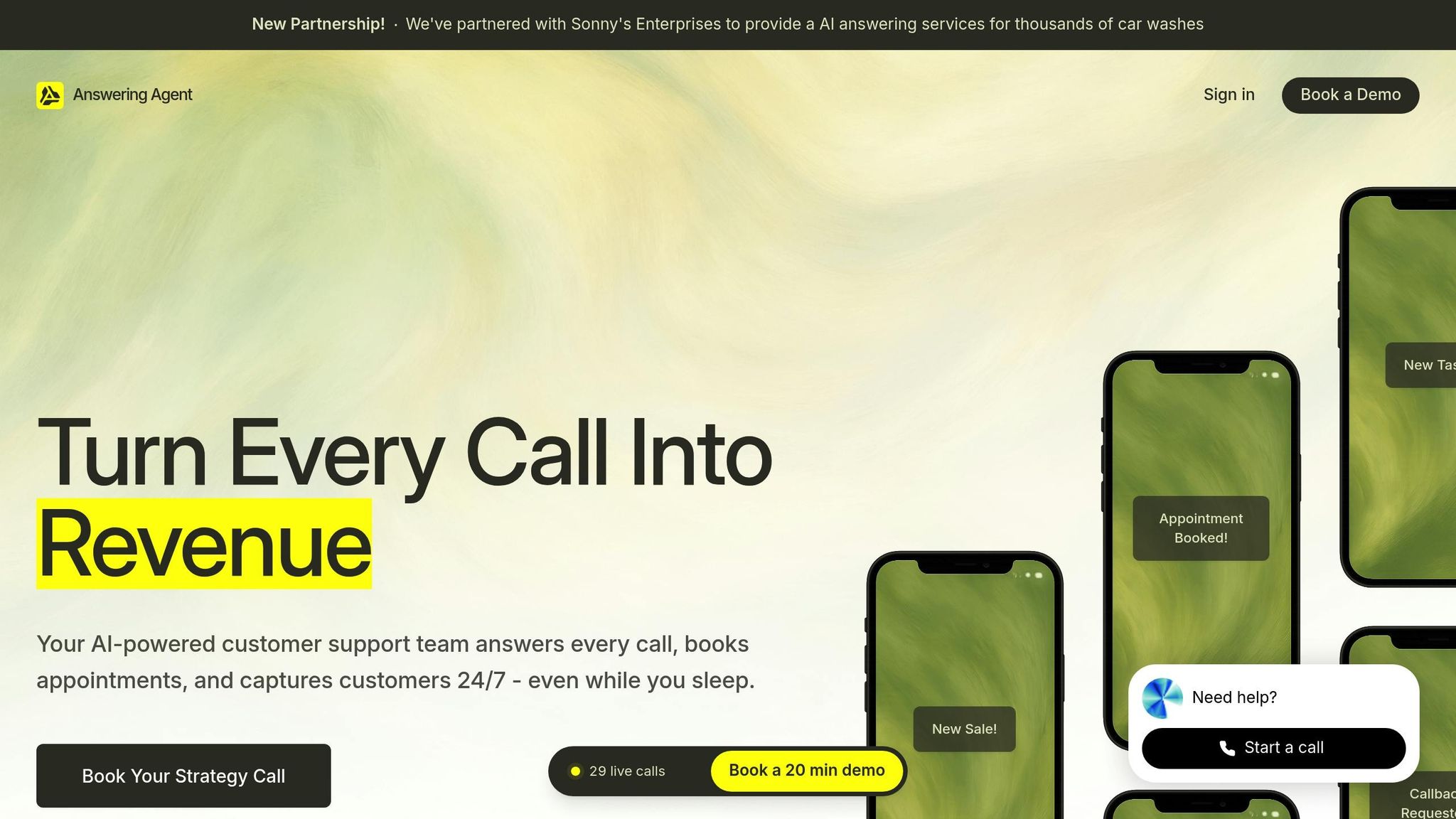
Answering Agent serves as a prime example of an AI booking system with well-designed permission structures. Its 24/7 service uses access controls to maintain consistent quality. Customizable voice options allow teams to adjust communication styles, while supervisors retain oversight for sensitive changes.
The system also routes permissions intelligently. Sales teams, for example, can handle appointments and capture leads, while other team members have more limited access. Supervisors can use real-time dashboards to track call volumes and appointment trends without exposing confidential customer data. This setup ensures both efficiency and security in day-to-day operations.
Conclusion: Why User Permissions Matter for Your Business
User permissions in AI-driven booking systems play a crucial role in ensuring efficiency, safeguarding sensitive data, and keeping customers happy.
By implementing tailored permission settings, businesses can minimize security risks, reduce errors, and boost customer loyalty. When access levels are thoughtfully assigned, teams operate more effectively while protecting customer information.
Modern AI booking systems manage sensitive data, intricate workflows, and diverse team roles. Without clear permissions, these systems can quickly turn into vulnerabilities rather than assets.
Poorly managed permissions can result in data breaches, scheduling errors, and customer service breakdowns - issues that can harm your reputation and cost you financially. On the flip side, businesses that prioritize well-planned permission strategies often enjoy added perks, like better team accountability and more streamlined operations.
Key Takeaways for Business Owners
To make the most of user permissions, align them with your team structure and operational objectives. Start by reviewing your workflows and pinpointing where access controls can prevent issues or enhance efficiency. Think about how different roles interact with customer data and booking processes throughout the day.
Regular audits are essential. Permissions that worked for a small team may not suit a growing workforce. Reassess and adjust as your business evolves.
AI-powered tools like Answering Agent showcase how smart permission management can improve operations. These systems handle routine access decisions automatically while leaving complex scenarios to human judgment, striking a balance between efficiency and security.
Investing in effective user permission management leads to shorter training periods, fewer mistakes, and greater customer confidence. When your booking system operates smoothly in the background, your team can concentrate on delivering top-notch service that drives business success.
FAQs
How does AI manage user permissions in booking systems, and what are the advantages of this approach?
AI plays a key role in managing user permissions within booking systems by dynamically adjusting access based on factors like user roles, current activities, and contextual data. Techniques such as Attribute-Based Access Control (ABAC) and dynamic authorization are often used to ensure that permissions align closely with specific tasks and behaviors.
This approach brings several advantages. It strengthens security by restricting access to only what’s necessary, boosts efficiency by automatically adapting permissions, and ensures compliance with privacy laws by allowing users to modify or revoke permissions as needed. This adaptability not only simplifies business operations but also helps safeguard sensitive data effectively.
How can businesses keep user permissions in AI booking systems secure and effective over time?
To keep user permissions secure and effective in AI booking systems, businesses should make it a habit to review and update access permissions regularly. This ensures they match current roles and responsibilities. Conducting periodic audits can also help spot and remove outdated or unnecessary privileges that might pose security risks.
Another key step is implementing continuous monitoring to track changes and adapt to new security challenges. Keeping policies updated is equally important to address evolving threats. On top of that, providing ongoing staff training on managing permissions and following best practices can significantly reduce human error and strengthen overall security.
By taking these proactive measures, businesses can protect their systems while maintaining seamless operations.
How do customizable user permissions in AI booking systems help meet regulations like HIPAA or SOX?
Customizable user permissions in AI booking systems give businesses the ability to manage who can access sensitive data and perform specific tasks. This not only helps prevent unauthorized access but also lowers the chances of data breaches - key for staying compliant with regulations like HIPAA and SOX.
Under HIPAA, these permissions ensure that only authorized staff can access protected health information (PHI), helping to maintain patient confidentiality. For SOX, robust access controls promote accountability and support the creation of accurate audit trails, both of which are crucial for compliance. By fine-tuning user permissions, businesses can strengthen data security while simplifying adherence to regulatory requirements.
Related Blog Posts
Related Articles
How To Measure Lead Conversion From Calls
Measure phone call lead conversions: define conversion criteria, track qualified calls, analyze post-call outcomes, and calculate conversion rate.
Best Practices for Storing Call Data Safely
Protect call recordings, transcripts, and metadata using AES-256, TLS 1.3, secure key management, Zero Trust access, audit logs, retention rules, and backups.
Common CRM Sync Issues and Fixes
Learn how to tackle common CRM sync issues, improve data quality, and enhance customer satisfaction with effective strategies and tools.
