API Integration for White-Label Phone Services
Want to enhance your customer service without building complex systems? Integrating APIs for white-label phone services lets you offer advanced AI-powered call handling under your brand. This approach cuts costs, improves efficiency, and ensures 24/7 availability for your customers. Here’s what you need to know:
- What It Is: White-label API integration allows you to rebrand third-party AI phone technology as your own, offering features like call routing, appointment scheduling, and real-time data sharing.
- Key Benefits: Businesses report up to a 55% drop in support tickets and 97% revenue growth with voice AI. It’s scalable, cost-effective, and boosts customer satisfaction.
- Security & Compliance: Safeguard data with encryption, OAuth2, and compliance with laws like GDPR and CCPA.
- How to Get Started: Follow a step-by-step process - secure API credentials, set up branding, and integrate core features like AI call handling and CRM syncing.
Why it matters: API integration simplifies operations, reduces costs, and helps businesses grow by automating customer interactions. Ready to take your service to the next level? Keep reading for a complete guide.
Connecting Stammer ai to Zapier Using the White Label API
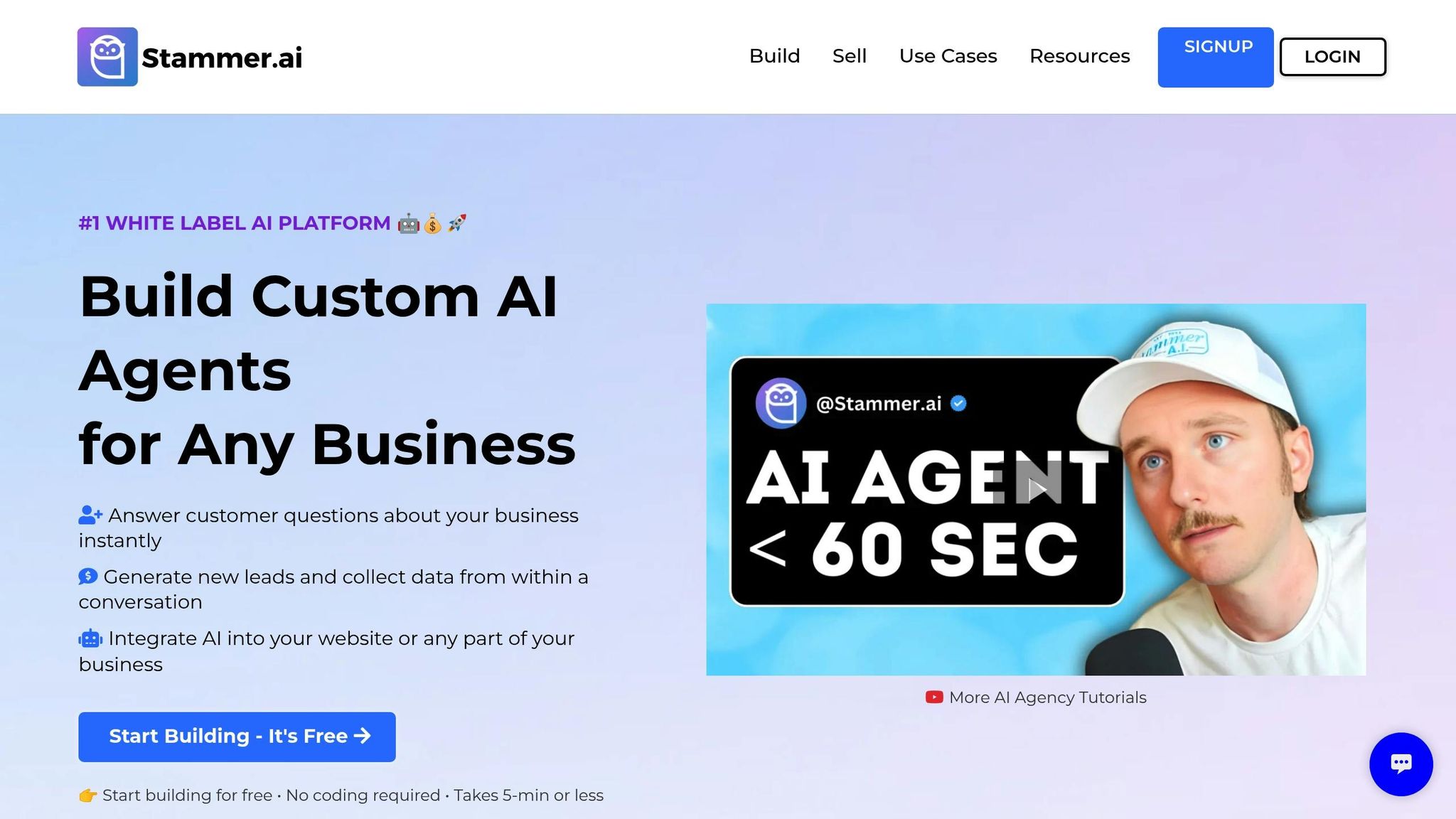
Requirements for API Integration
Before jumping into API integration for white-label phone services, it’s crucial to get a firm grasp on the key requirements that pave the way for a smooth and secure implementation. These requirements fall into two main categories: technical prerequisites and compliance standards - both of which are essential to safeguard your business and customers.
Technical Requirements
Successful API integration hinges on a few core technical elements. First, you’ll need to understand endpoints, which are the specific URLs where your API can be accessed, and methods, which define the actions you can perform - like using GET to fetch data or POST to send it. Your API must support CRUD operations (Create, Read, Update, Delete) using standard HTTP methods. Since most modern APIs rely on JSON or XML for data formatting, your development team should be well-versed in working with these structures. Additionally, your infrastructure must support secure HTTPS requests.
An up-to-date API descriptor (such as an OpenAPI specification) is essential for guiding the integration process. Ensure your development environment supports compatible programming languages (like Python or JavaScript), includes necessary libraries, and uses correctly configured API credentials. Double-check that all path and query parameters are functioning as intended.
Rate limiting is another key factor to consider. Most API providers cap the number of requests you can make within a specific timeframe, so understanding these limits is critical for designing an efficient system. White-label VoIP providers often manage intricate backend systems - like voice service provisioning, cloud-based call handling, and local number portability - which makes getting these technical details right even more important.
Once the technical groundwork is in place, the focus shifts to security and compliance measures to ensure your integration is protected.
Compliance and Security Requirements
APIs are a common target for cyberattacks, making robust security and compliance measures absolutely essential. Data privacy regulations are at the forefront. For businesses operating in the U.S., this includes laws like the California Consumer Privacy Act (CCPA), which applies to companies handling personal data of California residents, and HIPAA, which governs APIs processing protected health information (PHI). If your service involves data from EU citizens, GDPR compliance is mandatory, regardless of your company’s location.
The financial stakes are high. Noncompliance can lead to significant costs, with the average price of a data breach increasing by 12.6%, reaching $5.05 million for highly noncompliant organizations. To mitigate these risks, implement strong authentication methods like OAuth2 and multi-factor authentication (MFA). Encrypt data both during transmission (using HTTPS and TLS) and while stored (using AES-256).
"If you take a proactive approach to finding every API, assessing each one for risk, and securing them from breaches, you'll be safeguarding your data from the exact outcomes regulators are trying to prevent." – John Natale, Global Content Marketing Manager, Akamai
Best practices also include rate limiting and throttling to prevent abuse, as well as input validation to protect against injection attacks. Regular security audits, including penetration testing and vulnerability scans, are vital for identifying weak spots before they can be exploited. Role-based access control (RBAC) ensures users only access data and functions they are authorized to use, while logging and monitoring API activities can help detect unusual behavior or security threats in real time.
Recent security incidents have underscored the danger of compromised API keys. Adopting a zero-trust architecture, where every request is verified regardless of its origin, adds another layer of protection. Using API gateways and firewalls can further secure your system by filtering and monitoring traffic before it reaches your core infrastructure.
To maintain compliance, integrate security checks into your CI/CD pipelines to ensure new API code adheres to standards before deployment. Regular third-party audits and a well-prepared incident response plan for data breaches are also critical for maintaining trust and security.
Authentication and Security Setup
Strong authentication and security measures are critical to safeguarding your white-label phone service. Without these defenses, your system could face breaches, unauthorized access, and data theft - risks no business can afford to ignore.
API Authentication Methods
API authentication ensures that only authorized users or applications can access your service, helping to block unwanted intrusions. The method you choose will depend on your system's security needs, performance goals, and scalability requirements.
- OAuth 2.0: A go-to option for third-party integrations, OAuth 2.0 uses tokens to enable secure, delegated access. It provides fine-tuned control over permissions but can be challenging to set up and resource-heavy.
- API Keys: A simpler choice for internal services or public APIs. While easy to implement, API keys offer limited security and lack automatic expiration. For sensitive data, they should be paired with additional safeguards.
- JWT (JSON Web Tokens): Ideal for microservices and distributed systems, JWTs are stateless and perform quickly. However, they can't be revoked once issued and tend to create larger token sizes.
- Bearer Authentication: This token-based method is scalable and effective for modern web APIs. It does, however, require diligent token management to prevent misuse.
- mTLS (Mutual Transport Layer Security): A highly secure option requiring both client and server to authenticate each other via digital certificates. While very secure, it involves complex certificate management.
| Method | Best Use Case | Key Strength | Limitations |
|---|---|---|---|
| OAuth 2.0 | Third-party integrations | Fine-grained access control | Complex setup, resource-heavy |
| API Keys | Internal services, Public APIs | Easy to implement | Limited security, no expiration |
| JWT | Microservices | Stateless, fast performance | No revocation, larger token size |
| Bearer Authentication | Modern web APIs | Scalable, token-based | Requires careful token management |
| mTLS | High-security systems | Mutual authentication | Complex certificate management |
Once you've chosen the right authentication method, the next step is to ensure credentials are managed securely.
Managing Credentials Securely
Keeping API credentials secure is essential for protecting your service. Google Cloud emphasizes, "When you use API keys in your applications, ensure that they are kept secure during both storage and transmission. Publicly exposing your API keys can lead to unexpected charges on your account or unauthorized access to your data".
Here’s how to handle credentials responsibly:
- Avoid hardcoding: Never embed API keys in your source code or commit them to repositories. Use environment variables or secure tools like AWS Secrets Manager instead [29, 31].
- Rotate keys regularly: Update API keys periodically and restrict their permissions according to the principle of least privilege.
- Assign unique keys: Provide separate API keys for each team or application to make tracking and revocation easier.
- Monitor usage: Keep an eye on how API keys are being used and set up alerts for suspicious activity.
- Secure transmission: Avoid passing API keys in URLs. Instead, use HTTP headers or request bodies for better security.
Once your credentials are secure, focus on encrypting communication to further protect your system.
Setting Up Secure Communication
In today’s environment, securing communication between clients and servers is non-negotiable.
- Use HTTPS with TLS: Always encrypt data exchanges with TLS. "Using HTTPS with TLS is non-negotiable for secure API communication. TLS encrypts data exchanges between client and server, preventing interception and tampering".
- Leverage API gateways: Centralize security controls like authentication, authorization, rate limiting, and logging with an API gateway [30, 33]. This helps monitor and block malicious activity from a single point.
- Enable rate limiting: Protect your system from abuse and Denial of Service (DoS) attacks by setting limits on API requests.
- Validate inputs: Recheck all incoming data to guard against injection attacks.
- Implement role-based access control (RBAC): Ensure users can only access the data and functions relevant to their roles.
- Monitor and log activity: Comprehensive logging and monitoring allow you to track API usage and detect anomalies.
Regular security audits and vulnerability tests - like penetration testing after major updates - are essential for identifying and addressing potential weaknesses. Always review your API provider's documentation to confirm that their security measures align with your needs.
sbb-itb-abfc69c
Step-by-Step API Integration Guide
Now that you’ve set up secure authentication and communication, it’s time to dive into the API integration process. By following these steps, you’ll ensure a smooth and efficient integration journey, building on the security measures you’ve already established.
Finding API Documentation and Resources
The first step in your integration process is to familiarize yourself with the API’s documentation. Think of it as your guidebook - it contains all the essential information you need. However, not all documentation is created equal, so it’s crucial to verify that the materials are up-to-date to avoid potential deployment headaches.
Start by visiting the platform’s developer portal or API documentation section. Look for these key resources:
- API reference guides: Detailed explanations of endpoints, request formats, and response structures.
- Getting started tutorials: Step-by-step instructions for initial setup and basic examples.
- Client libraries and SDKs: Pre-built tools for common programming languages to speed up development.
- Code samples: Practical examples you can adapt to your specific use case.
Pay close attention to important details like rate limits and error codes. Many platforms also provide sandbox environments where you can safely test your integration without affecting live systems. If the documentation feels incomplete or outdated, reach out to the provider’s support team before moving forward.
Setting Up Your API Connection
Once you’ve reviewed the documentation, you’re ready to establish a connection to the API. This process generally involves three major steps: obtaining credentials, configuring your environment, and testing the connection.
- Obtain API credentials: Request credentials like API keys or client IDs through the provider’s developer console. Make sure to store these securely, using environment variables or a secrets management system, and avoid hardcoding them into your application.
- Set up your development environment: Install any required client libraries or SDKs, and configure your base URL, headers, and authentication method according to the API’s specifications. Most APIs use REST and JSON, making integration straightforward.
- Test your connection: Start with a simple API call, such as a "ping" or "status" request, to confirm that your setup is working. Catching issues early can save significant time later.
Document your connection settings and any custom configurations for future troubleshooting or onboarding.
Setting Up Branding and Custom Settings
To make the integration feel like an extension of your brand, customize the API to reflect your company’s identity. This step transforms a generic service into one that aligns with your business.
- Brand customization: Upload your logo, select a color scheme that matches your brand, and set up custom domain names or subdomains.
- Voice and tone settings: Adjust the AI’s tone, personality, and messaging to align with your brand’s communication style. For example, you can create custom greetings, hold music, or call transfer messages.
- Operational settings: Configure details like business hours, time zones, and regional preferences. For US-based businesses, ensure date formats use the MM/DD/YYYY convention and phone numbers follow US standards.
These adjustments not only strengthen your brand identity but also enhance the user experience by creating a seamless and consistent journey for your customers.
Adding Core Features
With branding in place, the next step is to implement the core functionalities that deliver the most value to your business.
- AI-powered call handling: Train the AI to recognize industry-specific terms, answer common questions, and provide accurate responses. Enhance its capabilities by integrating knowledge bases, FAQs, and product details.
- Calendar integration: Automate appointment scheduling by connecting the API to your calendar system (e.g., Google Calendar or Outlook). Set availability rules, buffer times, and confirmation workflows.
- Lead capture tools: Turn calls into opportunities by setting up forms to collect caller information, defining lead scoring rules, and automating follow-ups. Sync this data with your CRM to streamline your sales pipeline.
- Call routing and escalation: Configure rules to direct calls to the right team members or departments based on customer needs or specific triggers.
Test these features thoroughly in a sandbox environment with realistic scenarios before deploying them to production.
Fixing Common Integration Problems
Even the best-planned integrations can run into issues. Knowing how to address common problems will help you keep things running smoothly.
- Authentication failures: These often result from expired tokens or incorrect timestamp formatting. Use automated token renewal for OAuth systems and implement detailed logging to monitor authentication attempts.
- Request and response errors: Data format mismatches or validation issues can cause errors. Double-check that your request data matches the API’s expected format, and use robust error handling to manage these situations.
- Rate limiting and throttling: Monitor API usage to avoid exceeding limits. Use caching strategies, bulk operations, and exponential backoff algorithms for retries.
- Timeout and latency issues: Reduce timeouts by optimizing API calls. Where possible, use asynchronous processing and retry logic to handle temporary network problems.
- Data synchronization errors: Conflicts between your system and the API can lead to inconsistencies. Establish clear protocols for handling data conflicts, perform regular sync checks, and log all data exchanges.
Addressing these challenges promptly is key to maintaining a reliable integration. Creating a troubleshooting playbook with common issues and their solutions can be a lifesaver when problems arise, especially under pressure.
Use Cases and Customization Options
With your API integration now live, it’s time to dive into practical applications and explore how customization can amplify your return on investment. These examples and options showcase how tailored API integrations can deliver measurable results for businesses.
Common Business Use Cases
White-label AI phone services shine in industries where quick response times and professional customer interactions are critical. Sectors like healthcare, legal services, real estate, e-commerce, financial services, and retail are already seeing the benefits.
By utilizing the secure and adaptable API framework you’ve implemented, businesses can fine-tune AI phone services to meet their unique needs. For example, one healthcare provider reported a 28% boost in appointment bookings, a 94% drop in missed calls, and annual savings of $67,000.
In legal and real estate fields, instant responses can enhance client acquisition and simplify scheduling. Across the board, businesses that adopt AI communication tools often see an average 35% improvement in customer satisfaction.
Some companies have even built their business models around white-label solutions. A digital marketing agency, for instance, introduced branded AI calling services and achieved $27,000 in monthly recurring revenue within six months, maintaining a 62% gross margin. Similarly, a telecommunications consultant created a custom white-label conversational AI tool for healthcare providers, generating $58,000 in monthly recurring revenue within a year with a small technical team.
Customization Options
White-label phone service APIs provide the flexibility to adapt the system to your specific business needs while reflecting your brand identity. Whether it’s adjusting the AI’s tone or integrating with existing tools, these options allow you to create a seamless user experience.
You can personalize the AI’s voice, tone, and call flows to match your brand. For instance, a law firm might prefer a formal and professional tone, while a creative agency might go for a more casual and approachable style.
Integration options let you connect the service with tools like CRM platforms, scheduling software, or specialized applications. This ensures data syncs automatically, and follow-up actions are triggered based on call outcomes. Additionally, branding elements such as custom domains, email notifications, and outbound caller ID settings help make the service feel like a natural extension of your company.
Integration Methods Comparison
When deciding on an integration approach, think about your technical resources, customization needs, and how quickly you want to deploy.
- Direct API Integration: Offers the most control but requires advanced development skills.
- Middleware Platforms: Strike a balance between customization and ease of use.
- White-Label Solutions: Allow for rapid deployment with minimal setup.
The right choice depends on your goals and technical capabilities. Many businesses start with white-label solutions to test market demand and later transition to custom API integrations as their needs grow. Selecting the right method not only enhances your operational efficiency but also deepens customer engagement.
Conclusion
API integration for white-label phone services offers businesses an effective way to improve customer service while solidifying their brand identity. While the setup process can feel daunting, the advantages far outweigh the initial complexities. Let’s summarize the key points and benefits covered in this guide.
Key Takeaways
To successfully implement white-label API integration, focus on vital aspects like security, scalability, and customization. Secure authentication and strong data protection measures are essential. Customizable APIs that adapt call flows, integrate with CRM systems, and align with your brand’s identity ensure a seamless experience for your customers.
When choosing an API provider, prioritize features such as ease of integration, scalability, robust security protocols, and a wide range of services. Additionally, working with a provider that delivers responsive and knowledgeable support - both during and after implementation - is critical for long-term success.
How API Integration Enhances Business Efficiency
API integration simplifies operations and delivers measurable returns by automating repetitive tasks and reducing human error. According to research, 83% of enterprises report higher ROI through API integrations, signaling a shift in how businesses leverage technology to stay competitive.
On the flip side, poor integration can be costly. 66% of companies lose up to $500,000 annually due to inadequate integration, and 10% lose over $1 million. These numbers highlight the importance of investing in well-planned and robust API solutions right from the start.
By streamlining processes, businesses free up valuable resources to focus on high-impact activities that drive growth. APIs also speed up the launch of new services or features, giving companies a competitive edge. As businesses grow, APIs provide a consistent framework for integrating new tools and services without requiring costly system overhauls. This adaptability is especially valuable for organizations dealing with rapid expansion or fluctuating seasonal demands.
Incorporating APIs not only secures sensitive data but also scales alongside your business. For companies exploring white-label AI phone services, API integration is a strategic decision that enhances operational efficiency. The ability to provide 24/7 customer support, reduce costs, and improve the overall customer experience creates a strong foundation for long-term growth.
For a seamless and branded API integration that drives efficiency and revenue, consider partnering with Answering Agent (https://answeringagent.com). Their white-label AI phone answering services deliver customized, top-notch customer support while empowering your brand to thrive.
FAQs
How can businesses ensure their API integration for white-label phone services complies with privacy laws like GDPR and CCPA?
To comply with privacy laws like GDPR and CCPA when using APIs for white-label phone services, businesses need to focus on user consent and data protection. This means setting up clear ways for users to give consent, allowing them to access, update, or delete their personal data, and safeguarding data transfers with encryption.
It's also a good idea to choose APIs that offer features such as data anonymization and consent management to align with privacy regulations. Regular audits of your integration processes and ensuring your agreements with API providers include compliance requirements can help you steer clear of legal trouble. Taking these steps not only keeps your business compliant but also strengthens customer trust.
What’s the difference between OAuth 2.0 and API Keys for authentication, and how can I decide which is best for my needs?
OAuth 2.0 offers user-specific access tokens, centralized authentication, and the flexibility to revoke tokens when needed, making it a safer choice for handling sensitive information and managing complex authorization setups. It's a great fit for businesses that focus on security, scalability, and fine-tuned access control.
On the flip side, API keys are easier to set up and function like static passcodes that identify the calling project. However, they don’t provide detailed control and can pose security risks if exposed in URLs or public repositories. API keys work best for basic, read-only access or situations where data sensitivity isn't a major concern.
If your business requires strong security and adaptability, OAuth 2.0 is the better option. For straightforward needs, API keys can get the job done.
How can I customize the AI phone answering service to match my brand's tone and style?
To make your AI phone answering service match your brand’s communication style, start by outlining the tone and personality you want it to convey - whether that’s friendly, professional, or casual. Adjust these preferences within the platform by selecting the right voice and customizing scripts to fit your brand’s vibe.
You can also personalize greetings, fine-tune how the AI responds to common queries, and set up escalation rules to ensure its interactions stay true to your brand identity. On top of that, training the AI with your company’s FAQs, policies, and specific terminology will help it deliver accurate, consistent, and brand-aligned answers during customer calls.
Related Blog Posts
Related Articles
AI Phone Systems for Restaurants: Integration Guide
Integrate AI phone systems with OpenTable and POS to automate reservations, sync takeout orders, reduce missed calls, and increase revenue.
How AI Handles Multilingual Guest Inquiries 24/7
AI handles guest inquiries in 100+ languages, integrates with PMS, boosts bookings and satisfaction while cutting costs and staffing needs.
Top 6 AI Receptionists for Small Business (2025 Pricing & Features)
Compare the 6 best AI receptionist services for small businesses. See pricing from $29-$99/mo, unlimited call plans, and real results.
