Best Practices for Clear Audio in AI Answering Services
Clear audio is the key to making AI answering services work effectively. Poor audio leads to misunderstandings, frustrated customers, and even lost sales. Whether you're handling customer inquiries, booking appointments, or resolving issues, clear sound ensures smoother interactions, faster resolutions, and a better customer experience. Here's what matters most:
- Network Stability: A wired Ethernet connection with at least 1 Mbps per call prevents dropouts and delays.
- High-Quality Equipment: Use professional microphones or noise-canceling headsets to reduce background noise.
- Quiet Environments: Minimize echoes and distractions with sound-absorbing materials and proper microphone placement.
- Audio Encoding: Use formats like WAV or LINEAR16 for better clarity and speech recognition.
6 Best AI Audio Enhancers with Results | Free & Paid
Main Factors That Affect Audio Quality
Several technical elements influence the clarity of your AI answering service's audio. Knowing these factors can help you pinpoint issues and take steps to ensure professional call quality. Let’s break down the key components and how they impact audio performance.
Network Stability and Bandwidth Requirements
A stable internet connection is the backbone of clear audio for AI answering services. When your network struggles, issues like audio dropouts, delays, and choppy communication can arise. These problems not only frustrate customers but also hinder the AI's ability to process requests accurately.
Plan for at least 1 Mbps of bandwidth per concurrent call. For example, if you anticipate 10 calls happening at the same time, you’ll need at least 10 Mbps of dedicated bandwidth to maintain smooth performance.
Using a wired Ethernet connection is a better choice than Wi-Fi. Ethernet minimizes latency and avoids the signal disruptions that Wi-Fi can face from obstacles, other devices, and network congestion. Such disruptions can lead to packet loss, which results in audio gaps. Whenever possible, connect your AI answering system directly to the router or network switch with Ethernet cables.
Network jitter is another culprit behind poor audio. Even if you have enough bandwidth, an unstable connection can make conversations sound robotic or cause words to cut out mid-sentence. A reliable network setup is crucial to avoid these issues.
Hardware and Device Requirements
The hardware you use plays a significant role in audio quality. Built-in microphones on devices often pick up too much background noise, making them less suitable for professional use. Instead, investing in dedicated audio equipment can make a noticeable difference.
- Professional USB microphones: These range from $50 to $150 and offer much better sound quality. Popular models like the Blue Yeti or Audio-Technica ATR2100x are excellent for small to medium-sized businesses.
- Noise-canceling headsets: For noisy environments, these headsets can reduce ambient sound by up to 30 decibels. They typically cost between $100 and $300 and are ideal for busy offices or areas with street noise.
- Omnidirectional or ceiling-mounted microphones: These are great for conference rooms where multiple speakers need to be heard. High-end options, like the Shure MXA910, can cost over $1,000 but deliver professional-grade sound for larger setups.
Here’s a quick comparison of different hardware options:
| Hardware Type | Background Noise Level | Voice Clarity | Cost Range | Best Use Case |
|---|---|---|---|---|
| Built-in Device Mic | High | Low | $0 (included) | Casual use only |
| Professional USB Mic | Moderate | High | $50–$150 | Professional calls |
| Noise-Canceling Headset | Low | High | $100–$300 | Noisy environments |
Background Noise and Room Acoustics
The environment where you take calls has a major impact on audio quality. Background noise from HVAC systems, traffic, office chatter, or equipment can interfere with both the AI's speech recognition and the overall call experience.
Hard surfaces like glass or concrete can create echoes, which add reverb and make speech harder to process. Improving room acoustics is essential for better audio clarity.
- Use sound-absorbing materials like acoustic panels, carpets, or even strategically placed furniture to reduce echo and noise.
- Choose quieter spaces for your AI answering service. Rooms away from high-traffic areas or mechanical equipment will naturally have fewer distractions.
Microphone placement also matters. Avoid placing microphones near air vents, computer fans, or busy walkways, as these can introduce unwanted noise. Ideally, set up microphones in quiet areas with minimal hard surfaces nearby.
Audio Encoding Standards
How audio is processed and transmitted plays a significant role in the final sound quality. Encoding involves factors like sampling rate, bit depth, and compression methods, all of which affect clarity and fidelity.
For the best results, use uncompressed formats like WAV or AIFF at 44.1 kHz/16-bit. Higher sampling rates capture more detailed audio, improving speech recognition accuracy, though they require more bandwidth and processing power.
- FLAC and LINEAR16: These formats maintain audio quality without loss. FLAC is ideal for storing audio files, thanks to its ability to compress without sacrificing quality. LINEAR16, on the other hand, is often preferred for real-time audio processing due to its simplicity and consistent performance.
While compressed formats save bandwidth, they can introduce artifacts that reduce speech recognition reliability. For businesses focused on delivering the best call quality, uncompressed formats are the way to go, ensuring consistent performance across AI systems and varying network conditions.
How to Optimize Audio Quality
Here’s how to set up your AI phone answering system for clear, consistent audio that keeps customer interactions smooth and professional.
Use High-Quality Equipment
The right equipment is the backbone of clear audio. Investing in professional-grade hardware can quickly pay off by improving customer experiences and reducing technical problems.
Start with dedicated microphones and noise-canceling headsets. For example, USB or XLR microphones with cardioid pickup patterns are excellent at focusing on the speaker’s voice while cutting out background noise. These types of microphones are ideal for maintaining clarity in busy environments.
Don’t overlook the importance of high-quality speakers. Speakers designed specifically for voice applications ensure that callers hear the AI’s responses clearly, with consistent volume levels and accurate sound reproduction. Combine this hardware with a reliable network setup to achieve the best audio results.
Configure Networks for Maximum Stability
Even the best equipment won’t perform well without a stable network. A wired Ethernet connection is your best bet for reducing signal interference and packet loss. Wi-Fi, while convenient, is more prone to interruptions caused by physical barriers or competing devices.
To further enhance stability, use Quality of Service (QoS) settings on your router. QoS prioritizes voice traffic over other internet activities, ensuring your AI answering system gets the bandwidth it needs, even during heavy network usage.
Keep an eye on network performance metrics. Aim for jitter under 30 milliseconds and packet loss below 1% to avoid issues like choppy or distorted audio. If your office has many devices, consider setting up a dedicated VLAN for voice traffic. This separation helps prevent other activities from interfering with your AI system’s performance.
Select the Best Audio Settings and Codecs
Your audio settings and codec choices play a huge role in clarity. For VoIP applications, codecs like Opus or G.711 are excellent options. They provide a good balance between audio quality and bandwidth usage. These codecs compress audio efficiently, keeping speech clear without overloading your network.
Avoid codecs with heavy compression, like GSM, as they can introduce distortions and make conversations harder to understand. It’s worth testing different codec settings with your specific setup to find what works best for your environment.
Integrate with Business Tools Effectively
Seamless integration between your AI answering system and existing business tools is essential for smooth operations. APIs or built-in integrations with platforms like Google Calendar, Outlook, or Salesforce allow for real-time updates on appointments and customer data.
Before going live, test these integrations thoroughly. Make sure appointment scheduling works without glitches, customer data syncs correctly, and the AI has access to everything it needs to handle calls smoothly. Poor integration can lead to awkward pauses or repeated questions, which frustrate callers.
For example, tools like Answering Agent can connect directly to calendars and CRMs, enabling the AI to update customer records and check appointment availability on the spot. Regular testing and automated monitoring can quickly identify and resolve any errors, ensuring both audio quality and customer satisfaction remain high.
How to Fix Common Audio Problems
Let's dive into how to identify and resolve some of the most common audio issues that can disrupt your AI answering service. From network hiccups to background noise, here's what you need to know.
Diagnosing Network Problems
Network troubles are often the sneaky reason behind poor audio quality. Things like packet loss, jitter, and high latency can turn smooth conversations into a frustrating mess of choppy sound.
Here’s what to look for:
- Packet loss: Aim for less than 1%.
- Jitter: Keep it under 30 milliseconds.
- Latency: Stay below 150 milliseconds.
If you notice issues, dig deeper into your network's behavior. For example, a sudden spike in packet loss could mean your Wi-Fi is overloaded with too many devices. Persistent high latency often signals routing problems with your internet provider.
To tackle these issues, tweak your Quality of Service (QoS) settings. This ensures your AI system gets the bandwidth it needs, even during peak usage times.
Fixing Hardware-Related Issues
Hardware problems are usually pretty obvious - think static, no sound, or distorted audio. The key is to systematically test and identify the source.
- Start with the basics: Test the hardware on other devices. If the problem follows the hardware, you’ve found your issue.
- Inspect physical components: Check cables, connectors, and ports for any damage.
- Adjust settings: Use diagnostic tools to check microphone sensitivity and speaker output. Incorrect gain settings or extreme volume levels are common culprits.
If you need to replace hardware, opt for high-quality, noise-canceling equipment. It’s worth the investment to avoid recurring issues. For those using services like Answering Agent, regular updates to the infrastructure can help prevent disruptions.
Addressing Software and Integration Errors
Software glitches can wreak havoc on audio quality. Outdated drivers, codec mismatches, or integration errors often cause dropouts or degraded sound.
- Stay updated: Regularly update audio drivers and software. Set up automatic updates, but always test them in a non-production environment first.
- Use modern codecs: Opt for codecs like Opus or G.711, which deliver great audio quality and compatibility. Older codecs may not play well with your business systems.
- Test integrations: If audio cuts out during specific actions (like accessing a calendar app), check API permissions and audio routing settings. Test thoroughly during setup and after updates.
Create a troubleshooting checklist for software issues, and document all configuration changes. This makes it easier to track what works and quickly undo anything that doesn’t.
Reducing Background Noise
Background noise can seriously mess with AI speech recognition, reducing accuracy by up to 30%. Luckily, most noise-related problems have simple fixes.
- Invest in noise-canceling microphones: These focus on the speaker’s voice and filter out unwanted sounds.
- Position wisely: Keep microphones away from noisy areas like air conditioners, printers, or high-traffic zones.
- Improve acoustics: Add carpeting, acoustic panels, or other sound-dampening materials to reduce echoes and ambient noise. Even small changes, like closing doors, can make a big difference.
Answering Agent’s noise reduction algorithms work best when paired with physical noise control. Encourage team members to follow protocols, like muting when idle and minimizing background noise during calls.
| Problem Type | Quick Detection Method | Primary Solution |
|---|---|---|
| Network Issues | Monitor packet loss, jitter, latency | Configure QoS, upgrade bandwidth |
| Hardware Failure | Test with different devices | Replace faulty equipment |
| Software Errors | Check system logs, test integrations | Update drivers, verify codec compatibility |
| Background Noise | Review call samples, listen for patterns | Use noise-canceling equipment, improve acoustics |
sbb-itb-abfc69c
Monitoring and Improving Audio Quality Over Time
Maintaining top-notch audio quality requires constant attention and fine-tuning. Leading AI answering services regularly monitor performance, gather feedback, and make adjustments to address potential issues before they escalate.
Use Analytics and Call Reviews
Analytics provide a detailed look at critical metrics like clarity scores, dropouts, latency, and customer satisfaction (CSAT) ratings. These insights help you understand how your system performs in real-world scenarios.
For a solid analysis, Google suggests collecting at least 2,000 conversation samples per business unit. A dataset of this size allows you to identify trends and recurring issues that smaller samples might miss.
To dig deeper, design scorecards with specific, actionable questions. Instead of asking a simple yes/no question like "Was the audio clear?" try something more detailed: "Rate the audio clarity on a scale of 1–5, and note any issues such as echo, static, or volume inconsistencies".
Customer feedback is equally important, as it highlights real-world experiences that technical metrics might overlook. Post-call surveys and direct comments can reveal hidden issues. For example, a caller might report difficulty understanding the AI due to unnatural speech patterns or poor pronunciation, even if technical metrics indicate no problems.
Reviewing recorded calls is another effective way to catch recurring issues like echo or background noise. Platforms like Answering Agent make this easier with tools like direct transcriptions, call recordings, automatic tagging, and summaries. These features allow you to quickly spot patterns and address problems efficiently.
While analytics provide valuable historical data, real-time monitoring ensures immediate action.
Set Up Real-Time Monitoring Tools
Real-time dashboards are essential for catching problems before they affect customers. These dashboards can track metrics like jitter, packet loss, and latency, with automated alerts to flag issues when thresholds are exceeded.
Live call simulations are another powerful tool. By testing performance under different conditions - such as peak hours, after updates, or during suspected network issues - you can proactively identify and resolve problems during lower-stakes periods.
Answering Agent’s Dashboard offers live call quality updates, making it easier to address issues as they arise.
Meet U.S. Compliance Standards
For regulated industries, maintaining compliance with U.S. standards is just as important as monitoring performance. For example, HIPAA requires secure handling and storage of call recordings and transcripts containing protected health information (PHI). Your monitoring systems should include features like data encryption, strict access controls, and retention policies to ensure that recordings are securely stored, accessed only by authorized personnel, and managed according to compliance schedules.
In healthcare, poor audio quality can cause miscommunications about medical details, leading to serious risks. Regular monitoring is not just a service necessity but also a regulatory requirement. Documenting your monitoring procedures and maintaining audit trails can help prove compliance. Advanced analytics systems can even track call outcomes across various locations, simplifying the process of demonstrating adherence to quality standards during audits.
| Monitoring Method | Key Benefits | Best Use Cases |
|---|---|---|
| Call Session Analytics | Identifies trends and patterns over time | Monthly quality reviews, performance benchmarking |
| Real-Time Dashboards | Enables immediate problem detection | Daily operations, system maintenance |
| Customer Feedback Surveys | Provides caller perspective on audio quality | Post-implementation reviews, service improvements |
| Compliance Auditing | Ensures regulatory requirements are met | Healthcare, financial services, regulated industries |
How Answering Agent Delivers Clear Audio
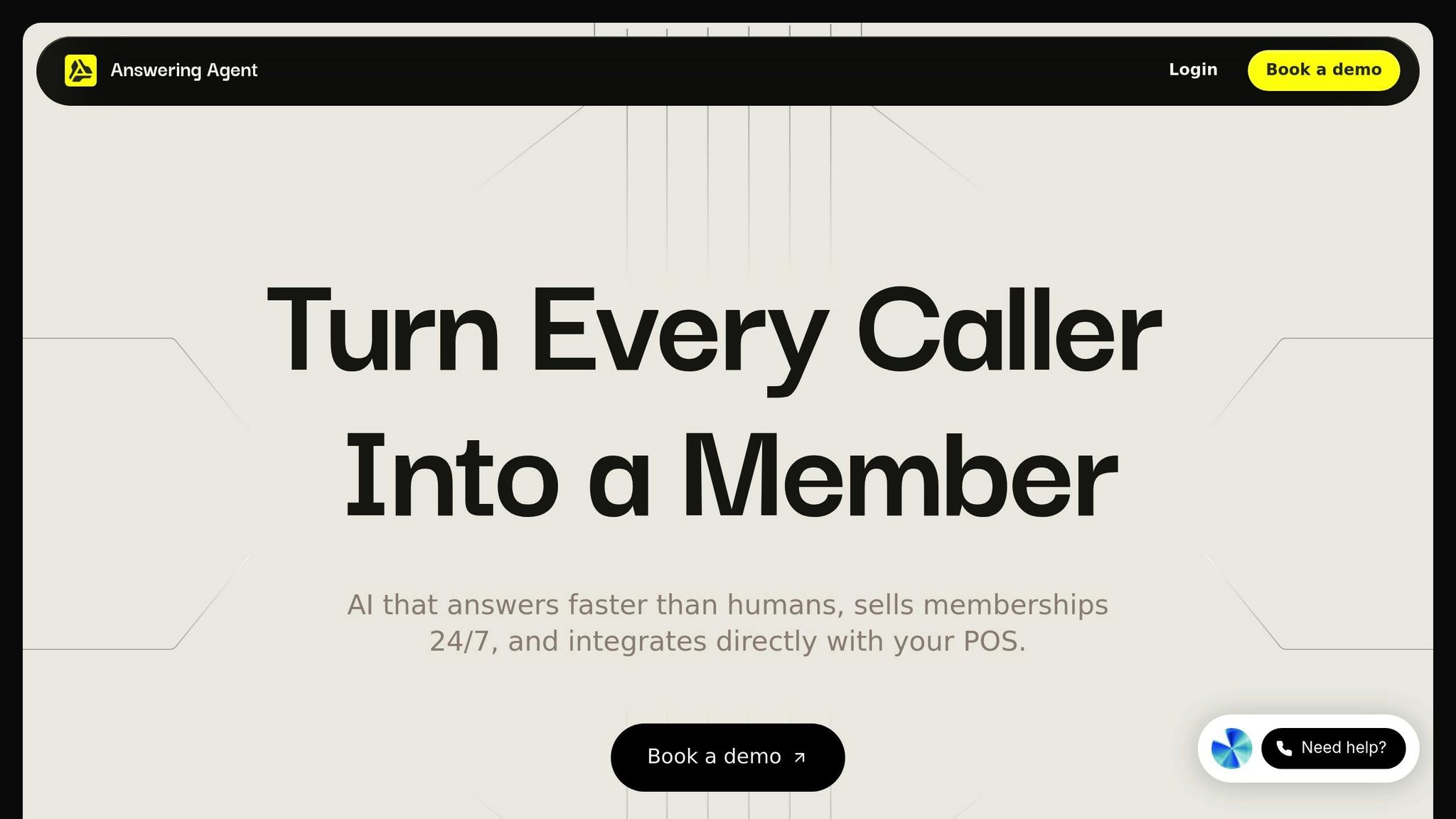
Answering Agent prioritizes audio clarity by integrating advanced technologies and thoughtful design into its platform. By addressing challenges like infrastructure constraints and voice quality issues, the platform ensures seamless communication specifically tailored for U.S. service businesses.
Scalable Infrastructure for Unlimited Calls
Clear audio starts with a strong foundation. Answering Agent relies on a cloud-based architecture that dynamically adjusts resources to maintain consistent audio quality, even during high call volumes. This setup minimizes issues like audio degradation, lag, and dropped calls that often occur when systems are under pressure.
With a design boasting 99.9% uptime, the platform guarantees stable performance regardless of external conditions. Unlike traditional systems that depend on human agents, Answering Agent’s infrastructure can handle unlimited concurrent calls, making it ideal for businesses with fluctuating call volumes.
"Less than one employee - One price, unlimited capacity, no benefits or training"
- Answering Agent
The system incorporates advanced audio codecs and real-time communication protocols, ensuring low latency and high reliability. These technologies reduce delays and interruptions, while redundancy measures further enhance call stability. This robust setup creates a solid base for delivering clear and uninterrupted audio.
Customizable Voice Scripts and Natural Conversations
Audio clarity isn’t just about technology - it’s also about how information is delivered. Answering Agent allows businesses to customize voice scripts, helping them align tone and phrasing with their brand identity while ensuring messages are clear and easy to understand. These scripts are designed with natural pauses and proper pronunciation of names, dates, and numbers in U.S. formats, improving listener comprehension.
The platform uses AI-driven speech synthesis to create natural-sounding conversations, complete with appropriate intonation, pacing, and even filler words. By incorporating phonetic spelling for complex terms and adapting to regional U.S. accents, the system ensures clarity across diverse interactions.
"Customize voice, verbiage, and language capabilities, so it sounds just like someone on your team"
- Answering Agent
An example from October 2025 highlights this feature in action. During a sales call, the AI clearly communicated pricing details - "Our unlimited plan is $29.99/month and includes unlimited washes, free vacuums, and priority lane access" - and guided the customer through the sign-up process by asking for their license plate number. This seamless interaction illustrates how voice synthesis and tailored scripts work together to deliver professionalism and clarity.
Additionally, the AI taps into a detailed knowledge base to learn key business details like location-specific pricing, seasonal offers, and service recovery protocols. This ensures responses are precise and aligned with the business’s operational needs.
Advanced Call Management and Simulation Tools
Beyond strong infrastructure and customizable scripts, effective call management plays a critical role in maintaining audio clarity. Answering Agent offers real-time monitoring tools and analytics dashboards that track metrics like clarity, latency, and connection stability. Automated alerts notify administrators immediately if audio quality drops, enabling quick troubleshooting.
The platform also includes live call simulation tools, allowing businesses to test scripts, audio settings, and call flows in controlled environments. This helps identify potential issues like mispronunciations or background noise before calls go live. A/B testing further refines configurations to determine the best settings for U.S. audiences.
To ensure professionalism, integrated noise suppression algorithms filter out background sounds, keeping the AI agent’s voice clear in any environment.
The management dashboard provides actionable insights, enabling continuous improvements based on real-world performance data.
| Audio Quality Feature | Technical Implementation | Business Impact |
|---|---|---|
| Scalable Infrastructure | Cloud-based resource allocation with 99.9% uptime | Maintains quality during peak call volumes |
| Natural Voice Synthesis | AI-powered speech with regional accent adaptation | Increases customer understanding and satisfaction |
| Real-Time Monitoring | Automated alerts for quality degradation | Swift resolution of issues before customer impact |
| Noise Suppression | Advanced filtering algorithms | Ensures professional audio quality anywhere |
Conclusion: Main Points for Clear Audio Success
Delivering top-notch customer interactions through AI answering services hinges on a thoughtful mix of reliable equipment, stable networks, and consistent monitoring practices.
Using tools like real-time analytics and call recordings allows businesses to quickly spot and address issues. Setting clear standards for audio clarity, latency, and reliability helps track performance over time and make informed improvements. These steps lay the groundwork for integrating advanced AI solutions effectively.
Platforms such as Answering Agent simplify operations by ensuring steady audio quality and offering natural, customizable voice interactions. With advanced monitoring and troubleshooting tools, these platforms can quickly identify and resolve audio issues without requiring manual intervention.
To enhance audio quality right away, consider using noise-canceling microphones, wired internet connections, and real-time monitoring.
The benefits of clear audio are undeniable: greater customer satisfaction, fewer missed appointments, and a stronger brand reputation. When callers can easily understand your AI agent and trust that their information is handled accurately, it leads to better outcomes for your business.
Achieving success with AI answering services isn’t just about having the right tools - it’s about prioritizing audio clarity to make every customer interaction polished and effective.
FAQs
What are the best ways to maintain clear audio quality in AI answering services during high call volumes?
To maintain crystal-clear audio quality in AI answering services during peak call times, it’s essential to focus on a few practical strategies:
- Strengthen your network setup: A reliable, high-speed internet connection is key to reducing delays and avoiding audio interruptions.
- Invest in top-tier audio gear: Professional-grade microphones and speakers can significantly enhance the quality of recordings and playback.
- Leverage noise reduction and echo cancellation: These technologies cut out background distractions and ensure conversations remain clear and focused.
- Conduct routine system checks and updates: Regularly test your system for performance issues and update your software to access the latest features and improvements.
These measures can ensure a smooth and professional experience for your customers, even when call volumes are at their highest.
How can I ensure clear audio quality for an AI answering system in a noisy environment?
To achieve clear audio quality in noisy settings, start with high-quality microphones specifically designed to reduce background noise. Make sure to position the microphone away from noise sources and place it at a distance that captures sound clearly without distortion.
You can also incorporate noise-canceling technology into your AI system to filter out disruptive sounds. Enhancing the environment with soundproofing materials like acoustic panels or noise-absorbing carpets can further cut down on ambient noise. These measures ensure your AI system maintains clear and professional communication, even in less-than-ideal conditions.
How do audio formats like WAV or LINEAR16 affect the sound quality and efficiency of AI answering services?
High-quality audio formats like WAV and LINEAR16 are essential for delivering clear and professional sound in AI answering services. These formats are prized for their ability to maintain high fidelity, capturing the subtle details of speech. This results in conversations that feel more natural and closer to human interaction.
By using superior audio encoding, AI systems can better process and interpret speech, ensuring accurate responses that are easy for callers to understand. This becomes especially critical for businesses striving to offer smooth and effective customer experiences through AI-driven phone systems.
Related Blog Posts
Related Articles
AI for Multi-Location Businesses: Reducing Call Loss
Cut missed-call losses across multiple locations with 24/7 AI phone answering that books appointments, captures leads, and lowers staffing costs.
Missed Calls vs. AI: Revenue Impact Analysis
Explore how AI phone answering services can reduce costs, enhance customer service, and significantly boost revenue compared to traditional receptionists.
Missed Calls Costing You Leads? AI Solutions
Missed calls are a hidden cost for businesses. AI answering services eliminate this issue, ensuring no lead is lost, day or night.
