How to Build Custom AI Phone Scripts
Missed calls mean missed revenue. Businesses lose opportunities when customers can't get through after hours or during busy times. AI phone scripts solve this by automating customer interactions 24/7 with natural, conversational responses. These scripts handle calls, answer questions, schedule appointments, and even collect leads - without needing human intervention.
Key Benefits:
- 24/7 Availability: No more missed calls, even during peak hours.
- Cost Efficiency: Reduces the need for full-time receptionists or call centers.
- Scalability: Handles unlimited calls simultaneously.
- Data Insights: Tracks customer behavior and call trends for better decision-making.
- Improved Lead Management: Collects contact details and books appointments instantly.
How It Works: AI phone scripts use natural language processing (NLP) to understand callers, respond accurately, and handle multi-step conversations. They can be customized to reflect your brand's tone, use industry-specific terms, and address your business needs.
Steps to Build Effective Scripts:
- Analyze Call Data: Identify common call types, peak times, and customer needs.
- Set Goals: Define what each script should achieve (e.g., booking appointments, answering FAQs).
- Match Your Brand: Use a tone and language that aligns with your business identity.
- Structure the Script: Include key components like greetings, intent recognition, data collection, and call closing.
- Test and Improve: Regularly review performance, collect feedback, and refine the scripts.
Why It Matters:
AI phone scripts not only enhance customer experience but also increase efficiency, reduce costs, and drive revenue growth. Tools like Answering Agent make it easy to deploy and manage these scripts, turning every call into an opportunity for your business.
AI Phone Script Basics
What Are AI Phone Scripts?
AI phone scripts are automated systems powered by artificial intelligence that manage customer calls without the need for human operators. Unlike traditional phone trees or pre-recorded messages, these scripts use natural language processing (NLP) to understand what callers are saying and respond in real time with relevant, conversational replies.
Imagine them as virtual receptionists. If someone calls to ask, "What are your business hours?" the AI can respond naturally with something like, "We’re open Monday through Friday from 9:00 AM to 6:00 PM, and Saturday from 10:00 AM to 4:00 PM." It’s not just about answering questions - it’s about doing so in a way that feels seamless and human.
These systems rely on advanced technologies like speech recognition, NLP, and text-to-speech to process calls and deliver accurate responses in seconds. What’s more, they can handle multi-step conversations. For example, if a customer asks about pricing and then follows up with, "What does that include?" the AI can connect the dots, recognizing that "that" refers to the previously mentioned service.
What makes AI phone scripts even more powerful is their flexibility. They can be tailored to fit your business’s unique needs, whether you’re running a dental clinic, a plumbing service, or a consulting firm. The AI can be trained to use industry-specific terms and reflect your brand’s tone, ensuring it aligns with your company’s identity.
Benefits for Service Businesses
AI phone scripts bring a range of advantages that can make a big difference for service-based businesses. For starters, they ensure no call goes unanswered, even during peak times or after hours. This means fewer missed opportunities and a reduced risk of potential customers turning to competitors.
Cost savings are another major perk. Instead of employing full-time receptionists or a call center team, businesses can rely on AI to handle calls efficiently and at scale. These systems can manage an unlimited number of calls simultaneously, maintaining consistent quality without the need for additional staffing.
Speaking of consistency, AI phone scripts deliver the same accurate and professional responses every time. Unlike human staff, who might have off days or make occasional errors, AI ensures that callers always receive clear and reliable information about services, pricing, and availability.
Lead management becomes more effective, too. AI scripts can ask targeted questions, collect contact details, and even schedule appointments on the spot. Plus, every interaction is logged, so no valuable lead slips through the cracks.
Another big win is the analytics these systems provide. They can track trends like common customer questions, peak call times, and call-to-conversion rates. This data helps businesses make smarter decisions about staffing, marketing, and service offerings, ultimately boosting revenue.
For businesses that depend on appointments, AI phone scripts can integrate with scheduling systems to check availability and book slots instantly. This real-time functionality often leads to more confirmed appointments compared to delayed callbacks or manual scheduling.
Finally, scalability is a standout feature. As your call volume grows, the AI can handle the increased demand without requiring new hires, training, or additional office space. This makes it easier for your business to expand without a corresponding rise in operational costs.
How To Prompt AI Phone Callers | Complete Guide
Identifying Your Business Needs
Before jumping into script creation, it’s essential to pinpoint what your business truly needs from an AI phone system. Effective AI scripts do more than just answer calls - they can help drive revenue. To achieve this, your scripts need to align perfectly with your business requirements. This groundwork lays the foundation for crafting scripts that handle calls effectively and turn them into opportunities.
Evaluating Call Volume and Types
Start by taking a close look at your current call patterns. Why are customers calling, and when are peak times? Reviewing six months of call data can reveal trends and help you prepare for busy periods.
For instance, call volumes often spike during holidays, seasonal promotions, or marketing campaigns. Metrics like average wait times and call abandonment rates can provide valuable insights. Did you know that 64% of callers hang up if they’re stuck waiting for more than five minutes? That’s a huge missed opportunity if your system isn’t equipped to handle high volumes.
Understanding the types of calls you receive is just as important. Businesses typically deal with inquiries about services, pricing, appointment bookings, complaints, or technical support. Tracking these categories over time can help you decide where your scripts should focus their efforts.
Also, consider how your current systems might be influencing call volume. For example, if your website lacks clear information or your FAQ section doesn’t address common questions, customers are more likely to pick up the phone. Knowing this can help you design scripts that either handle basic queries or tackle more complex interactions.
Keep an eye on key metrics like average wait times, call abandonment rates, and repeat call frequency. These numbers can highlight inefficiencies, showing where AI scripts can make the most impact. Use this data to create scripts that address your customers’ needs head-on.
Setting Script Goals
Once you’ve analyzed your call data, define clear objectives for your scripts. What do you want each call to accomplish? Whether it’s scheduling appointments, capturing leads, or providing quick answers, every script should have a measurable goal tied to your business priorities.
For example, you might aim to ensure 24/7 availability for inquiries, reduce staff workload by automating routine questions, or improve lead capture by collecting complete contact details. Instead of setting vague goals like “better customer service,” outline specific metrics to track progress, such as reducing call abandonment rates or increasing appointment bookings.
Your call data can also reveal areas where scripts can step in to fix problems. If you’re losing potential customers to unanswered calls after hours, focus on lead capture and callback scheduling. If appointment no-shows are a recurring issue, consider adding confirmation and rescheduling features.
Personalization is another key factor. Whenever possible, your scripts should adapt to caller history or preferences to create a more tailored experience. However, it’s equally important to set realistic expectations. While AI can handle routine tasks like scheduling and answering FAQs, complex or sensitive issues might still require human involvement. AI works best when it complements your team, not replaces it.
Matching Scripts to Your Brand
Once your goals are set, ensure your scripts reflect your brand identity. Think of your AI scripts as an extension of your brand, much like your website or storefront. The tone, language, and style should align with your overall image to create a seamless customer experience.
Start by defining your brand voice. Are you aiming for a formal and professional tone, like a law firm or medical practice? Or is your business more casual and friendly, like a coffee shop or fitness studio? Your script language should mirror that personality. For example, a luxury spa might use a polished, calming tone, while a pizza delivery service would lean toward something more upbeat and approachable.
Consider your audience as well. A tech startup targeting young professionals might use modern, conversational language, while a financial planning firm catering to retirees would adopt a more traditional tone. What matters most is authenticity - your scripts should feel natural and relatable to your customers.
Consistency across all touchpoints builds trust. If your website feels warm and conversational but your phone script sounds overly robotic, customers will sense the disconnect. This can hurt credibility, so make sure your scripts match the tone of your other communications.
Use industry-specific language to show expertise. For instance, a veterinary clinic might refer to “pet parents” instead of “owners,” while a home renovation business might discuss “project timelines” and “material choices.” These small details can make a big difference in building customer confidence.
Finally, reflect your brand values in your scripts. If quick service is a priority, emphasize responsiveness. If personalized attention is your strength, include questions that help tailor the experience to each caller. Test your scripts with staff or customers to ensure they feel natural and authentic. The goal is to create a seamless experience that mirrors the professionalism and care your customers expect from your business.
Building and Customizing Your Scripts
To turn every call into an opportunity, your scripts should align with your business needs and goals. Effective AI phone scripts strike a balance between addressing real-world scenarios and staying true to your brand. Start by breaking your script into key components that guide the conversation and set the right tone.
Core Script Components
A strong AI phone script follows a clear structure. Here’s how each component works to ensure smooth and professional interactions:
1. Greeting
The opening sets the tone for the entire call. It should introduce your business and establish a welcoming atmosphere. For instance, a dental office might begin with, "Thank you for calling Riverside Dental. I’m here to help schedule your appointment or answer questions about our services." This approach is professional, clear, and immediately informs callers about how you can assist.
2. Intent Recognition
This step identifies the caller’s purpose. Open-ended questions like, "How can I help you today?" or "What brings you to call us?" encourage callers to explain their needs naturally. Avoid rigid menus - this conversational flow captures nuanced requests and feels more human.
3. Data Collection
Gather only the necessary information and explain why it’s needed. For example, when scheduling an appointment, you might ask for the caller’s name, phone number, preferred date and time, and service type. A home cleaning service might also ask about square footage or specific cleaning requirements to provide accurate pricing.
4. Booking or Resolution
This is where you deliver value. Whether it’s booking an appointment, capturing a lead, or providing information, ensure this phase is efficient and thorough. Include confirmation steps to avoid errors. For instance, repeat appointment details back to the caller and, if possible, send a confirmation via text or email.
5. Call Closing
Wrap up the call by summarizing next steps and offering further help. For example: "Is there anything else I can assist you with today? You’ll receive a confirmation text shortly." Providing a reference number for bookings can also be helpful.
Adapting Scripts for Different Callers
Once the core script is in place, adapt it for various customer types. Flexible, branching logic ensures your script meets diverse caller needs.
New Customers
First-time callers often seek information and reassurance. They might ask about pricing, services, or credentials. Include details like free estimates or testimonials to build trust.
Returning Customers
These callers are usually ready to act and may reference past interactions. Your script should recognize returning customers and streamline the process. For example: "I see you’ve used our services before. Would you like to schedule another cleaning with the same team that visited last month?"
Urgent Situations
In emergencies, speed and empathy are key. For a plumbing service, the script might say: "I understand this is urgent. Let me connect you with our emergency team right away." This approach reassures callers while addressing their needs promptly.
Price Shoppers
Some callers are comparing rates. Acknowledge this while highlighting your value. Instead of simply quoting a price, explain what’s included: "Our $150 deep cleaning covers every room, includes all supplies, and comes with a satisfaction guarantee. We can also customize the service to fit your needs."
Indecisive Callers
These callers may be hesitant to commit. Offer to send additional details via email or text: "I’d be happy to send you our service menu and current promotions so you can review them at your convenience." This keeps the door open without pressuring them.
Using Natural Language
The key to a human-like script lies in natural language and conversational flow. It’s not just about avoiding technical jargon - it’s about making genuine connections.
Conversational Phrases
Replace formal or robotic language with friendly alternatives. For example:
- Instead of "Please provide your contact information," say, "What’s the best number to reach you at?"
- Replace "Your request has been processed" with "I’ve got you all set up."
Empathetic Responses
Show understanding to build trust. If a caller has a problem, acknowledge their feelings: "I can understand how frustrating that must be. Let’s see how we can fix this for you." For scheduling, offer flexibility: "I know mornings can be busy. How about an afternoon slot instead?"
Recovery Phrases
When the system doesn’t understand a request, avoid generic error messages. Instead, say: "I want to make sure I get this right. Could you tell me more about what you’re looking for?" This keeps the conversation moving forward.
Personality Touches
Reflect your brand’s voice while maintaining professionalism. For example, a pet grooming service might say, "We’d love to pamper your furry friend," while a tax service might use, "We’ll help you maximize your refund." Consistency across your script, website, and marketing materials is crucial.
Confirmation Language
Reinforce confidence by framing details positively. For example: "Perfect! I’ve scheduled your consultation for Friday at 2:00 PM. Our team will call 15 minutes before arriving, and the process typically takes about an hour." This sets clear expectations and reduces uncertainty.
Creating effective scripts takes time and fine-tuning. Start with these building blocks and adjust based on real interactions and feedback to ensure your scripts meet both your business goals and your callers’ needs.
sbb-itb-abfc69c
Testing and Improving Your Scripts
Creating and customizing your AI phone script is just the beginning. To truly maximize engagement and conversion, you need to test it rigorously and refine it based on real-world interactions. A script that seems flawless on paper might fall short when faced with unexpected questions or unique situations from callers.
Testing Script Performance
Before launching your script, thorough testing is essential to uncover potential issues and ensure it performs smoothly across different scenarios. Start with internal testing by having team members role-play as various types of callers. This helps identify any awkward transitions or unnatural phrasing. Next, take it a step further by simulating live calls using Answering Agent's tools. This allows you to test the script with actual phone technology, uncovering issues like audio clarity or response delays that simple role-playing might miss.
During these tests, pay attention to how the script flows. Does it sound natural? Are there any confusing pauses or irrelevant responses? For instance, if you're testing a script for a dental office and a caller asks about emergency tooth pain, the script should recognize the urgency and respond appropriately. Document any problems systematically, noting the scenario, the issue, and potential solutions. This method ensures you address these challenges before the script goes live.
Feedback from your team is another valuable resource. Staff members who interact with customers daily can provide insights into frequently asked questions or missing details that could improve the script. Their input helps fine-tune the script to create a smoother customer experience.
Once the script has been validated through internal and live testing, it's ready for deployment using Answering Agent.
Launching Scripts with Answering Agent
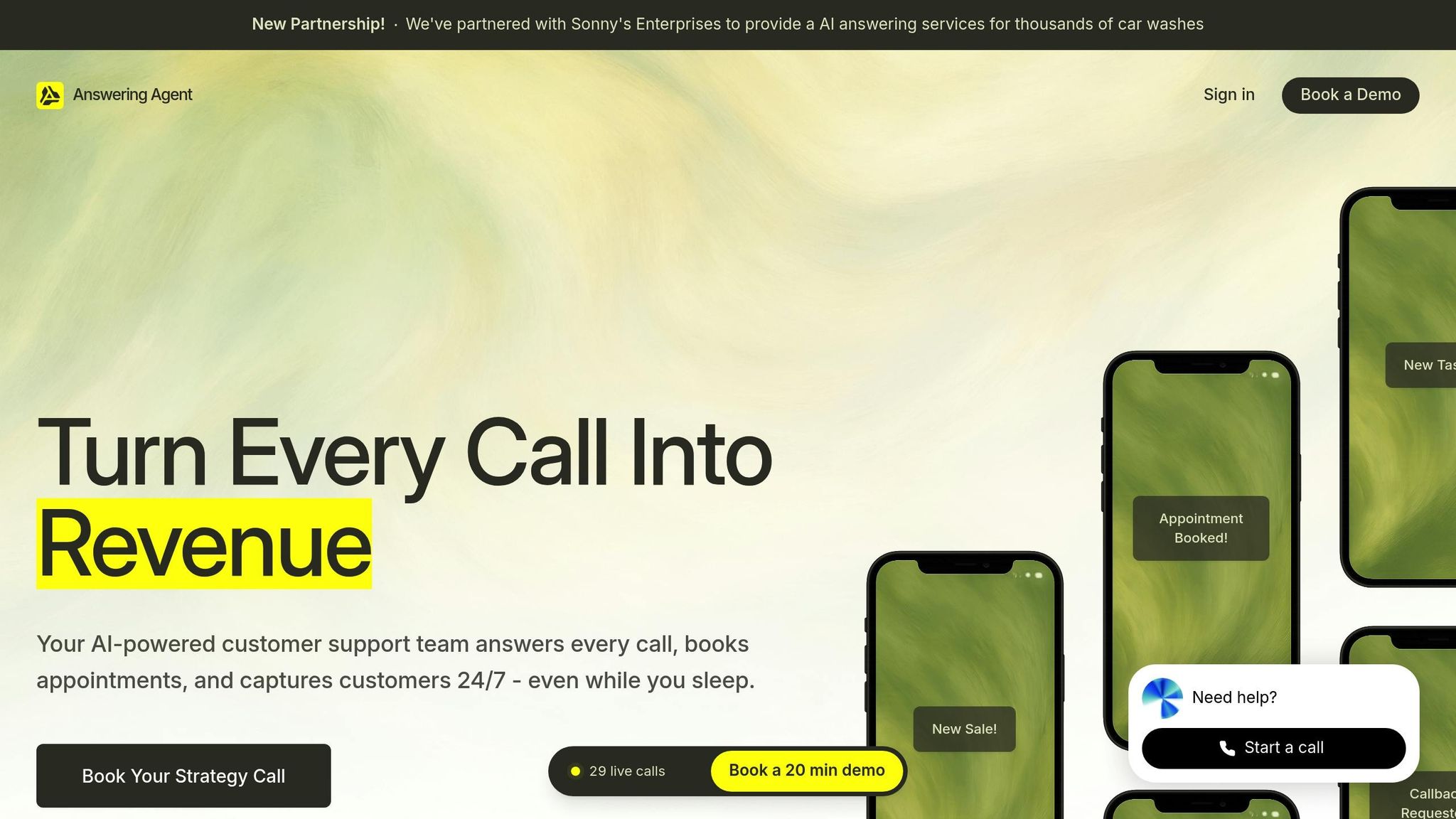
With testing complete, deploying your script through Answering Agent is straightforward. The platform’s call management dashboard lets you upload your script, tweak settings, and monitor performance from the start.
Consider starting with a soft launch. Route calls during off-peak hours and use the dashboard to track metrics like call duration, appointment bookings, and customer satisfaction. This gives you a chance to make adjustments before rolling it out fully.
You can also customize the script’s voice to match your brand’s personality. For example, a spa might opt for a calm, slower-paced tone, while a home repair service might prefer an upbeat, confident voice. Additionally, set up call routing rules for situations the script can’t handle. For instance, complex technical questions can be forwarded to a specialist, and emergency calls can be directed to the appropriate team member. This ensures every caller gets the help they need.
After launching, the work doesn’t stop. Ongoing improvements are key to keeping your script effective.
Continuous Script Improvement
Refining your script is an ongoing effort that aligns with your business goals. Regularly analyzing call outcomes can reveal patterns and areas for improvement. For example, review reports to identify which calls result in bookings, which don’t, and where callers frequently need to speak with a live agent.
If you notice that many callers asking about pricing hang up without booking, your script might need to better communicate the value of your services or offer flexible payment options. Similarly, if emergency calls are often transferred to live agents, consider expanding that part of the script to handle urgent situations more effectively.
Customer feedback is another powerful tool. Follow up with callers through brief surveys or casual conversations during appointments. Questions like, "Was the booking process clear?" or "Did you get all the information you needed?" can provide actionable insights. Seasonal trends can also guide updates. For instance, a landscaping business could emphasize snow removal in the winter and lawn care in the spring.
Performance benchmarking helps track progress over time. Start by establishing baseline metrics such as average call duration, booking rates, and customer satisfaction. Set monthly goals for improvement and experiment with different approaches. For instance, try varying your closing techniques or offering incentives to see what resonates with callers.
A/B testing is another effective strategy. Test two versions of your script - such as different greetings - and compare the results. Sometimes, even small tweaks can significantly boost engagement.
Think of your AI phone script as a living document that evolves with your business and customer needs. By continually testing, monitoring, and refining, you’ll create a system that not only handles calls but actively drives revenue.
Conclusion: Converting Calls to Revenue
Custom AI phone scripts have the power to turn every call into a revenue opportunity. By tailoring scripts to match your business needs and reflecting your brand’s unique voice, you can transform routine customer interactions into meaningful, profit-driving conversations.
The key to success lies in understanding your customers’ journey. Whether they’re reaching out to book an appointment, inquire about services, or handle an urgent issue, a well-designed script ensures the conversation flows seamlessly toward conversion. Using natural language, clear calls to action, and personalized responses, you can create a connection that feels genuine and builds trust.
What separates a good script from a great one? Testing and continuous improvement. Through role-playing exercises, live call simulations, and regular performance reviews, your scripts can evolve alongside your business. Analyzing data from real call interactions helps identify trends and fine-tune your approach, boosting both conversion rates and customer satisfaction.
Answering Agent’s platform takes these custom scripts to the next level. With 24/7 availability, unlimited call handling, and natural, human-like interactions, no potential customer is left behind. Features like customizable voice options and a detailed call management dashboard give you full control over how your business communicates with callers.
The result? Consistent, professional responses that turn inquiries into bookings, repeat customers, and even emergency service requests. By eliminating missed opportunities, these scripts directly contribute to your bottom line.
Investing in custom AI phone scripts not only enhances customer experience but also reduces operational costs and drives higher booking rates. This integration completes the transformation discussed throughout this guide - merging testing, customization, and brand alignment into a powerful tool for growth.
Every call is a chance to grow your business. With the right AI phone scripts and dependable technology, you’re not just answering the phone - you’re building lasting relationships and driving revenue, day and night.
FAQs
How can I customize AI phone scripts to match my business's unique brand voice and tone?
To make AI phone scripts work seamlessly for your business, begin by establishing your brand's voice and tone. Decide on traits that reflect your brand - whether that's a formal, friendly, or professional approach - and make sure these choices match your business values. Clear guidelines for language, phrasing, and emotional tone are key to keeping things consistent.
With advanced AI tools, you can customize tone and personality to fit your needs, making it simple to craft personalized scripts. Regularly reviewing and tweaking the AI's responses ensures they align with your brand identity, providing customers with a consistent and polished experience every time.
What are the best practices for creating effective AI phone scripts that improve customer interactions over time?
How to Create Effective AI Phone Scripts
Start by defining what you want to achieve with your AI phone scripts. Are you aiming to improve customer satisfaction, schedule more appointments, or generate leads? Having a clear goal will shape how you design your script.
Make sure to include personalized responses that address your customers' specific needs. The tone and language should reflect your brand's identity to create a consistent and trustworthy experience.
Keep an eye on how your scripts perform by analyzing call data and gathering customer feedback. Look for patterns or issues that come up often and adjust the scripts to make them clearer or more helpful. Regular updates are key to keeping scripts relevant.
You can also save time by automating repetitive tasks and using industry-specific terminology to make interactions smoother and more efficient. By refining your scripts regularly, you’ll ensure they stay effective and deliver a standout experience for your customers.
How do AI phone scripts manage complex or sensitive customer issues that might need a human touch?
AI phone scripts are built to tackle everyday tasks like answering FAQs or scheduling appointments with ease. For more intricate or sensitive matters, they tap into advanced natural language processing (NLP) and machine learning (ML) to interpret and sort customer needs accurately. And when a situation calls for empathy, nuanced decision-making, or specialized knowledge, the AI knows when to transfer the call to a human agent.
This system allows businesses to manage large call volumes without compromising on the quality of service. By combining automation for efficiency with human expertise for complex cases, AI phone scripts help create a smoother and more satisfying customer experience.
Related Blog Posts
Related Articles
How To Measure Lead Conversion From Calls
Measure phone call lead conversions: define conversion criteria, track qualified calls, analyze post-call outcomes, and calculate conversion rate.
Best Practices for Storing Call Data Safely
Protect call recordings, transcripts, and metadata using AES-256, TLS 1.3, secure key management, Zero Trust access, audit logs, retention rules, and backups.
Common CRM Sync Issues and Fixes
Learn how to tackle common CRM sync issues, improve data quality, and enhance customer satisfaction with effective strategies and tools.
