AI Scheduling Tools: Avoid Calendar Sync Errors
Managing schedules can be frustrating - double bookings, time zone mishaps, and endless back-and-forth emails waste valuable time. AI scheduling tools solve these issues by automating the process, syncing calendars in real time, and reducing errors. Here’s what you need to know:
- Time Saved: AI tools can cut scheduling time by up to 90%.
- Error Reduction: Features like conflict detection and time zone management prevent overlaps and miscommunication.
- Productivity Gains: Businesses report saving hundreds of hours annually, boosting efficiency by as much as 25%.
Top tools include:
- Answering Agent: Real-time phone scheduling with instant sync.
- Reclaim AI: Protects focus time and integrates with tools like Slack and Google Tasks.
- Akiflow: Combines tasks and calendars into one workspace.
- Motion: Uses predictive algorithms to optimize schedules.
- Clockwise: Focuses on team-wide calendar management.
- Lindy: Offers over 1,500 integrations for complex scheduling needs.
Each tool has strengths in sync reliability, integrations, conflict detection, and time zone management. Choosing the right one depends on your business needs - whether it’s phone-based scheduling, task management, or handling global teams.
Quick Comparison:
| Tool | Key Feature | Best For |
|---|---|---|
| Answering Agent | 24/7 phone scheduling with real-time sync | Service businesses |
| Reclaim AI | Focus time protection | Individual productivity |
| Akiflow | Unified dashboard for tasks and events | Project-heavy workflows |
| Motion | Predictive scheduling | Optimizing busy schedules |
| Clockwise | Team calendar optimization | Collaborative teams |
| Lindy | Extensive integrations | Large-scale operations |
AI scheduling tools are transforming how we manage time. Try one to eliminate errors, save time, and improve productivity.
Reclaim.ai Calendar Sync | Merge Availability in Google Calendar
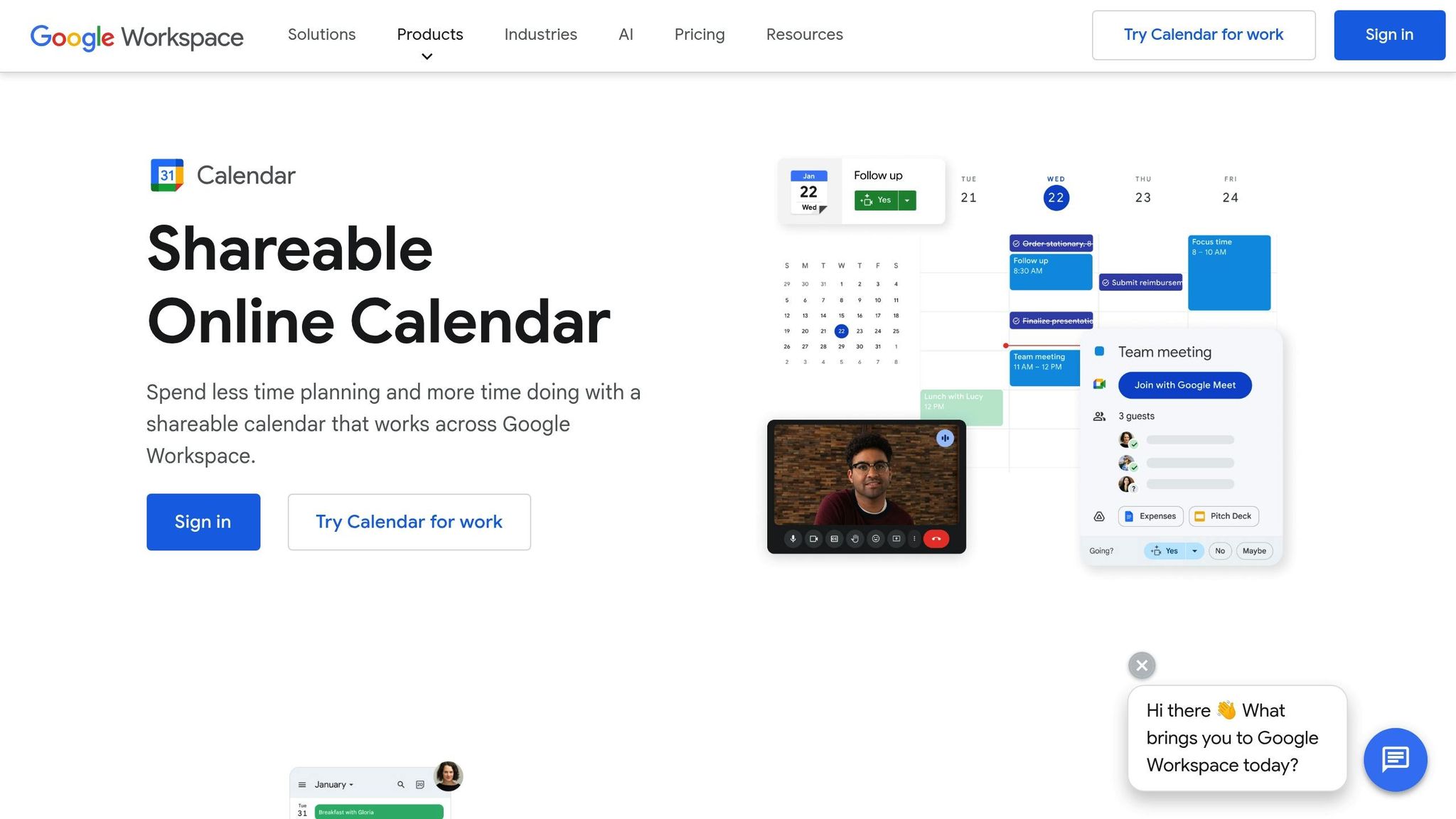
1. Answering Agent
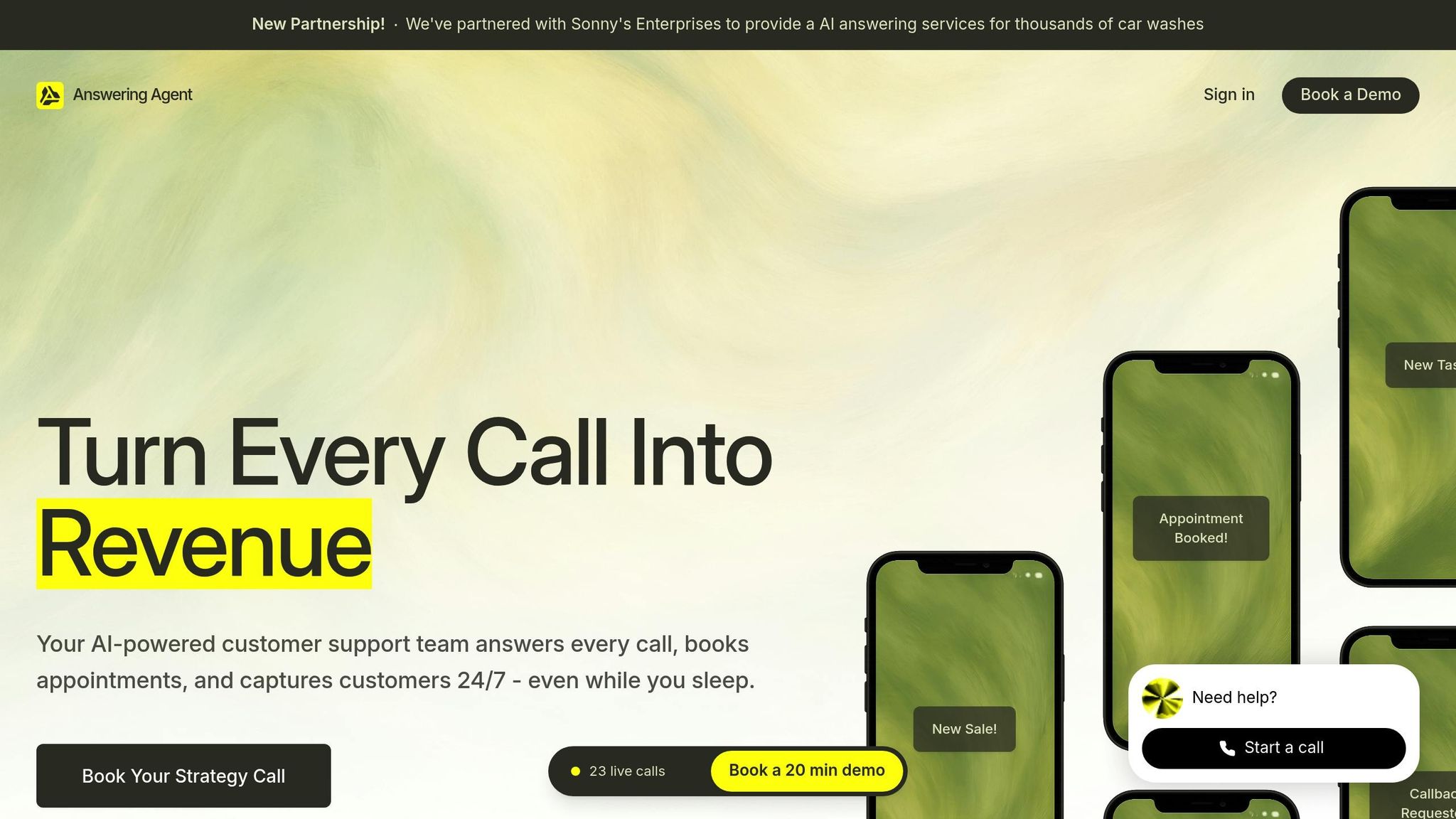
Answering Agent showcases how AI can make scheduling a breeze while tackling common sync errors. This AI-powered service takes care of calls and appointment bookings, keeping calendars updated around the clock. By running 24/7, it ensures seamless scheduling without the headaches of missed updates or double bookings. Let’s dive into how Answering Agent handles these challenges.
Sync Reliability
One of the standout features of Answering Agent is its dependable calendar synchronization. Every appointment update is reflected instantly through its automated system. This means no more delays or the risk of double bookings, keeping your schedule running smoothly.
Supported Integrations
Answering Agent works with over 6,000 apps through Zapier, including popular tools like Google Calendar, Calendly, and Acuity Scheduling. This wide compatibility allows businesses to seamlessly integrate the service into their existing workflows while benefiting from AI-driven phone scheduling. Whether you're using Google Calendar or other platforms, Answering Agent enhances scheduling processes without requiring a complete overhaul.
Conflict Detection
To avoid scheduling mishaps, Answering Agent scans for overlapping appointments. When a customer books over the phone, the system checks for conflicts in real time and notifies both the AI agent and the business owner. It even suggests solutions, such as alternate time slots or adjusting appointment durations. Additionally, it generates reports on recurring conflicts, offering insights to help businesses refine their scheduling practices.
Time Zone Management
Answering Agent also handles time zone conversions automatically, including adjustments for daylight saving time. This ensures appointments are accurate for all parties involved, reducing the chance of delays or miscommunication. By maintaining local accuracy, the system supports smooth operations and keeps customers satisfied.
2. Reclaim AI
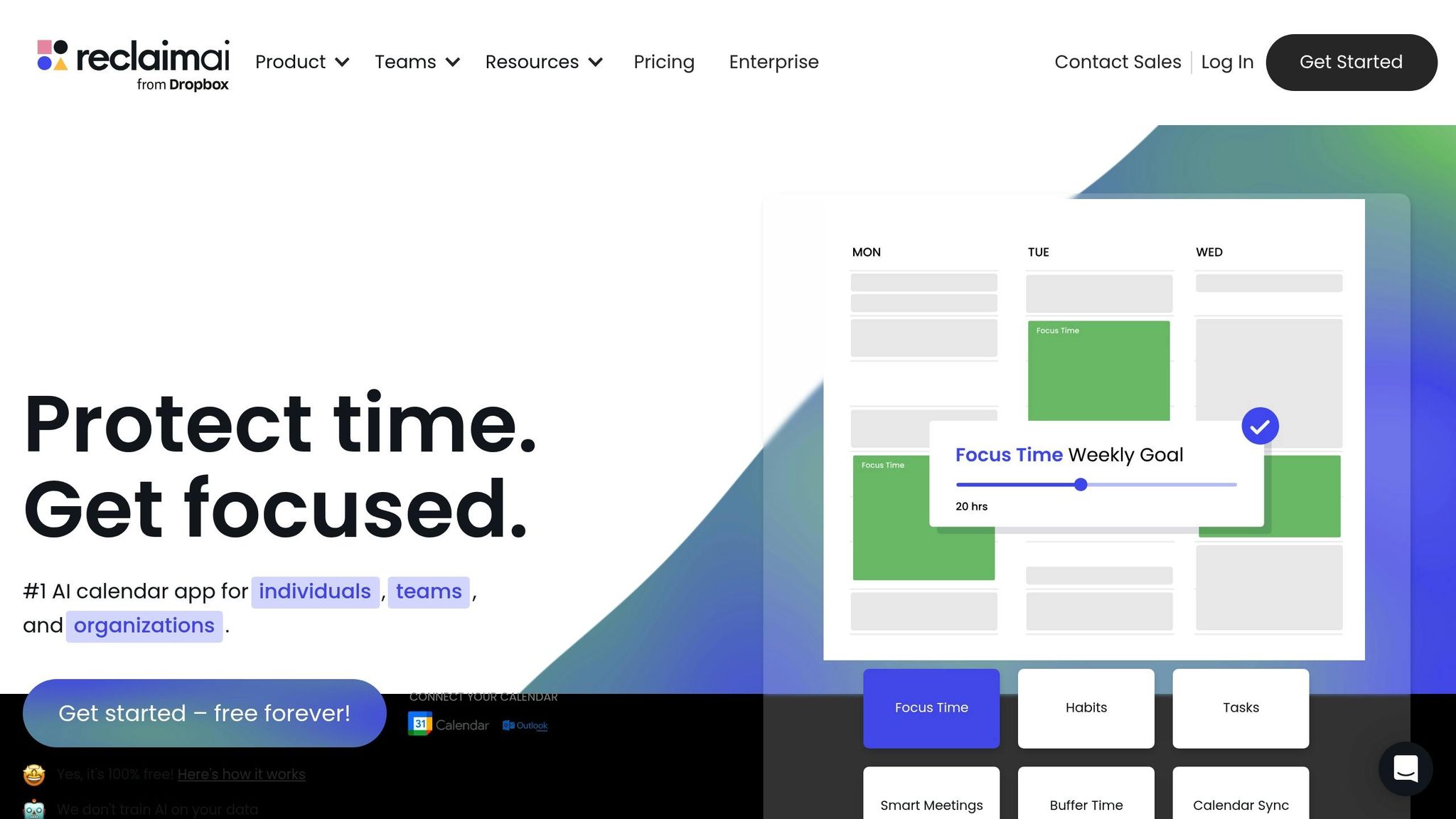
Reclaim AI simplifies scheduling with smart automation. Designed to work seamlessly with Google Calendar and Microsoft Outlook, this tool helps users avoid double-bookings and scheduling conflicts by automatically rescheduling appointments when necessary.
Sync Reliability
One of Reclaim AI's standout features is its focus on secure and reliable synchronization. The platform only temporarily processes calendar data and does not store information from connected calendars, except for the primary one. This ensures both accuracy and privacy during sync operations.
Additionally, the Calendar Sync feature allows users to set custom sync policies. This gives businesses greater control over how scheduling data flows across platforms, minimizing the chance of sync-related errors.
Supported Integrations
Reclaim AI goes beyond basic calendar syncing by integrating with a wide range of productivity tools. It connects not only with Google Calendar and Outlook Calendar, but also integrates with popular platforms like:
To ensure smooth operations, Reclaim AI requires read and write permissions on connected calendars. This ensures that any changes made to appointments are reflected across all platforms, eliminating the risk of double-bookings.
Conflict Detection
Reclaim AI actively monitors schedules to prevent overlapping appointments. Its Calendar Sync feature merges multiple schedules while keeping personal events private. This ensures that professional commitments don’t clash with personal ones, providing a seamless scheduling experience.
Time Zone Management
Managing time zones can be a headache, but Reclaim AI takes care of this with automatic detection and smart scheduling. When setting up Smart Meetings, the system identifies the time zones of all participants and schedules appointments accordingly. By default, it uses the time zone from your Google or Outlook Calendar, but you can manually adjust this through the Hours settings. Events displayed in the Planner are shown in your browser's local time zone for added convenience.
"Smart Meetings eliminates the pain of scheduling and rescheduling meetings by automatically considering everyone's timezones, availability, and priorities, ensuring that remote, in-person, and hybrid companies can stay connected even across the most complex schedules." – Reclaim.ai
For businesses working across multiple time zones, Smart Meetings is a game-changer. It balances time zones, availability, and priorities, making it especially useful for remote and hybrid teams managing intricate schedules.
Next, we’ll dive into another AI tool that tackles scheduling challenges in its own unique way.
3. Akiflow
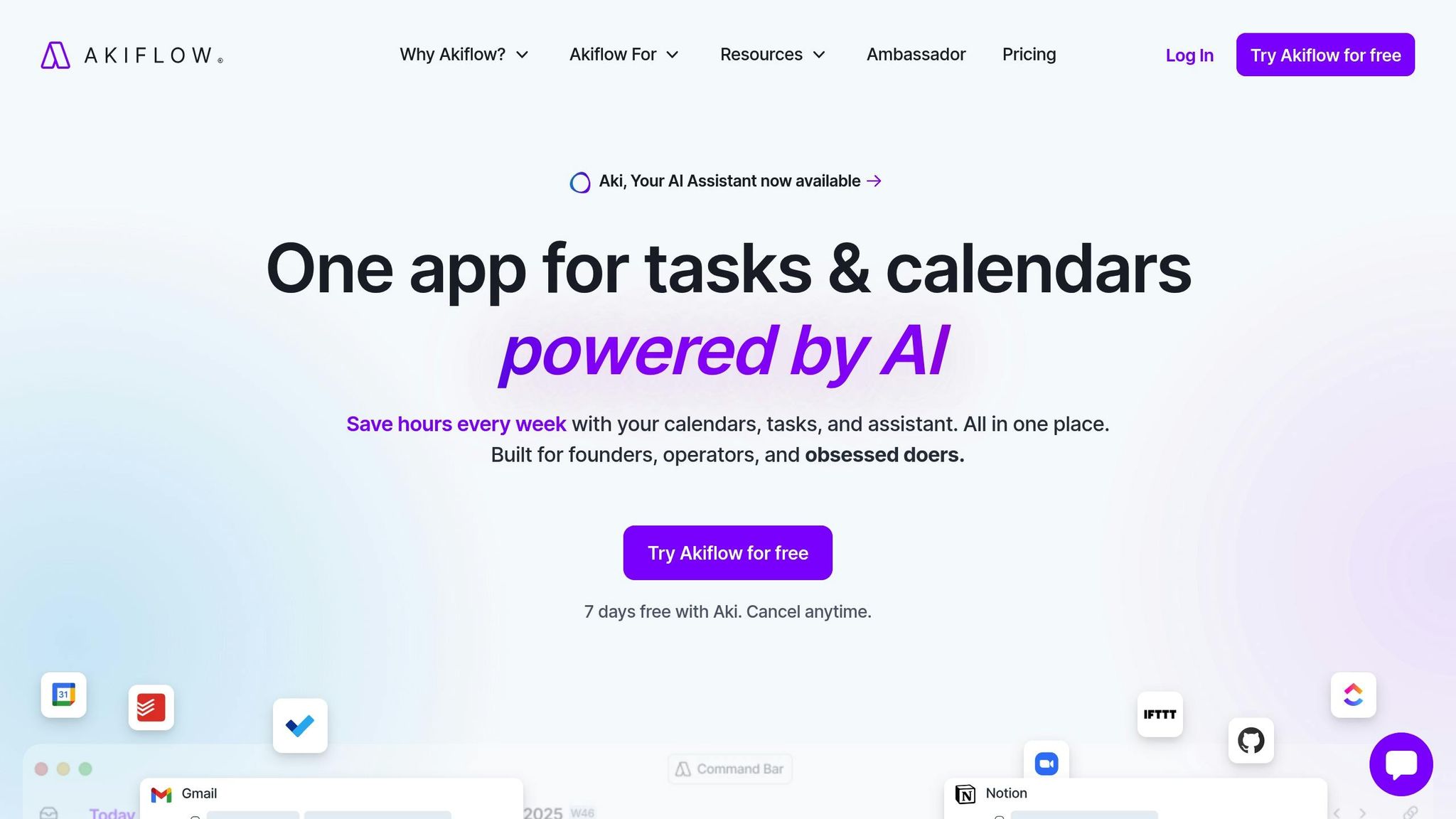
Akiflow aims to simplify scheduling by combining tasks and calendars into a single workspace. This AI-driven tool is designed to minimize context switching, a common issue when juggling multiple productivity apps, making it easier to stay organized.
Sync Reliability
Akiflow has earned a 4.7/5 rating from 93 reviews on Software Advice, with users frequently commending its dependability. It offers real-time synchronization with Google Calendar and Outlook Calendar, ensuring updates made on one platform are instantly reflected across all connected accounts.
Some users have noted occasional delays when syncing with Trello, which are typically resolved by refreshing the page. Similarly, minor glitches, such as issues when dragging tasks, can also be fixed with a quick refresh.
Recent updates have improved the performance of the mobile app, reinforcing the platform's reliability. This dependable syncing capability ensures smooth integration with a variety of productivity tools.
Supported Integrations
Akiflow integrates directly with Google and Outlook Calendars and connects to over 3,000 additional apps through tools like IFTTT for iOS Calendar. To facilitate seamless data sharing, the system requests permissions to view and edit calendars, contacts, and related information.
"Akiflow centralizes your tasks and calendar events. Instead of checking in multiple project management tools for tasks, it puts them in one spot and checks them off in the PM tool when you're done. Keeps me from having to be in multiple tools throughout the day." - Beth, Verified Reviewer
Time Zone Management
Akiflow’s integration capabilities extend to managing time zones effectively. It automatically detects time zones when sharing availability or blocking time. The platform syncs with the primary time zone set in your computer's system settings, ensuring consistent scheduling.
Users can also add a secondary time zone through calendar settings, a feature particularly helpful for teams or businesses working across regions. Akiflow automatically adjusts for Daylight Saving Time (DST), removing the hassle of manual updates.
Research highlights the importance of accurate time zone management, showing that even a one-hour time difference can reduce real-time collaboration by 37% compared to teams in the same location. DST changes can further reduce communication by 9.2%.
"It took the stress off for me. I know all my tasks from all my tools are there, and I can easily plan them on my calendar." - Gianmarco, Verified Reviewer
4. Motion
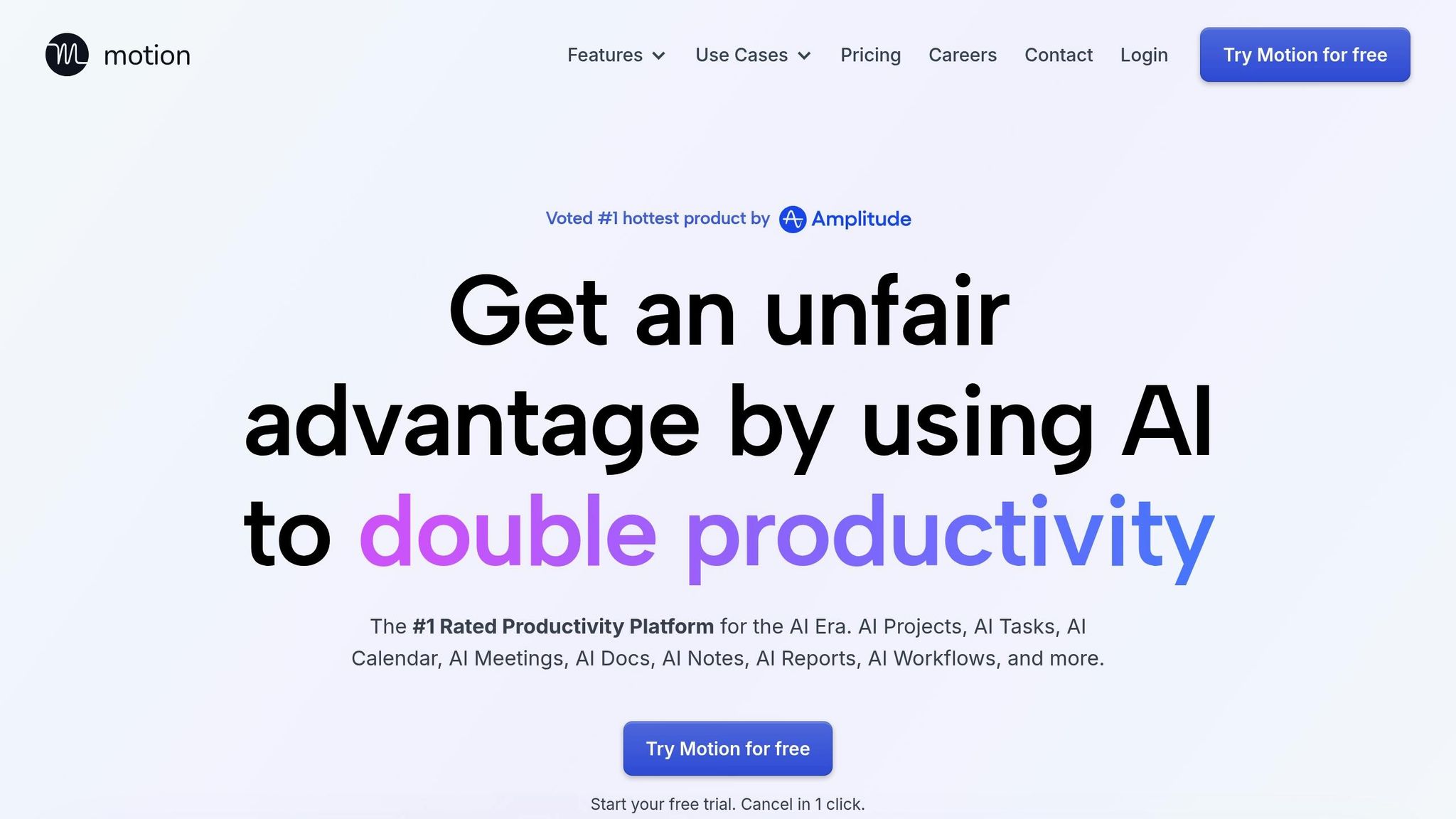
Motion brings together AI-powered scheduling and calendar management, creating a streamlined way to manage your time. Its smart synchronization ensures your schedules stay accurate and free of conflicts, even when juggling multiple platforms.
Sync Reliability
Motion syncs seamlessly with popular calendar platforms like Google Calendar, Microsoft Outlook, and iCloud Calendar. It offers bi-directional syncing for events, meaning updates made in Motion will automatically appear in your external calendars. On the other hand, tasks sync in a uni-directional manner: tasks created in Motion are pushed to external calendars, but tasks added outside Motion don’t sync back. One thing to note - iCloud syncing may experience a delay of up to 10 minutes, and task syncing is only available for Google and Microsoft Outlook calendars. To keep everything organized, Motion uses a hierarchy system with categories like "Accounts", "My Calendars", and "Frequently Met With", ensuring all scheduling data is neatly integrated.
Supported Integrations
Motion supports a range of integrations to simplify scheduling and task management. It works with Google Calendar, Microsoft Outlook 365, and iCloud Calendar, making it easy to manage meetings across platforms. For video conferencing, it connects with Zoom, Microsoft Teams, and Google Meet. You can even sync unlimited calendars and create tasks directly from Gmail or via voice commands with Siri [40,41]. For those looking to expand functionality, Motion integrates with Zapier, offers API access for custom automation, and supports Make.com for additional automation workflows [40,42].
Conflict Detection
With its AI Calendar Assistant, Motion helps you avoid the headache of double bookings. It alerts you when your schedule is overloaded and allows you to set a "Main Calendar" while adding others to "My Calendars" for accurate free/busy status tracking. Personalized booking forms further enhance scheduling by factoring in all participants' availability, cutting down on errors when managing multiple calendars.
Time Zone Management
Motion simplifies time zone challenges by consolidating all your calendars - whether from Outlook, Google, or iCloud - into a single interface. Its booking pages automatically display availability across time zones, making scheduling seamless and reducing the need for manual adjustments [43,44].
sbb-itb-abfc69c
5. Clockwise
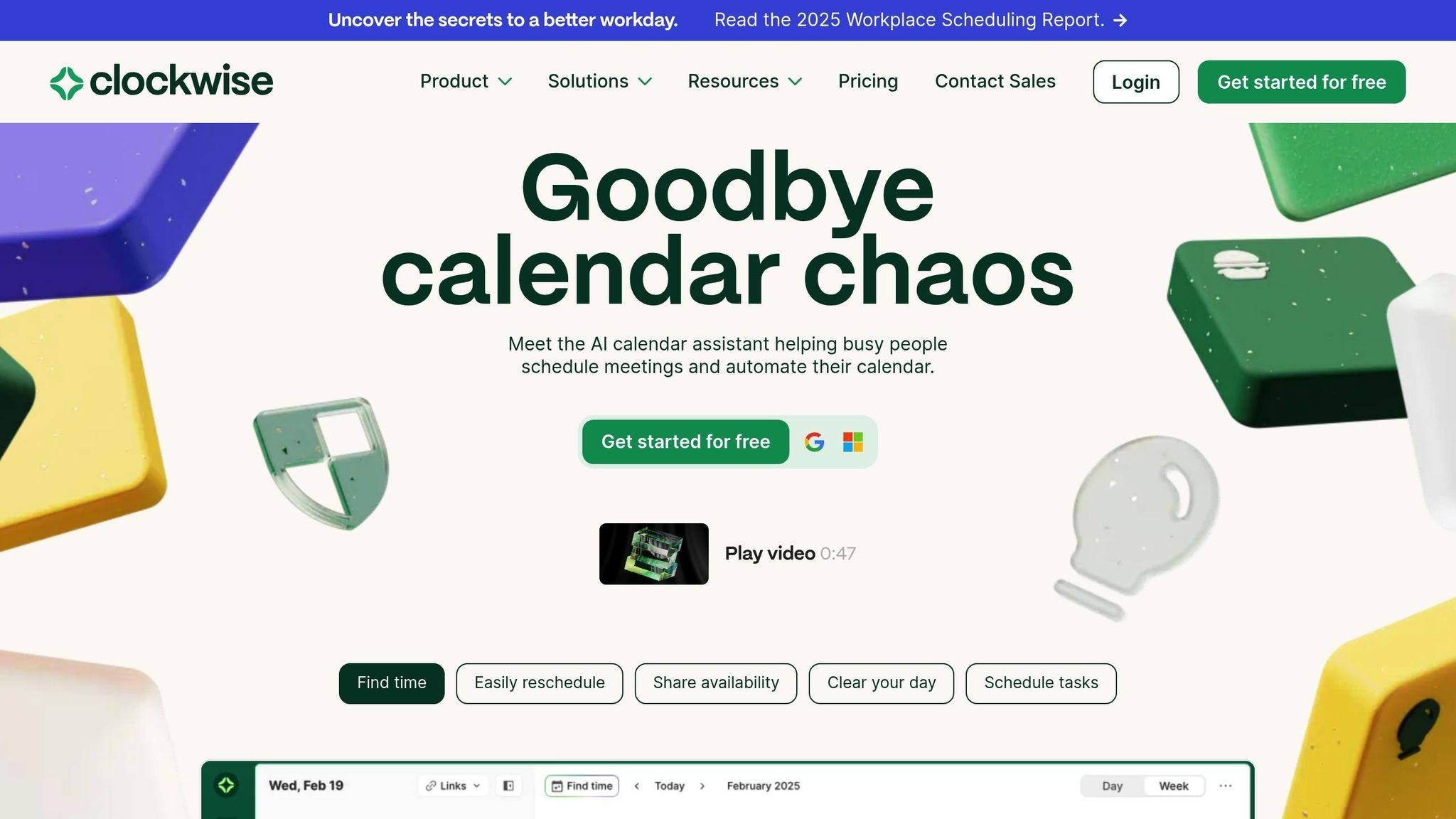
Clockwise brings AI-driven time management to the table, focusing on optimizing your schedule and syncing calendars effortlessly. It automatically adjusts meetings and resolves calendar conflicts, aiming to streamline your day.
Sync Reliability
Clockwise integrates seamlessly with tools like Google Calendar and Slack, offering real-time updates and even updating Slack statuses to reflect events like "Focus Time" or "In a Meeting".
That said, some users have noted occasional hiccups with syncing and event rescheduling. Julia B., an Analyst, shared her experience:
"I do wish Clockwise offered more flexibility when it comes to reorganizing events. It seems sometimes when I reorganize, the integrations will be confused and end up not showing what meeting I am actually in".
Despite these occasional challenges, Clockwise boasts an impressive user satisfaction score, holding a 4.7/5 rating on both Software Advice and Capterra [45,47].
Supported Integrations
Clockwise supports a range of integrations, including Google Calendar, Slack, Zoom, and Microsoft Outlook. It also offers an API and Zapier support for custom automation.
Goodcall Voice AI highlights its ease of use with other applications:
"Clockwise is designed to work seamlessly with a variety of applications, enhancing its functionality and making it a versatile tool for businesses".
For instance, Goodcall takes advantage of Clockwise’s AI-powered system to simplify scheduling.
Conflict Detection
One of Clockwise’s standout features is its ability to detect and resolve scheduling conflicts using AI. It identifies clashing events and suggests alternative times that minimize disruptions to your "Focus Time". Users are alerted when new meetings overlap with existing ones, helping to avoid double bookings.
The AI Scheduler, powered by GPT, plays a key role in this process. As Clockwise describes:
"Clockwise finds time where there is none. Our new AI Scheduler, powered by GPT, fixes scheduling conflicts and opens up time in your day - quickly and reliably".
These features deliver tangible results. Users report a 40% increase in focus time, while teams see a 20% reduction in meeting durations. Additionally, interface updates in 2024 led to a 20% boost in daily active users. Clockwise is currently ranked 3rd out of 431 competitors in the time tracking platform category.
Next, we’ll explore how Lindy tackles scheduling challenges.
6. Lindy
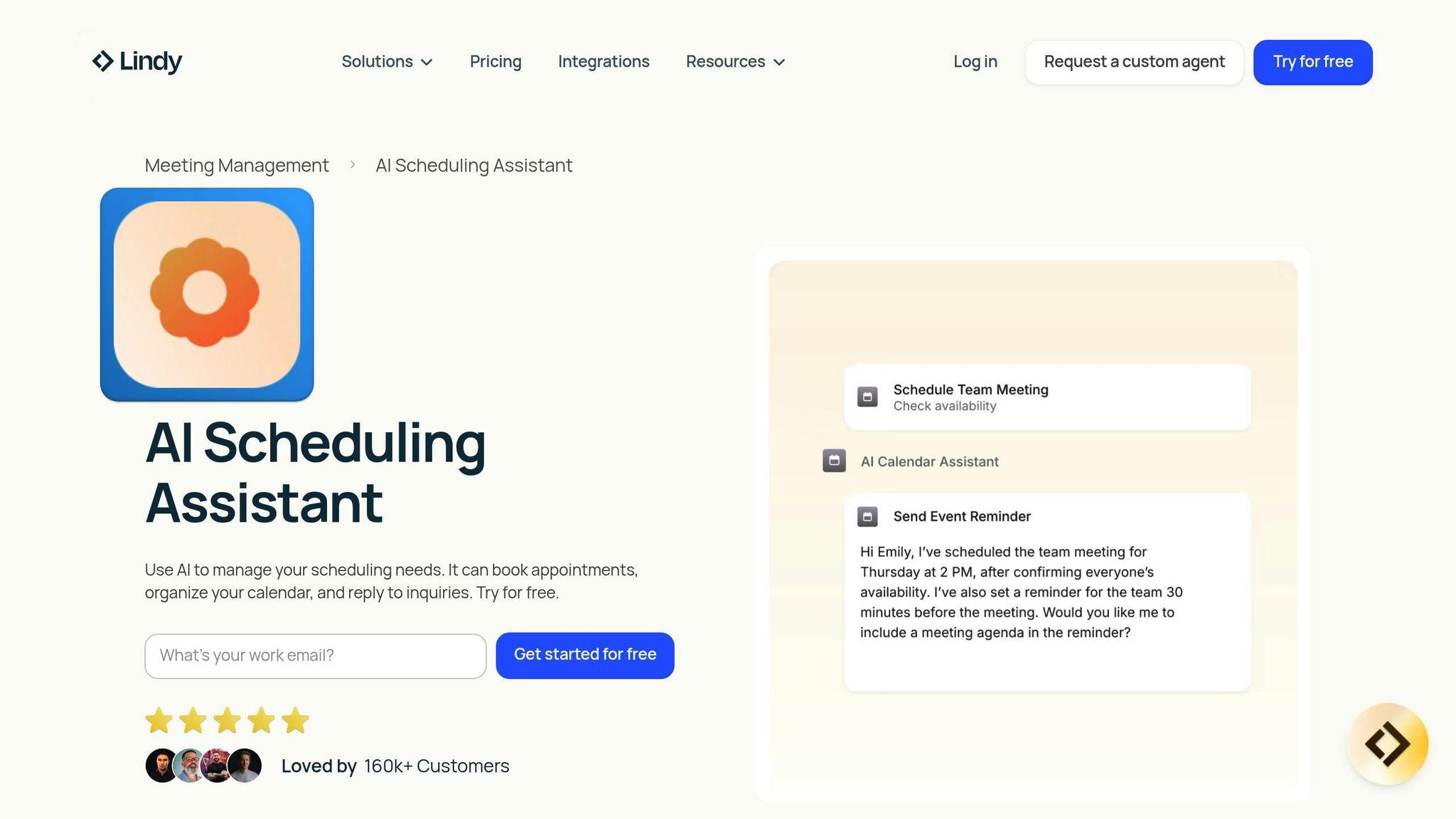
Lindy is designed as an all-in-one AI assistant focused on simplifying scheduling across multiple platforms. With integrations spanning over 1,500 tools, it aims to reduce the hassle of calendar management and syncing tasks.
Sync Reliability
Lindy prioritizes seamless calendar synchronization through automation and real-time updates. By connecting with Google Calendar and Outlook, it automatically checks availability and generates meeting links.
One standout feature is its "Check Availability" tool for Google Calendar, which verifies open time slots before scheduling. This helps tackle the common issue of double bookings that many systems struggle with.
Whenever events are created or deleted, Lindy updates all connected calendars instantly. It also supports multiple accounts across integrations, making it ideal for professionals managing both personal and business calendars. This combination of reliable syncing and extensive integrations simplifies scheduling tasks significantly.
Supported Integrations
Lindy's integration with Google Calendar automates key tasks like event deletion, time slot detection, and retrieving calendar details. To make things even easier, it offers pre-built templates, such as the "Google Calendar Event Notifier", which sends Gmail reminders 30 minutes before a meeting.
For those who need tailored workflows, Lindy provides options like the "Gmail Alert for New Calendar Event" template, which sends notifications whenever a new event is added to Google Calendar.
Conflict Detection
Lindy's conflict detection system actively monitors for overlapping appointments and resolves them automatically. If a conflict arises, the AI identifies the issue and reschedules the meeting to an available time slot, eliminating the need for manual adjustments.
Its availability verification acts as a safeguard, ensuring that meetings aren’t booked over existing commitments. Lindy also handles international scheduling effortlessly, addressing time zone challenges with ease.
Time Zone Management
One of Lindy’s most practical features is its ability to manage time zone coordination automatically. For teams spread across different regions, the AI can identify overlapping work hours in cities like New York, Seattle, and Tucson. Users can then prompt Lindy to suggest meeting times that work for everyone.
Once a time is agreed upon, the system creates email threads with proposed meeting details and ensures the appointment is added to all participants’ calendars. This automation removes the guesswork and reduces the back-and-forth often involved in scheduling.
With these features, Lindy streamlines even the most complex scheduling scenarios, making it a powerful tool for professionals and teams alike.
Next, we’ll dive into a comparison of the strengths and weaknesses of all these AI scheduling tools.
Comparison: Strengths and Weaknesses
Each scheduling tool offers a unique way to tackle calendar sync issues. By understanding their strengths and limitations, you can find the best fit for your scheduling needs.
| Tool | Sync Reliability | Integration Capabilities | Conflict Detection | Time Zone Management | Key Strengths | Main Weaknesses |
|---|---|---|---|---|---|---|
| Answering Agent | Real-time updates; integrates seamlessly with phone systems; automatic time zone adjustments | Works with Google Calendar, Outlook, and phone systems | Detects conflicts instantly during call booking | Manages multi-zone scheduling effectively | Handles unlimited calls, natural phone interactions, cost-efficient | Limited to phone-based scheduling |
| Reclaim AI | Smart syncing with habit tracking | Integrates with Google Calendar, Slack, Linear, Asana | Protects habits and manages buffers using AI | Automatically adjusts for time zones | Boosts productivity by safeguarding habits | Can be difficult for new users to learn |
| Akiflow | Syncs through a unified dashboard | Supports over 2,000 integrations, including project management tools | Detects task and meeting overlaps | Coordinates multi-zone calendars | Combines tasks and meetings in one system | May become overwhelming with too many integrations |
| Motion | Predictive algorithms for scheduling | Works with calendars and project management platforms | Resolves conflicts with advanced AI | Smart coordination across time zones | Optimizes schedules proactively | Higher cost for premium features |
| Clockwise | Protects focus time | Integrates with Slack, Google Workspace, Microsoft 365 | Prevents overlapping meetings | Manages team-wide time zones | Reduces meetings to boost team productivity | Limited options for individual customization |
| Lindy | Real-time updates across 1,500+ tools | Extensive third-party integrations | Automatically reschedules based on availability | Handles international scheduling with ease | Offers the broadest integration options | Can be too complex for basic scheduling needs |
Let’s break down the key aspects of these tools.
Sync reliability is a critical factor. Answering Agent excels in this area by instantly updating calendars during phone conversations, eliminating delays. Reclaim AI offers a different advantage by learning your habits and protecting them from being disrupted by new meetings.
When it comes to integration capabilities, Lindy leads with over 1,500 tool connections, making it ideal for businesses with diverse systems. Akiflow isn’t far behind, with over 2,000 integrations tailored for productivity tools. Meanwhile, Answering Agent focuses on bridging the gap between verbal scheduling and digital calendars, ensuring phone appointments sync without errors.
Conflict detection strategies vary across tools. Motion uses predictive algorithms to avoid scheduling clashes before they happen, while Clockwise prioritizes team efficiency by reducing overlapping meetings. Answering Agent stands out by detecting conflicts in real time during phone calls, preventing double bookings on the spot.
Research shows that AI scheduling assistants outperform traditional tools by auto-detecting optimal time slots and resolving overlaps. This automation is a game-changer for avoiding sync errors.
Time zone management is another area where these tools shine. Lindy and Motion handle international scheduling with ease, while Answering Agent ensures phone-based bookings account for time zone differences. Automated adjustments significantly reduce errors, particularly for global teams.
Cost-effectiveness is another factor to consider. Answering Agent offers a budget-friendly solution compared to traditional receptionists while managing unlimited calls. Motion and Clockwise come with higher price tags for their advanced AI features, whereas Reclaim AI and Akiflow provide mid-range pricing for their specialized functionalities.
The benefits of AI scheduling tools are evident. For instance, Calendar.com’s AI-powered scheduler has cut scheduling time by 90%, and Doodle’s AI-driven tool has boosted meeting productivity by 25%. These results underscore how the right tool can transform your scheduling process.
Choosing the best tool depends on your priorities. If phone-based scheduling is your focus, Answering Agent’s round-the-clock availability and natural conversation capabilities are ideal. For complex project management integration, Akiflow or Motion may suit you better. Teams aiming to enhance productivity should explore Reclaim AI or Clockwise, while businesses with diverse integration needs will benefit most from Lindy’s extensive ecosystem.
Conclusion
Calendar sync errors can disrupt operations, but the right AI tool can solve this problem effectively. After evaluating six leading solutions, it’s clear that each tool serves specific business needs, making it easier to choose the one that aligns with your goals.
Answering Agent is ideal for businesses that rely on phone-based scheduling. Its ability to manage unlimited calls while syncing appointments in real time bridges the gap between verbal commitments and digital calendars. This feature makes it especially appealing for small to medium-sized service businesses.
For companies dealing with complex project workflows, Akiflow and Motion are strong contenders. Akiflow integrates seamlessly with multiple productivity tools, while Motion’s smart scheduling features help avoid conflicts. However, both tools come with a steeper learning curve and higher price points, which may require additional investment in time and resources.
Reclaim AI and Clockwise shine in team-oriented environments where productivity is a priority. Reclaim AI helps carve out focus time for individual tasks, while Clockwise optimizes team calendars to minimize overlapping meetings. These tools can significantly improve collaboration and even promote better work-life balance.
For enterprises with diverse software ecosystems, Lindy offers extensive integrations. Its robust feature set is well-suited for large-scale operations, though it may feel overwhelming or unnecessary for smaller businesses with simpler needs.
As Neeraj Garg, Global COO of AblyPro, puts it:
"Choosing the right AI tool can make the difference between your business thriving or merely surviving in today's competitive landscape".
The appointment scheduling software market is expected to hit $633 million by 2025, reflecting the growing demand for automated scheduling solutions. This surge underscores the tangible benefits businesses gain by eliminating sync errors and streamlining their booking processes.
Ultimately, your decision should hinge on your scheduling priorities and business complexity. Phone-reliant businesses will find Answering Agent indispensable, while project-focused teams may prefer Motion or Akiflow for their workflow integration capabilities. Teams aiming to boost productivity will benefit from Reclaim AI or Clockwise, and enterprises with intricate integration needs should explore Lindy.
Starting with a trial is a practical way to ensure compatibility and resolve sync issues. By addressing these challenges, each tool contributes to higher productivity, reduced administrative burdens, and better customer experiences.
FAQs
How do AI scheduling tools manage time zone differences to ensure seamless coordination for global teams?
AI scheduling tools simplify the complexities of global coordination by automatically adjusting for time zones and syncing schedules based on where participants are located. Using advanced algorithms, these tools remove the guesswork, ensuring meetings are set at the right local time for everyone.
They also take into account factors like personal preferences and typical work hours. This helps avoid miscommunication and reduces the chance of scheduling conflicts, making it easier and less stressful to collaborate across time zones.
What key features should businesses look for in an AI scheduling tool to prevent calendar sync issues?
When picking an AI scheduling tool, prioritize features that make managing your calendar effortless. Opt for tools with real-time syncing to keep your schedule current, conflict detection to prevent overlapping events, and automatic rescheduling to adjust to changes without hassle. Also, check that the tool works seamlessly with various calendar platforms to ensure smooth integration and better efficiency.
Can AI scheduling tools work with my existing apps, and how do they improve workflow efficiency?
AI scheduling tools work effortlessly with well-known apps like Google Calendar, Microsoft Outlook, and even platforms like Zoom. These integrations take care of tasks like scheduling, rescheduling, and managing appointments, cutting down on the need for manual effort.
By syncing your calendars and simplifying communication across platforms, these tools help reduce mistakes, avoid double bookings, and keep everything running smoothly. The result? Less time spent on logistics and a more organized, efficient workflow for both businesses and individuals.
Related Blog Posts
Related Articles
AI Phone Systems for Restaurants: Integration Guide
Integrate AI phone systems with OpenTable and POS to automate reservations, sync takeout orders, reduce missed calls, and increase revenue.
How AI Handles Multilingual Guest Inquiries 24/7
AI handles guest inquiries in 100+ languages, integrates with PMS, boosts bookings and satisfaction while cutting costs and staffing needs.
Top 6 AI Receptionists for Small Business (2025 Pricing & Features)
Compare the 6 best AI receptionist services for small businesses. See pricing from $29-$99/mo, unlimited call plans, and real results.
