How to Measure ROI of 24/7 Call Handling
Did you know that missing customer calls could cost your business thousands of dollars annually? With 85% of customers unwilling to call back after a missed attempt and an average loss of $243 per missed call, offering 24/7 call handling is no longer optional - it’s a necessity. Here’s how to determine if the investment is worth it:
- Costs to consider: Subscription fees, setup charges, training expenses, and hidden costs like holiday premiums or call transfer fees.
- Key benefits: Increased revenue from answered calls, reduced labor costs with automation, and improved operational efficiency.
- ROI formula: Compare total benefits (e.g., new revenue or savings) against total costs using:
ROI = (Total Benefits – Total Costs) / Total Costs × 100
For example, if you spend $10,000 annually on 24/7 call handling and gain $35,000 in benefits, your ROI would be 250%. Tracking metrics like Customer Satisfaction Score (CSAT), First Call Resolution (FCR), and call abandonment rates can help ensure your system delivers results. Regular reviews and smart use of AI tools can further optimize your investment.
Bottom line: 24/7 call handling can significantly boost your revenue and customer satisfaction while cutting costs - if implemented strategically.
How to measure and boost the ROI of your call center | Invensis
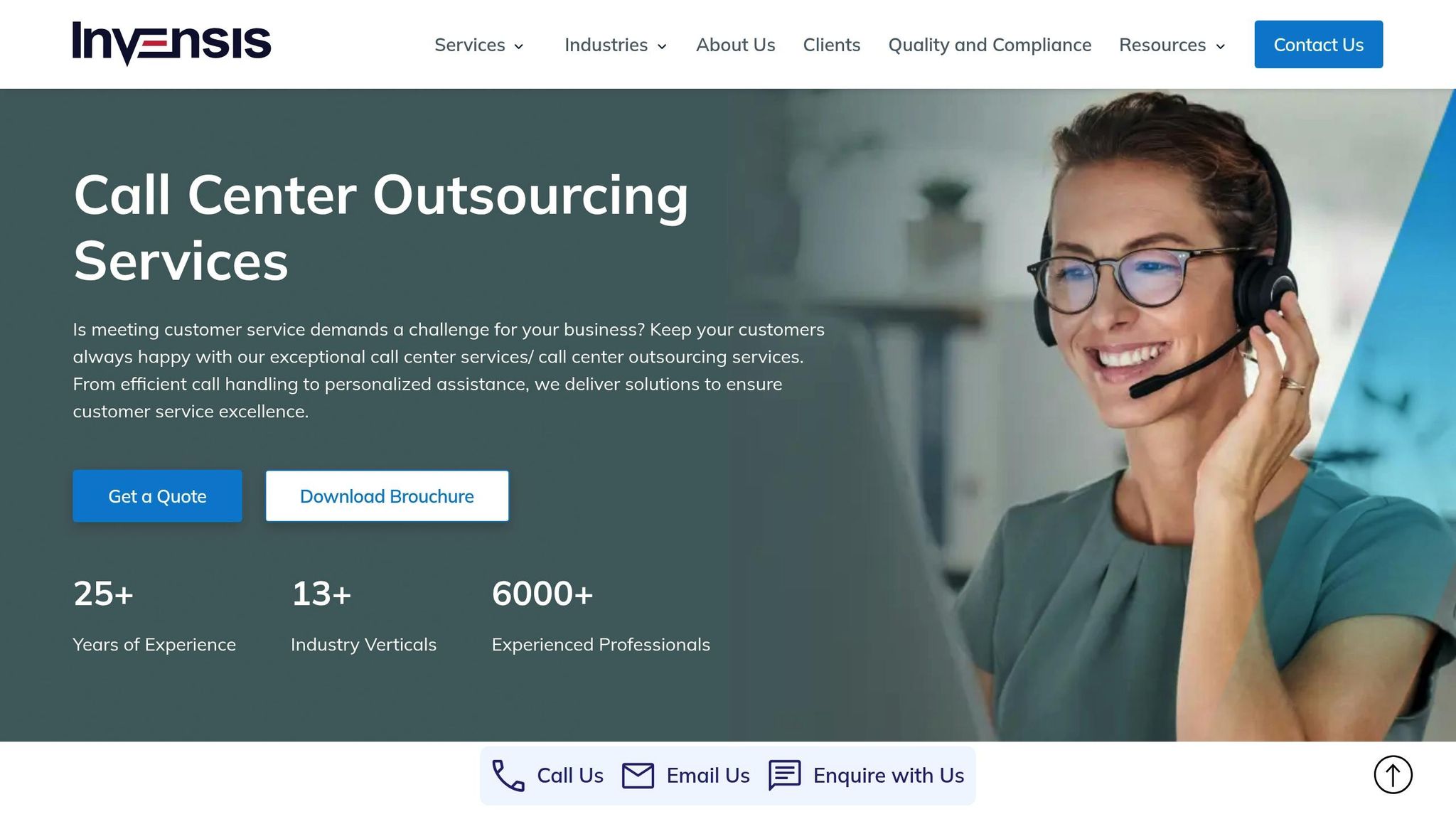
24/7 Call Handling Costs Breakdown
If you're considering 24/7 call handling for your business, it's important to dig into all the associated costs. Overlooking certain expenses could lead to unexpected surprises that impact your overall return on investment (ROI). As Vincenzo Piccolo, CEO and Co-Founder of Callin.io, advises:
"I recommend asking for a detailed breakdown of ALL potential charges before signing anything. Request a sample invoice to see exactly how costs are calculated."
Main Cost Categories
Subscription Fees are the cornerstone of your investment in 24/7 call handling. Entry-level plans typically range from $25 to $50 per month, which usually covers 25–50 minutes or 30–50 messages. For mid-tier packages, expect to pay $100–$250 monthly, offering 100–250 minutes. Premium plans, which include advanced features and over 300 minutes, can cost $300–$500 or more.
The pricing structure varies widely. For example:
- Per-minute pricing: $0.65 to $1.75
- Per-call pricing: $1.75 to $4.00
Specific industries may face different rates. Medical practices, which require agents with specialized training, often pay $1.10–$1.50 per minute. In contrast, e-commerce businesses typically pay between $0.75 and $1.15 per minute.
Setup and Integration Expenses include account creation, system configuration, and integration with your existing tools. These costs can range from $0 to $250, depending on the provider and the complexity of your setup.
Training Costs are a key consideration for industries like healthcare or law, where agents need specialized knowledge to handle calls effectively. Businesses in these sectors may pay 15–25% more to ensure agents are properly trained. Even with AI-powered tools like Answering Agent, you'll need to invest in customizing scripts and voice settings to align with your brand.
Ongoing Maintenance and Upgrades are recurring costs that often catch businesses off guard. These include updates to call scripts, system improvements, and adding new features as your needs evolve.
Hidden Fees can also inflate your expenses. For instance:
- Holiday and weekend premiums may increase rates by up to 50%.
- Call transfer fees and message delivery charges (e.g., text or email notifications) can add up quickly.
- Some providers use a 28-day billing cycle, resulting in 13 billing periods annually instead of 12.
Creating a Cost Tracking Table
To get a clear picture of your total investment, it's a good idea to track all costs in a detailed table. This helps you avoid surprises and ensures you're capturing the full financial scope of your 24/7 call handling service. Here's an example:
| Cost Type | Amount (USD) | Frequency | Annual Cost |
|---|---|---|---|
| Monthly Subscription | $150 | Monthly | $1,800 |
| Setup Fee | $100 | One-time | $100 |
| Holiday Premium (estimated) | $75 | 6 times/year | $450 |
| Call Transfer Fees | $25 | Monthly | $300 |
| Script Customization | $50 | Quarterly | $200 |
| Total Annual Investment | $2,850 |
Make sure to separate variable costs, like per-minute charges, from fixed costs, such as monthly subscriptions. This distinction can help you better predict expenses as your call volume grows.
Once you've accounted for all costs, compare them against the potential benefits to complete your ROI analysis.
How to Calculate 24/7 Call Handling Benefits
Now that we’ve covered the costs, let’s dive into the benefits of 24/7 call handling and how they directly impact your return on investment (ROI). These advantages often make the investment worthwhile.
More Revenue from Answered Calls
One of the clearest benefits of 24/7 call handling is the additional revenue from calls that would otherwise be missed. Did you know that 62% of small businesses lose opportunities due to unanswered calls? On top of that, 74% of consumers say they’ll switch to a competitor after just one bad phone experience.
Here’s the kicker: reaching out to leads within an hour can increase your chances of converting them by seven times. And 90% of customers say getting an immediate response is either important or very important when they have a service question.
To see how this could impact your business, track how many calls you currently miss after hours. For example, if you miss 100 calls per week and your average sale is $500, that’s potentially $50,000 in lost revenue every week. Even converting 20% of those calls could bring in an extra $10,000 weekly - or about $520,000 annually.
Another perk? 24/7 call handling lets you serve customers in different time zones, expanding your reach to international markets. This makes after-hours availability a smart move for generating leads and tapping into global opportunities.
And it’s not just about revenue. Automation can also cut labor costs in a big way.
Lower Labor Costs with Automation
AI-powered call handling tools, like Answering Agent, can dramatically reduce labor expenses while maintaining excellent service. Consider this: hiring a full-time receptionist costs between $21,000 and $39,000 annually, while traditional answering services charge $0.61 to $1.36 per call. On the other hand, AI solutions can handle routine customer inquiries at a fraction of the cost - up to 90% lower.
The numbers back this up. Salesforce reports that AI in customer service can reduce costs by 35%. Similarly, contact centers using automation often see operational costs drop by 25–35%, and advanced systems like Cognitive IVR have slashed costs by as much as 85%. For instance, Unity saved $1.3 million by using AI agents to handle around 8,000 support tickets.
Routine tasks like answering FAQs, scheduling appointments, and logging customer information can all be automated, reducing the need for additional staff. To estimate your savings, compare your current staffing costs to the cost of an AI solution. For example, if you’re spending $60,000 annually on after-hours coverage, and an AI system costs $3,000 per year while handling 90% of routine calls, you could save about $54,000 annually.
But automation doesn’t just save money - it also boosts productivity.
Better Productivity and Growth Capacity
Aside from cutting costs, 24/7 call handling improves productivity by allowing your team to focus on more valuable tasks. Customer expectations are rising: 45% of people want their issues resolved on the first call, 46% expect a reply within four hours, and 12% want a response in just 15 minutes.
When AI handles routine inquiries, your human agents can dedicate their time to solving complex problems, building relationships, and working on strategic projects. This shift not only improves efficiency but can also enhance job satisfaction - important when 87% of contact center agents report feeling stressed at work.
As your business grows, traditional staffing models require you to hire and train more people to handle increased call volumes. But with AI systems like Answering Agent, you can scale up without the added costs. For example, if your team currently manages 500 calls per week and your call volume grows by 20% annually, you’ll soon need to handle 600 calls per week. Instead of spending over $30,000 per new hire, an AI system can manage the increased workload seamlessly.
Over time, these benefits add up, making 24/7 call handling a smart, long-term investment for businesses looking to grow efficiently and sustainably. The ROI speaks for itself.
sbb-itb-abfc69c
ROI Calculation Steps
To calculate ROI effectively, you need to combine the cost and benefit data outlined earlier. This requires careful data collection and a structured approach to ensure everything adds up correctly.
Collecting Your Cost and Benefit Numbers
The first step in calculating ROI is gathering the right data. Start by listing all costs tied to your 24/7 call handling system. This includes setup fees, monthly subscriptions, training, system integration, and ongoing operational expenses. Then, identify measurable benefits such as labor savings, increased revenue from captured leads, and improved efficiency. Be sure to account for both immediate savings and long-term advantages like better customer retention and enhanced operational performance.
For instance, in February 2024, Klarna introduced an AI-powered chatbot that managed 2.3 million conversations in its first month - two-thirds of all customer service interactions. This initiative is projected to boost profits by $40 million in 2024 alone. AI automation can significantly cut costs, bringing them down to under $0.40 per call compared to the $2.70–$5.60 range for traditional methods. It can also handle 100% of Level 1 queries and half of Level 2 queries. Additionally, every 1% improvement in First Call Resolution increases Customer Satisfaction Scores by 1%, and retaining customers is far less expensive - costing five to twenty-five times less than acquiring new ones.
Once you've gathered all your data, you’re ready to apply the ROI formula.
Using the ROI Formula
With your costs and benefits in hand, use this standard formula to calculate ROI:
ROI = (Total Benefits – Total Costs) / Total Costs × 100
For example, if your annual costs are $10,000 and your benefits total $35,000, the calculation would look like this: (($35,000 – $10,000) / $10,000) × 100 = 250%.
Real-world examples highlight the potential impact of such calculations. A global telecommunications company achieved a 95% First Call Resolution rate, reduced repeat calls by 30%, and saved $62 million annually. Similarly, a retail business automated 70% of customer queries, improved First Call Resolution rates by 30%, and cut call handling costs by 90%.
For businesses relying on AI-driven call handling, the ROI becomes even more compelling. AI automation can slash costs by 85–90% compared to traditional methods and achieve an impressive 99% Natural Language Understanding accuracy - far outperforming the 76–81% accuracy of basic automation tools. When calculating ROI, ensure that costs and benefits are measured over the same timeframe for consistency.
Setting Goals and Review Periods
After calculating ROI, it’s essential to establish goals and review periods to track progress and make adjustments as needed. Most contact center investments require a 12–24 month evaluation period to fully capture their ROI, with short-term metrics focusing on immediate savings and efficiency gains, while long-term reviews assess customer experience improvements and strategic value.
Set clear objectives, like increasing call answer rates to 95% or cutting missed appointments in half. For example, in April 2025, AllyzAuto achieved near-perfect answer rates and reduced missed appointments by over 50%. Long-term ROI assessments should also consider factors like scalability, customization, and data security.
Implement quarterly tracking and annual evaluations to capture both short-term adjustments and long-term trends. For major investments like 24/7 call handling systems, a multi-year analysis is crucial to understanding their full impact. As Brad Snow of IT Compliancy, Inc. explains:
"We think about ROI in terms of the average length of time our client stays with us... Our clients on average stay with us for 5+ years".
Regularly monitor key metrics such as response times, accuracy, and efficiency to ensure your customer service aligns with your business goals. This ongoing evaluation helps you pinpoint areas for improvement and maximize your ROI over time.
Tracking Performance and Customer Results
Once you've calculated ROI, the next step is to keep an eye on performance metrics and customer feedback. This ongoing monitoring transforms raw numbers into actionable strategies. By staying on top of these metrics, you can ensure your investment is delivering the results you expect and make adjustments as needed.
Important Metrics to Track
To measure ROI effectively, focus on two types of metrics: internal performance indicators and customer experience data. Performance metrics track the efficiency of your call center operations, while experience metrics gauge how customers perceive your service.
- Customer Satisfaction Score (CSAT): This metric reflects customer happiness and is a key indicator of service quality. Industry leaders like Apple boast CSAT rates above 95%. Regular surveys and quick responses to negative feedback can help maintain strong scores.
- First Call Resolution (FCR): FCR measures the percentage of issues resolved during the first interaction. Top-performing call centers achieve FCR rates above 90%. Interestingly, improving FCR by just 10% can lead to a similar increase in customer satisfaction.
- Average Speed of Answer (ASA): ASA tracks how long customers wait to connect with an agent. For instance, a telecom company improved satisfaction and agent efficiency by cutting its ASA from 60 seconds to 25 seconds using smarter call routing.
- Call Abandonment Rate: This metric shows the percentage of callers who hang up before speaking to an agent. Companies like American Express have reduced their abandonment rates to just 2% by using data-driven staffing strategies.
- Net Promoter Score (NPS): NPS measures customer loyalty and their likelihood of recommending your business. This provides valuable insights into long-term growth and retention potential.
| Metric | Target Range | ROI Impact |
|---|---|---|
| CSAT Score | 75–85% (95%+ for leaders) | Strong link to customer retention |
| First Call Resolution | 70–85% (90%+ top centers) | Cuts costs and boosts satisfaction |
| Average Speed of Answer | 20–30 seconds | Reduces abandonment and improves experience |
| Call Abandonment Rate | 5–8% | Lower rates capture more revenue opportunities |
Using Reporting Tools for Data
To act on these metrics, you need robust reporting tools that provide real-time insights. Modern tools focus on quality assurance, performance tracking, and AI-driven analytics.
Real-time dashboards and alerts enable supervisors to monitor interactions as they happen, ensuring quick issue resolution. AI-powered solutions, like Answering Agent, offer detailed reporting on key metrics, from call performance to customer satisfaction, helping align data with your business goals.
For example, one healthcare provider achieved 95% compliance across voice, email, and chat by adopting an omnichannel strategy. Integrating multiple communication channels ensures a seamless experience for customers while reinforcing the ROI gains identified earlier.
Getting the Most ROI from 24/7 Call Handling
Maximizing ROI from 24/7 call handling isn't just about keeping the phones ringing day and night. It’s about creating a well-thought-out strategy that combines smart technology, data-driven insights, and a balance between automation and human interaction. Service businesses that excel in this area continuously refine their processes to stay ahead.
Key Insights to Keep in Mind
To measure ROI effectively, you need a clear understanding of your costs and the benefits you're gaining. For example, companies that use automation to handle repetitive inquiries report a 40% drop in operational costs. Similarly, businesses adopting branded caller ID see their answer rates increase by nearly 40%. These are tangible improvements that, when tracked properly, can significantly affect your bottom line.
Investing in the right technology is a game-changer. Cloud-based solutions offer scalability while cutting down infrastructure expenses. Meanwhile, AI-powered tools provide around-the-clock support, predictive analytics, and smarter workflows through features like unified dashboards and intelligent call routing.
When it comes to performance, metrics like CSAT (Customer Satisfaction Score), NPS (Net Promoter Score), Average Resolution Time, Cost Per Interaction, and FCR (First Call Resolution) are critical. It's worth noting that 75% of customers feel frustrated when they can’t reach a real person, so finding the right balance between automation and live support is key.
Regularly reviewing cost metrics helps uncover inefficiencies that might otherwise go unnoticed. Predictive analytics can turn raw data into actionable insights, revealing trends and areas that need improvement.
Steps for Service Businesses to Take Next
Once you've analyzed your ROI, it’s time to fine-tune your call handling system for even better results.
Start by evaluating your current setup through an ROI-focused lens. Define clear goals and tailor your monitoring tools to align with your business needs.
Adopt automation in phases. Begin with routine, high-volume tasks - like handling FAQs - and measure the savings. As your system evolves, you can expand automation to more complex scenarios.
Consider platforms like Answering Agent, which combine AI-powered capabilities with a personal touch. These solutions allow for natural, human-like conversations, customizable scripts, and the capacity to handle unlimited calls simultaneously. By turning every call into an opportunity, you can boost revenue while keeping customers happy.
Make transparency a priority by sharing data across your organization. Use this information to provide agents with constructive feedback and pair it with regular coaching sessions to help them grow.
Integrate your call handling system with your CRM to track ROI in real time. For example, linking call recordings to sales data can reveal how calls influence revenue. Regular training ensures your team uses the technology effectively, and gathering feedback from agents can highlight areas for improvement.
Don’t underestimate the power of timely follow-ups - they can increase conversion rates by 20%. Ensure your system includes lead qualification processes and scripts designed to drive conversions. The goal is to build strong customer relationships that lead to more referrals, higher satisfaction, and a stronger brand image.
FAQs
What hidden costs should businesses consider when implementing a 24/7 call handling service?
When choosing a 24/7 call handling service, it’s important to watch out for potential hidden costs. These might include setup fees, additional charges for after-hours or holiday coverage, and overage fees if you exceed your call limits. Some providers may also tack on contract termination fees or unexpected costs for service add-ons.
Another factor to keep in mind is the potential cost of missed calls or poorly handled interactions. These can hurt customer satisfaction and even lead to lost revenue. To steer clear of surprises, take the time to thoroughly review contracts and confirm that the service fits both your operational needs and budget.
How do AI-powered call handling tools improve efficiency and reduce business costs?
AI-powered call handling tools simplify business operations by taking care of repetitive tasks, speeding up response times, and cutting down on unnecessary call transfers. By automating these processes, companies can lower labor costs, better manage their workforce, and minimize mistakes - all of which lead to noticeable savings and improved efficiency.
Tools like Answering Agent go a step further by offering round-the-clock customer call handling, scheduling appointments, and capturing leads through natural, conversational interactions. This means businesses never miss an opportunity, boost their revenue potential, and can concentrate on growth - all while delivering top-notch customer service.
What key metrics should businesses track to measure the ROI of their 24/7 call handling system?
To gauge the return on investment (ROI) of your 24/7 call handling system, it’s important to track key performance metrics that influence both customer satisfaction and business performance. Here are some important ones to monitor:
- Call volume: Keep tabs on the number of calls your system handles - daily, weekly, or monthly. This helps you understand the level of demand.
- First Call Resolution (FCR): Measure how often issues are resolved during the first interaction without needing follow-ups. A high FCR rate means greater efficiency.
- Customer Satisfaction (CSAT): Collect feedback through surveys to see how happy customers are with the service they receive.
- Abandonment rate: Pay attention to how many callers hang up before getting assistance. High abandonment rates may point to inefficiencies in the system.
- Average response and resolution times: Track how quickly calls are answered and how long it takes to resolve customer issues. Faster times often lead to happier customers.
By studying these metrics, you can pinpoint areas that need improvement, estimate cost savings, and evaluate how well your system supports revenue growth. A fine-tuned 24/7 call handling service, like Answering Agent, ensures every call is an opportunity to boost customer satisfaction and strengthen your business.
Related Blog Posts
Related Articles
Reducing Missed Calls in Appliance Repair with AI
AI phone systems significantly reduce missed calls in appliance repair, enhancing customer satisfaction and boosting revenue for businesses.
AI vs. Manual Call Routing: Key Differences
AI routing outperforms manual systems in speed, cost, availability, and customer experience — making manual routing impractical for growing businesses.
Law Firm Success With AI: 24/7 Call Handling Stories
Missed calls cost firms clients; 24/7 AI answering captures every lead, automates intake and scheduling, and boosts revenue.
