How to Set Up Automated Phone Answering Service
Setting up an automated phone answering system ensures 24/7 availability, reduces missed calls, and improves customer satisfaction. Here’s how you can do it:
Key Benefits:
- Save Money: Reduce costs by $200–$420 per month compared to hiring staff.
- Boost Efficiency: Handle multiple calls simultaneously and route them accurately.
- Improve Customer Retention: A 5% increase in retention can boost profits by up to 95%.
- Meet Expectations: 90% of consumers consider customer service when choosing a company.
Quick Setup Steps:
- Plan Your System: Choose a professional business number (local, toll-free, or VoIP) and design a clear call flow.
- Set Business Hours: Define operating times and after-hours rules with friendly, concise messages.
- Record Greetings: Create professional, welcoming messages and easy-to-navigate menu options.
- Configure Call Routing: Assign calls to the right departments using ring groups and advanced rules.
- Test and Optimize: Run test calls, gather feedback, and tweak the system for seamless performance.
Automated phone systems not only save time and money but also create a professional image for your business. Ready to get started? Follow these steps to set up your system today.
How to Build an AI Phone Answering System for Business
Step 1: Plan Your Automated Answering System
Creating an automated answering system starts with a solid plan. Think of it as crafting the foundation for smooth and efficient customer interactions. The choices you make during this stage will shape how every call is handled. With a clear plan, you can select the right phone number and design a call flow that truly meets your customers' needs.
Pick the Right Phone Number
Your business phone number is often the first touchpoint for customers, so it carries a lot of weight. Opting for a dedicated business number - not your personal one - helps establish your business as credible and professional. But choosing the right type of number requires some thought.
First, define your goals. Do you want to build trust locally with a regional number? Or perhaps a toll-free number to appeal to a national audience? Maybe a vanity number that’s easy to remember fits your brand best. Alternatively, a VoIP number offers flexibility if your business operates across multiple locations.
To make your number memorable, go for simplicity. Repeating digits or patterns can make a big difference. Once you've made your choice, register the number under your business name to avoid it being flagged as spam. Before rolling it out, test its key features to ensure everything works as expected.
Design Your Call Flow
Your call flow is essentially a roadmap that guides callers from their initial "hello" to a resolution. A well-thought-out flow can reduce wait times and improve the overall customer experience. In fact, using IVR (Interactive Voice Response) tools can cut the average call duration by up to 40%.
Start by mapping out the caller's journey step by step. Include clear decision points and concise menu options, and don’t forget to plan for exceptions - like what happens if a caller stays silent, chooses the wrong option, or needs immediate assistance.
Focus on the most common menu options to make navigation easy and reduce frustration. If your customer base is diverse, offering language options can make a big difference. Research shows that 75% of people are more likely to return to a business if customer care is available in their preferred language. And always, always provide an option to speak with a live agent - 55% of Americans say this is the most important feature of customer service.
To make sure everything runs smoothly, walk through your call flow from the perspective of a customer. This will help you spot any issues or missing steps. As Dominic Kent puts it:
The path of least resistance is always the one your customer wants to take.
A well-designed call flow is critical for reducing missed calls and creating a positive experience - two major advantages of an automated system.
Set Business Hours and After-Hours Rules
Once your call flow is ready, the next step is to define your business hours and decide how to handle calls outside of those times. This isn’t just about recording a generic message - it’s about setting the right tone and managing expectations.
An effective after-hours greeting can go a long way in retaining customers. A clear, friendly message shows callers that you value their time. On the other hand, a vague or confusing message might leave them frustrated enough to hang up.
Record a concise greeting that includes your business name, operating hours, and the next steps - whether that’s leaving a voicemail, navigating a menu, or accessing after-hours support. Keep it short and to the point to respect your callers' time. As Joe DeBari highlights:
Taking the time to set up an effective after-business-hours announcement is definitely worth the effort. By presenting a clear, welcoming message containing relevant information about your business, you show callers you care and value their time.
Decide what level of after-hours service works best for your business. Auto attendants can handle basic tasks like answering calls, sharing information, directing callers, and taking messages even when you’re closed. IVR systems can take it a step further by processing caller input and guiding them to the right service without human involvement.
Finally, keep your messages up to date. Whether it’s a holiday or an unexpected closure, outdated information can frustrate customers. Make it a habit to review and update your recordings as needed.
Step 2: Set Up Your Automated Answering System with Answering Agent
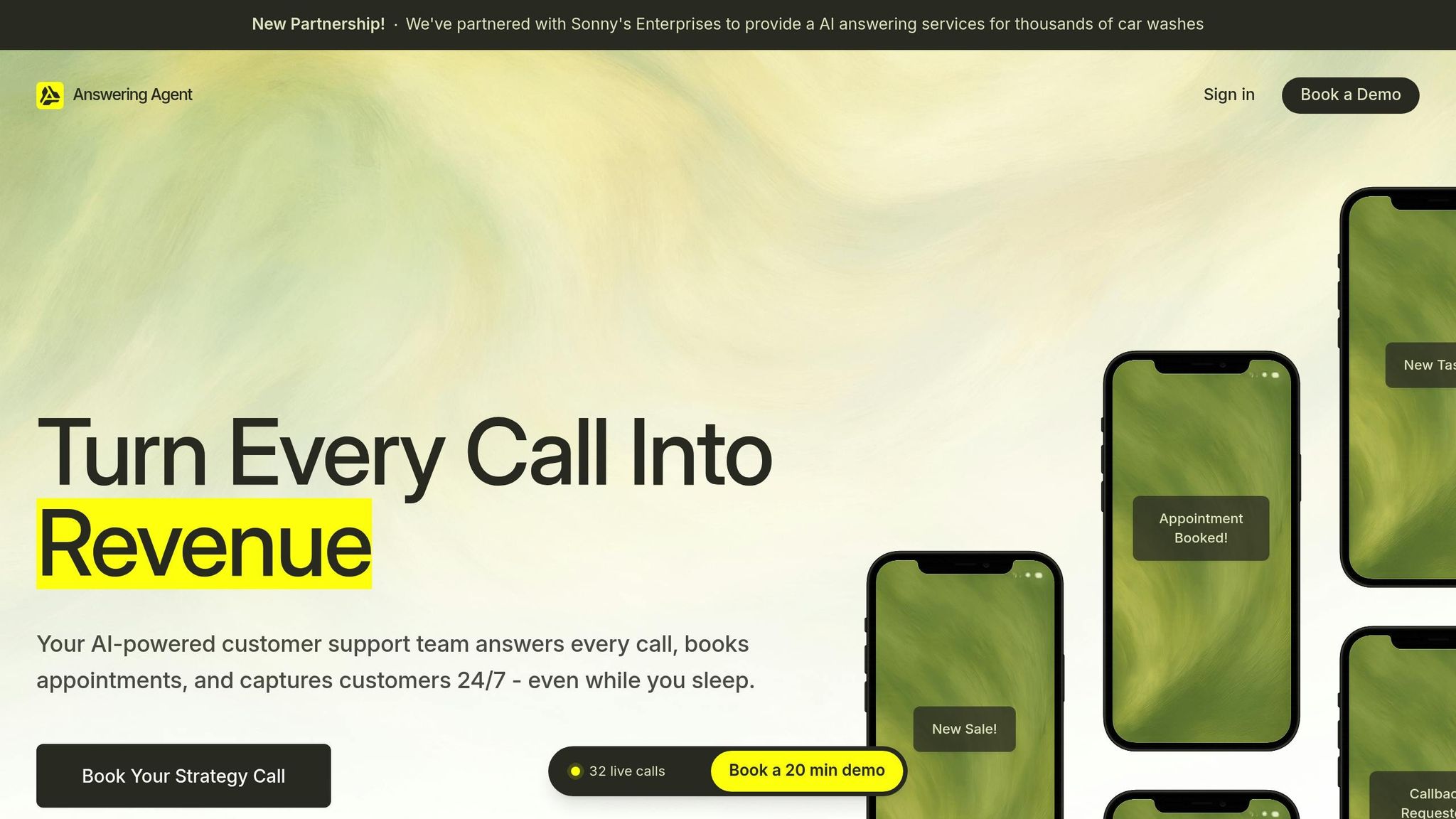
With your plan ready, it’s time to set up your automated answering system. Using Answering Agent simplifies the process, but there are a few key steps to ensure everything functions smoothly.
Create Your Account and Access the Dashboard
Head over to the Answering Agent website and click on the signup option. You’ll need to provide a valid email address and create a secure password to protect your account. During registration, you’ll also need to choose a workspace name. Keep it simple by using only lowercase letters, numbers, and hyphens.
Once you’ve submitted your details and agreed to the Data Privacy Policy, a verification email will be sent to your email address. If you don’t see it right away, check your spam or junk folder. Clicking the verification link in the email will take you to your Company Home Dashboard. This dashboard acts as your control hub, letting you manage call flows, record greetings, configure routing rules, and monitor system performance. Take a moment to explore its layout so you can set up and fine-tune your system with ease.
After familiarizing yourself with the dashboard, you’re ready to start configuring the system’s core settings.
Configure Basic Settings
Before diving into advanced features, it’s important to get the basics right. Start by naming your auto attendant. Use a clear and descriptive name, like "Main Reception" or "Sales Inquiries", to keep things organized - especially if you plan to set up multiple attendants for different purposes.
Next, lay the groundwork for call flows, greetings, and routing rules. Make sure your setup includes the essentials: reliable telephone lines, dedicated phone numbers, a high-speed internet connection, and a strong router to keep everything running smoothly.
Once everything is in place, double-check your settings. Taking a few extra minutes now to review your setup can save you the hassle of troubleshooting once the system is live and handling real calls.
Step 3: Record Greetings and Design Menu Options
Now that your settings are in place, it's time to make sure your greetings and menu options reflect the professional image of your brand. Your greeting is the first impression callers get, so it’s important to craft a message that’s both welcoming and efficient.
Write a Professional Welcome Message
Start by clearly identifying your company at the very beginning of the greeting. This reassures callers that they’ve reached the right place and sets a professional tone. Keep the message straightforward - avoid using industry-specific terms that might confuse your audience.
When drafting your greeting, include a brief acknowledgment of the caller, a warm thank-you, and an assurance of assistance. Use polite and professional language, and speak at a pace that’s easy to follow. The goal is to ensure callers can understand all the options without feeling rushed or frustrated.
"An excellent auto-attendant message is clear, easy to navigate, and anticipates customer needs. The greeting needs to be appropriate in tone and present customers with an array of accurate and helpful options."
Here’s a sample format for a clear and effective greeting:
"Thank you for calling [Company Name]. Please select from the following menu options. For Customer Support, press 1. For Sales and Product Information, press 2. For Human Resources, press 3. For Accounts Payable, press 4. To reach the operator, press 0. To repeat this menu, press star."
If you’re using Answering Agent, you have the option to either use the built-in text-to-speech feature or upload a custom audio file. For those who prefer recording their own message, make sure to do it in a quiet space. Speak clearly, confidently, and with a professional, friendly tone.
Once your greeting is ready, the next step is to design menu options that guide callers efficiently to the assistance they need.
Create Clear Menu Options
Menu options should be simple and functional. Limit the main menu to four or five choices to keep things manageable for callers. Overloading them with too many options can lead to frustration.
Use clear, specific language for each option, and always state the purpose before the selection number. For instance, say, "For technical support, press 1", instead of "Press 1 for technical support." This structure makes it easier for callers to follow.
Additionally, provide an option to undo a selection, and enable immediate menu navigation for experienced callers who are familiar with the system and want to skip ahead.
Here’s an example of a well-structured greeting with menu options:
"Thank you for calling [Company Name]. We strive to help companies like yours navigate change in the technology world. To better assist you, please select from one of the following options. For technical support, press 1. For billing and payment assistance, press 2. To learn more about how [Company Name] can help your business, press #."
This approach not only keeps things clear but also helps reduce wait times and improve customer satisfaction. For example, DiscoverCars revamped their menu structure and saw an 80% reduction in wait times, along with a 20% drop in call abandonment rates. As Issam Daoudi, one of their supervisors, explained:
"The benefit we value the most is the call routing. With the IVR, we route customers to agents who speak their language. We can also distribute calls based on the customers' stage in the booking process, giving higher priority to those clients who are picking up their cars."
After setting up your menu options, consider adding special announcements for specific updates.
Add Special Announcements
Special announcements are ideal for sharing timely updates, such as holiday hours, service interruptions, or important company news. However, use them sparingly to avoid overwhelming callers with too much information.
Place these announcements either before or after the main menu, depending on their urgency. For critical updates, such as emergency closures, position them first. For less urgent updates, like holiday schedules, it’s better to include them after the main menu so callers seeking immediate assistance aren’t delayed.
When adding announcements, keep the tone consistent with the rest of your greeting - professional and clear. Regularly review and update these messages to ensure the information stays accurate. Outdated announcements can harm your credibility.
As Brandi Armstrong, Co-Founder of Telecentrex, puts it:
"[Auto-attendants] assist a business of any size in presenting a more organized, efficient, and, if necessary, more robust picture of itself."
sbb-itb-abfc69c
Step 4: Configure Call Routing and Advanced Rules
Fine-tuning your call routing ensures every customer reaches the right department quickly. A well-configured system not only handles multiple calls at once but also provides a seamless experience for your customers.
Set Up Department Routing
Start by mapping your business structure and assigning each menu option to the appropriate department. For instance, technical support calls should go straight to the IT team, while billing inquiries should land with your accounting department.
Using your dashboard, connect each menu selection to a specific number or extension. These calls can be routed to landlines, cell phones, or even multiple numbers at the same time. This setup ensures your customer service team can take calls from their desks or while working remotely, providing flexibility and accessibility.
A streamlined system is vital, especially since 83% of customers expect immediate interaction when contacting a company. Once departments are assigned, take it a step further by setting up ring groups to distribute calls efficiently.
Create Ring Groups
Ring groups make sure that incoming calls to a department are shared among multiple team members, cutting down wait times and ensuring no calls are missed. Instead of relying on one person who might be unavailable, ring groups spread the workload across the team.
Here are three common ring group strategies:
- Simultaneous Ring: All phones in the group ring at once, and the first person to answer takes the call.
- Hunt Ring (Sequential): Calls are routed in a specific order, one person at a time.
- Cyclical Ring: Calls rotate through team members until someone answers.
When setting up ring groups in tools like Answering Agent, you can customize timeout settings to decide how long the system rings before moving to the next option. Add caller ID prefixes so team members can see which department the call is for, and use distinctive ringtones for different groups to help prioritize responses.
"Ring groups are a powerful tool to make sure calls are answered quickly and efficiently." - Joe DeBari, Onsip.com
Use Advanced Call Flow Rules
Once your routing and ring groups are in place, advanced call flow rules can help you take call handling to the next level. These rules allow your system to adapt automatically based on time, location, or specific conditions, saving you from constant manual adjustments.
Time-based routing is a must-have. During business hours, calls can go to your main team. After hours, on weekends, or during holidays, they can be routed to voicemail, an answering service, or even a team member's personal phone for urgent matters. This is especially helpful for businesses with multiple locations or remote teams spread across time zones. Calls can be routed to the right office based on local business hours, ensuring customers always connect with someone during their working day.
Caller ID routing is another game-changer. This feature directs calls based on the caller's phone number or location. For example, local calls can be sent to nearby offices, while long-distance calls are routed to a central customer service hub. It’s a great way to provide location-specific services or regional support.
Holiday and emergency routing ensures your business stays professional and responsive during unexpected closures or events. Set up rules to redirect calls during holidays, company events, or emergencies, and update these rules regularly to align with your business calendar.
One healthcare provider using time-based routing saw a 20% drop in call handling complaints and a 15% increase in appointment bookings.
For VIP customers or urgent situations, consider priority routing. Configure rules to recognize specific phone numbers and send those calls directly to senior team members or bypass standard queues entirely.
To keep your system running smoothly, regularly monitor and adjust your routing strategy. Analyze call patterns, peak times, and seasonal trends to refine your rules. As your business grows and changes, your routing system should evolve too.
Step 5: Test and Optimize Your System
Once your routing rules are set up, it's time to test everything to make sure it works smoothly. Testing isn't just about checking if things are functional - it’s about ensuring your customers have the seamless experience they expect. By simulating real-world scenarios and analyzing results, you can spot and fix unseen issues before they affect your customers.
Run Test Calls
Start by dialing your main business number from different devices and walking through every possible menu option. Pretend you're a customer navigating the system - go from the initial greeting all the way to specific departments or team members. Pay close attention to connection times, audio clarity, and whether the menu options feel logical and easy to follow.
It’s also a good idea to test during different times of day, including peak hours, to ensure the system holds up under pressure. Ask others - friends, colleagues, or external testers - to try it out as well. They might catch things you miss, giving you fresh insights into potential weak points.
Make sure to test calls from various devices, like cell phones, landlines, and VoIP setups, to uncover any compatibility issues. While testing, keep a detailed log of any problems you encounter, such as:
- Non-functional or missing menu options
- Dropped calls or delays
- Poor sound quality
- Menus that feel confusing or hard to navigate
To stay ahead of issues, create a checklist of features to test regularly, ideally every 4–6 months. This systematic approach ensures you catch problems early and keep everything running smoothly.
Key areas to test include:
- Menu options and their corresponding actions
- Call routing to departments or specific team members
- Hold music and any comfort messages
- Voicemail setup and message delivery
- Emergency or after-hours call handling
- Call transfer functionality between departments
Once testing is complete, shift your focus to gathering feedback from real users.
Collect Feedback and Make Improvements
While internal testing is valuable, your customers and team members often use the system in ways you might not anticipate. To truly refine your system, set up channels to gather their feedback and identify areas for improvement.
Consider adding a short survey at the end of calls. Keep it simple - ask one or two questions, like “How easy was it to reach the right department?” or “Rate your experience from 1 to 5.” This approach gives you actionable insights without overwhelming callers.
Dive into your call analytics to uncover patterns. For example:
- Which menu options are used most often? If certain options are heavily used, consider moving them higher in the menu for quicker access.
- Where do callers hang up? Drop-offs often signal confusion or frustration.
- What are your peak calling times? Knowing this helps you allocate resources effectively.
- How well are calls being resolved by each department? Low resolution rates might point to training or process gaps.
If you notice frequent calls about billing or similar topics, it could mean that your process or communication needs to be clarified. Monthly reviews of call recordings can also provide valuable insights - listen for moments where callers seem confused, ask for the same information repeatedly, or express frustration. These recordings often reveal issues that surveys or analytics might miss.
Finally, establish a routine for acting on feedback. Schedule monthly reviews to analyze data, identify recurring problems, and implement updates. Keep an eye on key metrics to see if your changes are making a difference. Sometimes, what seems like an obvious fix might not work as expected in practice, so continuous monitoring is essential.
Benefits of Using an Automated Phone System with Answering Agent
Once your system is up and running, it brings several advantages that can transform how your business operates:
24/7 Availability
An automated phone system ensures your business is always reachable, capturing opportunities around the clock. With Answering Agent, calls are handled day and night, so customers can connect with you whenever they need help - no more waiting for standard business hours. Missing calls can be costly, with businesses losing up to $1.6 million annually due to unanswered calls. The system manages unlimited simultaneous calls, offers self-service options, and provides after-hours routing, ensuring no caller is left unattended. This constant availability not only expands your customer base but also boosts revenue potential.
Better Customer Experience
Consistency and efficiency are at the heart of automated systems. Customers receive prompt responses, clear greetings, and efficient call routing every time. With 52% of customers expecting a response within an hour, features like customizable greetings, voicemail-to-text, real-time analytics, and multi-language support ensure a tailored experience for every caller. Smart routing and queue management minimize wait times, connecting customers to the right team quickly. That said, 78% of people still prefer speaking with a human over interacting with chatbots, emails, or recordings. To meet this expectation, your system should always include the option to connect with a live representative. Striking this balance strengthens your professional image, builds trust, and fosters lasting business relationships.
Cost Savings and Scalability
The financial perks of an automated phone system go beyond the monthly service fee. By reducing the need for large teams, businesses save on labor, training, and infrastructure costs. Unlike traditional staffing models that require hiring extra personnel to handle peak hours or after-hours coverage, Answering Agent’s system efficiently manages high call volumes without sacrificing service quality. Companies using AI phone systems report up to a 35% improvement in call efficiency, which translates directly into reduced costs and better resource management. As your business grows, the system scales effortlessly, supporting multiple languages and regions without proportional increases in expenses. With over 70% of companies planning to upgrade to AI phone systems within the next two years, adopting this technology early gives you a competitive edge while ensuring your business remains efficient and customer-focused.
Conclusion: Set Up for Success with Answering Agent
Implementing an automated phone answering system like Answering Agent can transform the way you manage calls. By following five essential steps - planning your system, configuring your account, recording professional greetings, setting up call routing, and thoroughly testing everything - you create a solid framework for delivering exceptional, 24/7 customer service.
But the benefits go far beyond just answering calls. Done right, this system addresses a major issue: 62% of phone calls to small businesses go unanswered. That’s a staggering number of missed opportunities.
"To ensure that you are delivering a great customer experience with your auto-attendant, businesses should provide the most important information up front." - Andrea Mocherman, Director of Marketing and Communications at FlowRoute
Answering Agent doesn’t just handle calls - it delivers real, measurable results. It manages unlimited call volumes without sacrificing professionalism. Unlike traditional solutions that require constant staffing adjustments, this system adapts effortlessly to fluctuating call demands, whether your business is experiencing a quiet day or a surge in activity.
The cost efficiency is undeniable. At just $49 per month for up to 250 minutes, the system quickly pays for itself by capturing leads that might otherwise end up in voicemail. For instance, USAPromDress.com saw a 40% increase in conversion rates after adopting professional call handling. That’s the kind of impact that can drive long-term growth.
And while automation is powerful, it’s important to strike the right balance. 90% of people still prefer their concerns to be addressed by a real person. With Answering Agent, you can ensure live connections when needed, blending automation with a human touch to strengthen your professional image and build customer trust.
With Answering Agent, every call becomes an opportunity to grow your business. By combining thoughtful planning, precise configuration, and rigorous testing, this system helps you maintain high standards while supporting sustainable growth.
FAQs
What are the biggest mistakes businesses make when setting up an automated phone answering service, and how can they fix them?
One mistake businesses often make is overwhelming callers with too many menu options. This can leave people feeling confused and frustrated. A good rule of thumb? Stick to five clear and straightforward menu choices to keep things simple and easy to follow.
Another common problem is disorganized information. Think unclear instructions or menus that are overly complicated. To fix this, structure your menu in a logical way and use plain, direct language. This small change can make a big difference in the caller's experience.
Lastly, neglecting personalization can make the interaction feel cold and disconnected. Features like greeting callers by name or offering options tailored to their previous interactions can add a personal touch. By prioritizing simplicity, clarity, and a bit of personalization, businesses can create an automated phone system that not only improves customer satisfaction but also boosts efficiency.
How can an automated phone answering system handle high call volumes while maintaining excellent customer service?
Automated phone answering systems are built to handle large call volumes efficiently by using technologies like Interactive Voice Response (IVR) and AI-powered tools. These systems can juggle multiple calls simultaneously, delivering quick responses through pre-recorded messages and interactive menus. This not only cuts down wait times but also enhances the overall customer experience.
By automating routine questions and directing urgent calls to the right channels, these systems ensure critical issues are resolved quickly. They also free up human agents to focus on more complicated or sensitive matters. Plus, with 24/7 availability, customers can get help anytime, even during peak hours. This setup allows businesses to maintain professional service, streamline operations, and provide a smooth, hassle-free experience for their customers.
How can I keep my automated phone answering system effective and up-to-date?
To keep your automated phone answering system running smoothly and meeting customer needs, it’s essential to regularly review and refine your call scripts and menu options. Use customer feedback and call data to identify areas for improvement. Simplify menus wherever possible, ensuring that the most frequently used options are easy to find and select.
Staying on top of technology is equally important. Regularly install software updates and monitor the system’s performance to catch and resolve any issues early. Adding tools like a CRM system can enhance the experience by personalizing interactions and making call handling more efficient. Don’t forget to train your team on any new features or updates, so they’re fully equipped to provide excellent service. These practices can boost customer satisfaction and keep your operations efficient.
Related Blog Posts
Related Articles
AI Phone Systems for Restaurants: Integration Guide
Integrate AI phone systems with OpenTable and POS to automate reservations, sync takeout orders, reduce missed calls, and increase revenue.
How AI Handles Multilingual Guest Inquiries 24/7
AI handles guest inquiries in 100+ languages, integrates with PMS, boosts bookings and satisfaction while cutting costs and staffing needs.
Top 6 AI Receptionists for Small Business (2025 Pricing & Features)
Compare the 6 best AI receptionist services for small businesses. See pricing from $29-$99/mo, unlimited call plans, and real results.
