New User Guide: AI Phone Answering Setup
AI phone answering services are transforming how businesses handle calls. Using advanced technologies like Natural Language Processing (NLP) and Machine Learning (ML), these systems manage customer interactions efficiently, offering features like 24/7 availability, cost savings, and improved customer experiences. By 2025, AI is expected to manage 95% of customer interactions, making this technology critical for staying competitive.
Key Takeaways:
- 24/7 Call Handling: Never miss a call, even after hours.
- Cost Savings: Plans range from $30 to $300/month, reducing the need for full-time receptionists.
- Scalability: Handles high call volumes without compromising quality.
- Customizable: Tailored greetings, scripts, and voices to match your brand.
- Integration: Syncs with calendars and CRMs for seamless appointment booking and lead management.
Quick Setup Steps:
- Connect Your Business Number: Use call forwarding or get a new virtual number.
- Customize Greetings and Call Flows: Create professional scripts for business and after-hours.
- Integrate Calendars: Enable appointment scheduling with tools like Google Calendar or Outlook.
- Test and Refine: Simulate calls, analyze performance, and update scripts regularly.
Troubleshooting Tips:
- Connection Issues: Verify call forwarding settings and disable features like Live Voicemail.
- Greeting Errors: Check dashboard settings and carrier configurations.
- Software Updates: Keep the system updated to avoid glitches.
Start with basic setup, monitor performance through real-time analytics, and refine scripts to improve customer interactions. AI phone answering systems not only save time and money but also ensure every call contributes to your business growth.
Requirements for Setting Up AI Phone Answering
Basic Requirements
Before diving into the setup of your AI-powered phone answering system, you'll need to gather a few essentials to ensure a smooth process:
- Business Phone Number: This is the backbone of your setup. Use a dedicated line you’re ready to integrate with the AI system. Make sure you have full administrative access to this number.
- Company Details: Prepare key information such as your business name, address, operating hours, and a summary of your services. The AI will rely on this data to provide accurate and relevant responses to callers.
- FAQs and Responses: Compile a list of common questions your customers ask, along with your preferred answers. This will help the AI deliver responses that align with your business tone and policies.
- Access Permissions: Ensure you have the necessary permissions and login credentials for the Answering Agent platform. If you’re setting this up for a larger organization, coordinate with your IT team to establish the appropriate access levels.
- Calendar and CRM Integration: If appointment booking or lead capture is part of your system, have access to your calendar (e.g., Google Calendar or Outlook) and CRM credentials ready. This will streamline the integration process and save valuable time.
Lastly, make sure your system settings are compatible with U.S. standards to avoid any technical hiccups later.
U.S. Format Settings
Once the basics are in place, configure your system to align with U.S. formatting standards. These settings are crucial for creating a professional experience and ensuring your AI interacts seamlessly with U.S.-based customers.
Phone Number Formatting
The U.S. follows specific conventions for phone numbers, and your system must recognize and apply these consistently. This is especially important when integrating with tools like automated dialers. For example:
- A standard 10-digit number might appear as (555) 123-4567.
- An 11-digit number may have the leading "1" removed.
- Adding a "+" (e.g., +1-555-123-4567) can prevent automatic reformatting if you want to preserve the original format.
If you’re using a CRM like Salesforce, be aware of how it processes phone numbers. Consistency in formatting across platforms is key to avoiding errors.
Date and Time Settings
Follow standard U.S. conventions to ensure clarity:
- Dates: Use the MM/DD/YYYY format (e.g., 12/31/2025 for New Year’s Eve).
- Time: Stick to the 12-hour clock with AM/PM indicators (e.g., 2:30 PM).
These settings are particularly important for appointment bookings, where any confusion about timing could lead to missed opportunities.
System Locale Settings
Set your system locale to English (United States). This ensures proper formatting for phone numbers, dates, and times, helping the AI deliver information in a way that feels natural to U.S. customers.
When communicating business hours, use Eastern Time (ET) as the standard reference, even if your physical location is in a different time zone. This approach minimizes confusion, especially if your business serves customers across multiple time zones.
| Format Type | U.S. Standard | Example |
|---|---|---|
| Phone Numbers | (XXX) XXX-XXXX | (555) 123-4567 |
| Dates | MM/DD/YYYY | 06/30/2025 |
| Time | 12-hour with AM/PM | 2:30 PM |
| International Phone | +1-XXX-XXX-XXXX | +1-555-123-4567 |
Make sure to stick to a single format for phone numbers throughout your system. This consistency will ensure smooth integration with auto-dialers and other connected tools.
Set Up Your Lucy AI Phone Answering Agent: No Training Required
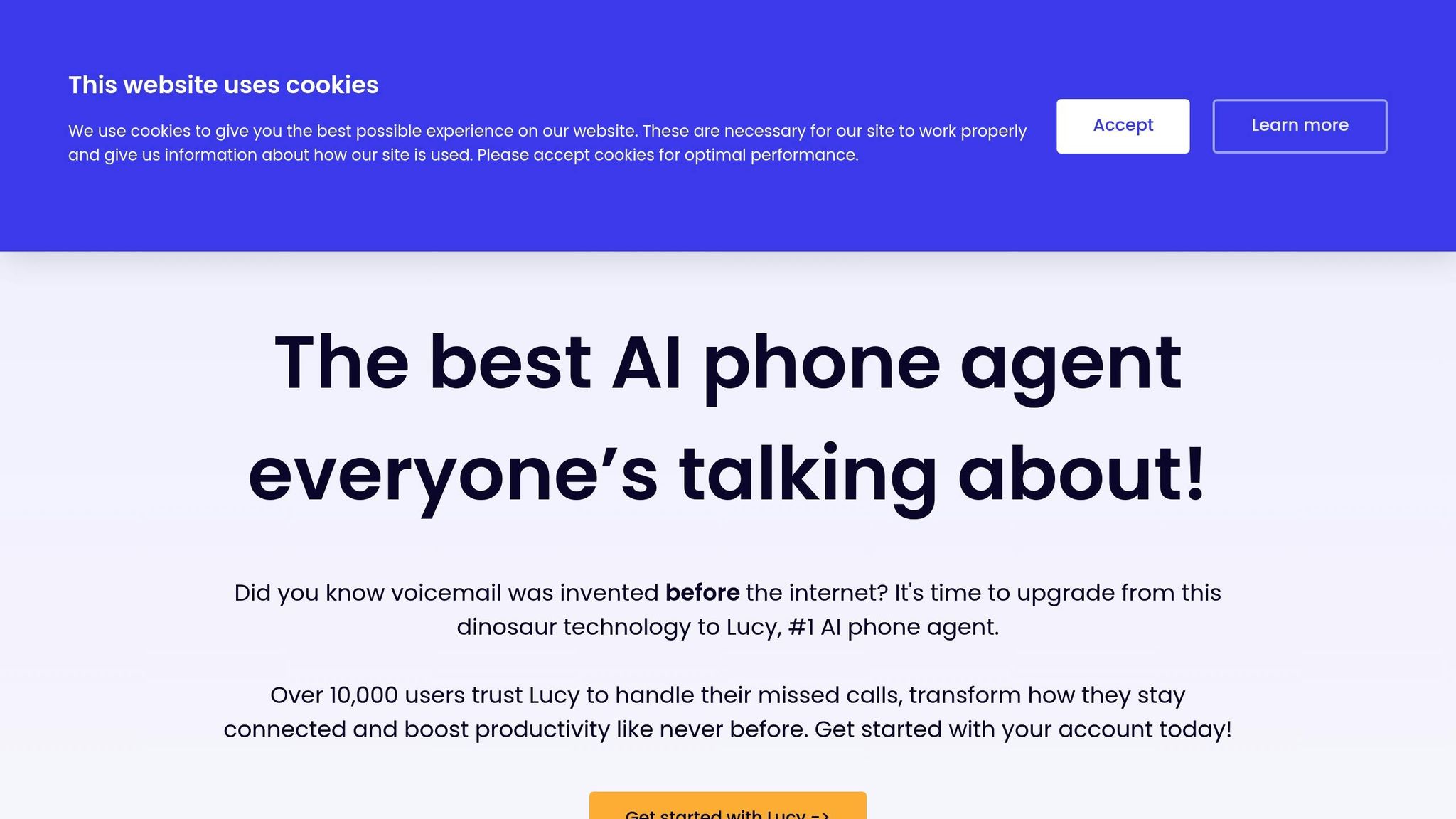
Step-by-Step Setup and Configuration
Set up your Answering Agent platform in four straightforward steps to transform your phone system into a smart, AI-powered customer service solution.
Connecting Your Business Phone Number
The first step is linking your existing business phone line to the Answering Agent platform. You can either forward your current number or get a new one dedicated to the platform.
Using Your Existing Business Number
If you want to keep your current number, use conditional call forwarding through your phone provider. This feature automatically redirects calls to the AI system when your main line is busy or unanswered. Contact your phone carrier to activate conditional call forwarding - they'll provide the forwarding number that connects directly to the Answering Agent system.
Getting a New Virtual Number
If you'd prefer a dedicated AI line, the platform makes it easy to choose a new number. You can search and select an available number instantly. Here are some tips for choosing the right one:
- Match your location: Pick an area code that aligns with your primary customer base. For instance, if most of your customers are in Chicago, choose a 312 or 773 area code to maintain a local feel.
- Opt for toll-free numbers: Numbers starting with 800, 888, 877, or 866 allow customers to call without long-distance charges, potentially increasing your call volume.
- Make it memorable: Choose numbers with repeating digits or easy-to-remember patterns to improve recall.
Each AI agent gets a unique number, ensuring direct customer connections. You can also configure the system to transfer calls to your staff or give them the option to answer before the AI steps in.
Creating Greetings and Call Flows
Once your phone number is connected, you can customize how your system interacts with customers. This step involves setting up greetings and designing the flow of conversations.
Customizing Your Greeting
Your greeting is the first impression customers get, so it’s important to get it right. The platform allows you to create different greetings for business hours and after-hours calls. For example:
- During business hours, your greeting might offer to connect callers with a team member or schedule an appointment.
- After hours, it can focus on capturing messages and booking future appointments.
You can also set a delay for when the greeting activates, tailoring it to your preferences.
Building Call Flows
The call flow builder lets you design how conversations progress. Think of it as a decision tree that guides the AI through different scenarios. You can integrate FAQs and company policies into the AI’s knowledge base, which it will use to respond to customer questions.
Using the action dropdown menu, you can define responses based on caller input. For example, if a caller mentions "billing", you can program the AI to transfer the call to your billing department during business hours or collect detailed information for follow-up after hours.
Tailoring by Business Type
Your greeting and call flow should align with your business goals. For service-based businesses, focus on quickly identifying caller needs and gathering contact details. For appointment-driven businesses like medical offices or salons, emphasize scheduling convenience and availability.
Setting Up Appointment Booking and Calendar Integration
By integrating your calendar, you can turn your AI system into a round-the-clock scheduling assistant. This step involves connecting your calendar and configuring availability settings.
Connecting Your Calendar
Link your calendar (Google Calendar, Outlook, etc.) by logging in with your account credentials. If you use multiple calendars, consider a synchronization tool to keep them aligned. There are both free and paid options available for syncing.
Setting Business Hours and Availability
Set your availability to match your actual business hours. Choose a primary time zone - Eastern Time (ET) is a good standard for businesses serving the U.S. market.
Define appointment types and durations. For instance, a consultation might be 30 minutes, while a service appointment could last 60–90 minutes. The AI uses this information to suggest time slots and avoid double-booking.
Advanced Scheduling Features
Add buffer times between appointments to allow for preparation or travel. For example, a 15-minute buffer can prevent scheduling conflicts.
Set policies for cancellations and rescheduling. For instance, allow cancellations up to 24 hours in advance but require manager approval for same-day changes. The AI will handle these requests automatically based on your rules.
This setup ensures your system not only answers calls but also schedules appointments efficiently.
Testing and Simulation
Before activating your AI phone system, thorough testing is essential to ensure everything runs smoothly. The platform includes tools for simulating calls and troubleshooting potential issues.
Running Test Scenarios
Simulate common call scenarios to identify and fix any problems. Test cases might include appointment requests, general inquiries, after-hours calls, and complex questions that may need human intervention.
Call the system from different phone numbers to evaluate call quality, response accuracy, and conversational flow. The AI should sound natural and helpful, not robotic.
Test scenarios involving U.S. number, date, and time formats to ensure consistency. Also, simulate holiday and time zone scenarios to confirm the AI distinguishes between business hours and after-hours and accounts for U.S. holidays.
If your system includes a handoff process for transferring calls to human staff, test this feature to ensure smooth transitions and accurate information sharing.
Once testing confirms everything is working as intended, your AI phone answering system is ready for live customer interactions. Testing ensures the system aligns with your business needs and delivers a seamless experience.
sbb-itb-abfc69c
Improving Performance After Setup
After setting up and testing your system, the next step is to fine-tune its performance. This involves refining metrics, updating call scripts, and tweaking messaging for seasonal needs. Once your system is live, it’s crucial to use data insights to monitor and improve its operation. Your dashboard is your go-to tool for tracking performance metrics and identifying areas where scripts need improvement.
Using the Call Management Dashboard
Think of your call management dashboard as the nerve center for your system’s performance. It enables you to monitor key metrics like call volume, appointment booking rates, call duration, missed calls, and abandonment rates - all in real time. For example, frequent hang-ups or drops could point to issues like overly long greetings, overly complicated call flows, or slow system responses.
Real-time analytics help you catch problems as they happen, while weekly and monthly reports highlight long-term trends. These trends can reveal insights into customer satisfaction, conversion rates, and how often issues are resolved on the first call.
Updating Scripts and Call Flows
Refining your scripts starts with analyzing call recordings and transcripts. Look for common customer questions or recurring feedback and use these to improve response accuracy. A/B testing can help you evaluate the effectiveness of your updates. Pay close attention to points in the call flow where customers seem confused or frustrated - these are often signs that the script logic needs adjustments.
Incorporating customer feedback into your scripts can make a measurable difference. For instance, this approach has been shown to reduce repeat calls and boost customer satisfaction by up to 18%. Tracking key metrics like conversion rates, first-call resolution, and overall satisfaction will help you gauge the impact of your changes. Adding personalized touches to your scripts can be particularly effective, potentially increasing conversion rates by as much as 35%. Many companies report seeing a 25% improvement in their metrics within just six months of systematically optimizing their scripts.
Once your daily operations are running smoothly, adjust your system to account for seasonal trends and holidays to ensure consistent performance.
Managing Holiday and Seasonal Updates
Prepare for holidays by updating greetings and scripts 1–2 weeks in advance. Festive and informative messages can include details like business closures, reopening times, or emergency contact information, depending on your industry.
"Wishing your customers a happy holiday season adds a personal touch to professional communication, humanizing your employees and helping you to connect with your customers." - Aimee Pearcy
Personalized holiday greetings not only add warmth but also make your communication feel more relatable. Don’t forget to adjust business hours for seasonal changes. For example, retail businesses might extend hours during the holiday shopping rush, while service-based companies could scale back during slower periods. Tailor your messaging to fit your industry’s unique needs - like tax preparation services during tax season or HVAC companies during peak heating or cooling times. These small adjustments can make a big difference in customer satisfaction and engagement.
Troubleshooting and Support Resources
Even with a smooth setup, technical hiccups can happen when using your AI phone answering service. Luckily, most issues can be resolved quickly, and Answering Agent's support team is available to assist whenever needed.
Common Problems and Solutions
If you encounter problems after setup, the following tips can help you address the most common issues and get your service back on track.
Phone connection problems are a frequent challenge for new users. If calls aren’t reaching the AI service properly, start by reviewing your call forwarding settings. Different carriers may use unique codes, so double-check that your forwarding configuration matches your provider’s requirements.
For iPhone users, a common issue involves calls going to voicemail instead of the AI service. The likely cause is Live Voicemail, a feature that can intercept calls before forwarding them. To fix this, navigate to Settings > Phone and turn off "Live Voicemail". This adjustment resolves most iPhone-related connection issues.
Greeting errors can occur if the initial setup wasn’t saved correctly or if a mobile plan switch disrupts the configuration. Check your dashboard to ensure custom greetings are active, and test them with a sample call. If you’ve recently changed carriers, confirm that your call forwarding settings are still accurate.
Network connectivity issues may interrupt service. Run a ping test to evaluate your internet connection and check your IP configuration to identify any potential disruptions.
Software glitches can occasionally impact call handling. Keeping your system updated is key; Answering Agent frequently releases updates to address bugs and improve performance.
For hardware-related issues tied to phone system integration, consulting a professional technician might be necessary. If you’re using an integrated phone system, try resetting it by unplugging the base unit, reconnecting the power, and updating the day and time settings.
Getting Help from Answering Agent Support
When reaching out to Answering Agent's support team, providing clear and detailed information will help them address your issue more quickly.
"When your customers face technical issues, they expect help quickly - without waiting on hold or explaining their problem multiple times." - Denser.ai
Here’s how to make the process smoother:
- Be specific about the problem. Instead of saying "it’s not working", explain the situation, such as "calls are going to voicemail after three rings instead of being answered by the AI."
- Share your troubleshooting steps. Let the support team know what you’ve already tried, so they can skip redundant suggestions and move to advanced solutions.
- Provide error messages or codes. Include any error details, reference numbers, or timestamps related to failed calls to help pinpoint the issue.
- Have your account details ready. This includes your phone number, service plan, and when the issue started. These details can help the support team quickly review your configuration and identify patterns.
Building a good rapport with support representatives can make the process more collaborative and efficient. Answering Agent's dedicated team is committed to keeping your system running smoothly.
Restoring Original Settings
If troubleshooting and support don’t resolve the issue, restoring your system to its original settings may be the best solution. Answering Agent provides straightforward options for resetting your configuration if things become overly complicated.
- Use your account dashboard to access restoration tools. Your service will remain active until the end of your current billing cycle, giving you time to explore alternative options without losing coverage.
- Turn off call forwarding if you decide to pause or stop using the service. Leaving it on could direct calls to an inactive line, causing missed communications.
- Reset hardware components if you’re using an integrated phone system. Most resets are reversible, so don’t hesitate to return to default settings if persistent issues arise. Once the system is stable, you can reapply any customizations.
With these resources and steps, you can quickly address technical challenges and maintain seamless service.
Conclusion: Setting Up for Success
Implementing an AI phone answering service can revolutionize how your business handles communication. With Answering Agent's round-the-clock availability and conversational ease, you'll never miss a chance to connect with customers.
Key Points
Once you've set up your system, keep these four essentials in mind: maintaining a reliable phone connection, crafting professional greetings, enabling automated appointment booking, and keeping an eye on performance metrics.
From day one, your AI phone answering service can start delivering clear advantages. You'll see cost savings compared to hiring traditional receptionists, freeing up funds for other priorities. With unlimited call handling, no opportunity slips through the cracks - even during peak hours or after business hours. Plus, lead capture capabilities ensure every potential customer is given the attention they deserve.
With these benefits in place, you're well-equipped to fine-tune and maximize your service.
Next Steps
Start by connecting your business number and customizing your greeting. Test the system thoroughly with sample calls to make sure everything functions smoothly. Focus on getting the basics right before diving into advanced features.
Keep an eye on performance metrics to track how well your system is working. Monitor call resolution rates, customer satisfaction, and conversion rates. Listening to call recordings can help you understand customer interactions and pinpoint areas for improvement.
Commit to continuous improvement. Regularly update scripts and call flows to address knowledge gaps and adapt to customer needs. For example, review unresolved calls each month and refresh information like holiday hours or special promotions to keep your service relevant.
Expand your AI's capabilities gradually. Once you're comfortable with the basics, train it to handle tasks like appointment scheduling, payment processing, or even sales support. Integrating with your CRM can add a personal touch by using customer history and preferences.
FAQs
How can integrating AI phone answering services with my CRM and calendar improve customer service?
Integrating AI phone answering services with your CRM and calendar can simplify customer interactions by allowing real-time appointment scheduling, changes, and cancellations during calls. This adds a layer of convenience and responsiveness that customers will appreciate.
When linked to your CRM, the AI gains access to customer histories, enabling it to provide responses tailored to individual interactions. This approach ensures consistent communication across your business, delivering a service that feels personal and engaging. By combining these tools, you can streamline operations, enhance customer satisfaction, and strengthen client relationships.
What should I do if my AI phone answering system isn’t connecting or forwarding calls properly?
If your AI phone answering system is struggling with connectivity or call forwarding, the first step is to check your internet connection. A reliable, high-speed connection is critical for VoIP services to function smoothly. Run a quick speed test or look for any network interruptions that might be causing the issue.
After that, take a closer look at your router and firewall settings to ensure they aren’t blocking VoIP traffic. It’s also a good idea to confirm that your system is running the latest firmware and software updates, as these updates often address bugs that could impact performance. If problems continue, try restarting your devices or reach out to customer support for additional help.
How can I keep my AI phone answering system effective and aligned with my business needs and seasonal changes?
To ensure your AI phone answering system keeps pace with your business needs, it's important to routinely update it based on changing customer behavior and seasonal patterns. This means tweaking scripts, adjusting voice settings, and fine-tuning responses to match current customer expectations and priorities.
Make it a habit to review customer interactions regularly. This helps pinpoint areas where improvements are needed and ensures the system is effectively capturing leads and scheduling appointments. Don't forget to conduct system audits and security checks - these are crucial for maintaining smooth performance and protecting sensitive information.
By staying on top of these updates, your AI phone answering service can continue to provide natural, engaging conversations and support your business objectives throughout the year.
Related Blog Posts
Related Articles
AI Phone Systems for Restaurants: Integration Guide
Integrate AI phone systems with OpenTable and POS to automate reservations, sync takeout orders, reduce missed calls, and increase revenue.
How AI Handles Multilingual Guest Inquiries 24/7
AI handles guest inquiries in 100+ languages, integrates with PMS, boosts bookings and satisfaction while cutting costs and staffing needs.
Top 6 AI Receptionists for Small Business (2025 Pricing & Features)
Compare the 6 best AI receptionist services for small businesses. See pricing from $29-$99/mo, unlimited call plans, and real results.
